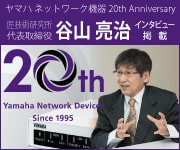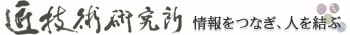
Native ZFS for Linux:CentOS5にuuid関連をrpmで追加する
こんにちは。匠技術研究所の谷山 亮治です。
CentOS5にZFSをインストールするための環境をつくります。このブログの読者のORCAさんとのコメントでのやりとりの続きです。ORCAさん、これでuuid関連をインストールすることができます。私もCentOS5+ZFSを試したいので調べてみました。
ORCAさん質問の記事はこちら
■CentOS5.5デフォルトのサーバーインストール後
root@davical:~# lsb_release -a
LSB Version: :core-3.1-amd64:core-3.1-noarch:graphics-3.1-amd64:graphics-3.1-noarch
Distributor ID: CentOS
Description: CentOS release 5.5 (Final)
Release: 5.5
Codename: Final
root@davical:~#
■ORCAさん指摘のUUIDを探してみる
root@davical:~# yum search uuid
Loaded plugins: fastestmirror
Loading mirror speeds from cached hostfile
* addons: ftp.nara.wide.ad.jp
* base: ftp.nara.wide.ad.jp
* extras: ftp.nara.wide.ad.jp
* updates: ftp.nara.wide.ad.jp
================================ Matched: uuid =================================
uuidd.x86_64 : helper daemon to guarantee uniqueness of time-based UUIDs
確かに無いようだ。リポジトリが足りない?
■稼働中のCentOS 5.2を覗いてみる
[takumi@picasso ~]$ lsb_release -a
LSB Version: :core-3.1-ia32:core-3.1-noarch:graphics-3.1-ia32:graphics-3.1-noarch
Distributor ID: CentOS
Description: CentOS release 5.2 (Final)
Release: 5.2
Codename: Final
■uuidを探してみる
[takumi@picasso ~]$ yum search uuid
Loading "fastestmirror" plugin
Loading mirror speeds from cached hostfile
* epel: ftp.iij.ad.jp
* rpmforge: ftp-stud.fht-esslingen.de
* base: rsync.atworks.co.jp
* updates: rsync.atworks.co.jp
* centosplus: rsync.atworks.co.jp
* addons: rsync.atworks.co.jp
* extras: rsync.atworks.co.jp
perl-Apache-Session-Generate-UUID.noarch : Perl module to generate UUID for session ID
uuid-perl.i386 : Perl support for Universally Unique Identifier library
uuid-devel.i386 : Development support for Universally Unique Identifier library
libguestfs.i386 : Access and modify virtual machine disk images
perl-Data-UUID.i386 : Generates Globally/Universally Unique Identifiers
perl-URI-urn-uuid.noarch : UUID URN Namespace
uuid-pgsql.i386 : PostgreSQL support for Universally Unique Identifier library
uuid.i386 : Universally Unique Identifier library
uuid-dce-devel.i386 : DCE development support for Universally Unique Identifier library
uuidd.i386 : helper daemon to guarantee uniqueness of time-based UUIDs
uuid-dce.i386 : DCE support for Universally Unique Identifier library
python-uuid.noarch : Python interface to RFC 4122 compliant UUID objects
perl-Data-UUID.i386 : Generates Globally/Universally Unique Identifiers
perl-Data-UUID.i386 : Generates Globally/Universally Unique Identifiers
perl-Data-UUID.i386 : Generates Globally/Universally Unique Identifiers
perl-Data-UUID.i386 : Generates Globally/Universally Unique Identifiers
uuid-php.i386 : PHP support for Universally Unique Identifier library
perl-SVN-Push.noarch : Push Repository to Remote Subversion Repository
uuid-c++-devel.i386 : C++ development support for Universally Unique Identifier library
uuid-c++.i386 : C++ support for Universally Unique Identifier library
[takumi@picasso ~]$
UUID関連が沢山出てきた!まさに
uuid.i386 : Universally Unique Identifier library
が欲しかった。
■UUIDがどのリポジトリかを確かめるためにインストール
[root@picasso ~]# yum install uuid-devel.i386
Loading "fastestmirror" plugin
Loading mirror speeds from cached hostfile
* epel: ftp.iij.ad.jp
* rpmforge: ftp-stud.fht-esslingen.de
* base: rsync.atworks.co.jp
* updates: rsync.atworks.co.jp
* centosplus: rsync.atworks.co.jp
* addons: rsync.atworks.co.jp
* extras: rsync.atworks.co.jp
Setting up Install Process
Parsing package install arguments
Resolving Dependencies
--> Running transaction check
---> Package uuid-devel.i386 0:1.5.1-3.el5 set to be updated
006efda0099b7ebf17bc274ad 100% |=========================| 3.9 MB 00:02
filelists.xml.gz 100% |=========================| 3.0 MB 00:04
filelists.sqlite.bz2 100% |=========================| 3.4 MB 00:00
filelists.sqlite.bz2 100% |=========================| 1.3 MB 00:00
filelists.sqlite.bz2 100% |=========================| 633 kB 00:00
filelists.xml.gz 100% |=========================| 195 B 00:00
filelists.sqlite.bz2 100% |=========================| 196 kB 00:00
--> Processing Dependency: uuid = 1.5.1-3.el5 for package: uuid-devel
--> Processing Dependency: libossp-uuid.so.15 for package: uuid-devel
--> Running transaction check
---> Package uuid.i386 0:1.5.1-3.el5 set to be updated
--> Finished Dependency Resolution
Dependencies Resolved
=============================================================================
Package Arch Version Repository Size
=============================================================================
Installing:
uuid-devel i386 1.5.1-3.el5 epel 15 k
Installing for dependencies:
uuid i386 1.5.1-3.el5 epel 53 k
Transaction Summary
=============================================================================
Install 2 Package(s)
Update 0 Package(s)
Remove 0 Package(s)
Total download size: 68 k
Is this ok [y/N]:
なるほど。EPELリポジトリにuuid-devel,uuidがあります。他に依存するものが無いのでインストールを試しても大丈夫。
■インストールしてみます
先の続きで、そのままインストールしてみます。
Is this ok [y/N]: y
Downloading Packages:
(1/2): uuid-1.5.1-3.el5.i 100% |=========================| 53 kB 00:00
(2/2): uuid-devel-1.5.1-3 100% |=========================| 15 kB 00:00
warning: rpmts_HdrFromFdno: Header V3 DSA signature: NOKEY, key ID 217521f6
Importing GPG key 0x217521F6 "Fedora EPEL <epel@fedoraproject.org>" from /etc/pki/rpm-gpg/RPM-GPG-KEY-EPEL
Is this ok [y/N]: y
Running rpm_check_debug
Running Transaction Test
Finished Transaction Test
Transaction Test Succeeded
Running Transaction
Installing: uuid ######################### [1/2]
Installing: uuid-devel ######################### [2/2]
Installed: uuid-devel.i386 0:1.5.1-3.el5
Dependency Installed: uuid.i386 0:1.5.1-3.el5
Complete!
[root@picasso ~]#
epelリポジトリからダウンロードし、インストールが完了しました。
■UUIDヘッダーファイルの確認
[root@picasso ~]# ls /usr/include/u
ucontext.h unistd.h utime.h utmpx.h
ulimit.h ustat.h utmp.h uuid.h
はい。終了です。
よって、UUID関連のリポジトリExtra Packages for Enterprise Linux(EPEL)を追加してパッケージをインストールする必要がありますね。
Extra Packages for Enterprise Linuxのページへ
EPELリポジトリのCentOS5への追加方法は、次回紹介します。

ヤマハルーターやLinuxの勉強会・講座のご案内はこちら。
企業・団体のオープンソース活用のご相談はこちら
匠技術研究所はこちら