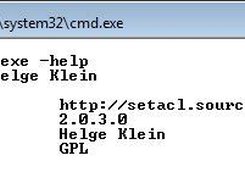SetACL: manage permissions (ACLs) on Windows systems from the command line or your programs/scripts. Supports all options available in Explorer, and more.
Features
- Manage permissions on local or remote systems in trusted or untrusted domains or workgroups
- Edit permission and/or auditing entries (DACL and/or SACL)
- List permissions
- Backup and Restore permissions
- Migrate permissions between users or domains
- Paths longer than 260 characters are handled correctly
- Supported object types: files and directories, registry keys, printers, services, network shares
- Use of privileges: as an administrator, you have access to any file or directory, even the ones you do not have permission to where you are not the owner (just like a backup program)
License
GNU Library or Lesser General Public License version 2.0 (LGPLv2)Follow SetACL: Windows ACL management
You Might Also Like
ManageEngine Endpoint Central for IT Professionals
ManageEngine's Endpoint Central is a Unified Endpoint Management Solution, that takes care of enterprise mobility management (including all features of mobile application management and mobile device management), as well as client management for a diversified range of endpoints - mobile devices, laptops, computers, tablets, server machines etc. With ManageEngine Endpoint Central, users can automate their regular desktop management routines like distributing software, installing patches, managing IT assets, imaging and deploying OS, and more.
Rate This Project
Login To Rate This Project
User Reviews
-
Very useful! Thanks
-
Very nice!
-
a good alternative to suinacl
-
Fantastic job! I tried both iCacls and fileacl before using SetACL. Both were pretty easy to use, but extremely slow as compared to SetACL.