A week after Apple updated the AirPods Pro 2 firmware with new iOS 18 features, Apple issued another version. This time, we expect the company to unlock hearing aid capabilities. The firmware has a build number of 7A302, up from 7A294, and users need to update it to get the latest functionalities.
This new version comes after the FDA-approved AirPods Pro 2 hearing aid features. With that, Apple’s premium earbuds can offer the first “all-in-one hearing health experience,” focused on prevention, awareness, and assistance:
- Prevention: The ear tips help to provide passive noise reduction, while the H2 chip helps to actively reduce louder, more intermittent noise at 48,000 times per second. On by default, across all listening modes, Hearing Protection is helpful in a variety of loud settings. Plus, with an all-new multiband high dynamic range algorithm
- Awareness: In about five minutes, users can take a clinical-grade hearing test based on the standard clinical approach called pure-tone audiometry. The Hearing Test feature leverages advanced acoustic science and provides users with an interactive experience. When a user completes the test, they will see an easy-to-understand summary of their results, including a number representing hearing loss in each ear, a classification, and recommendations.
- Assistance: Using the personalized hearing profile from the Hearing Test, this new feature seamlessly transforms AirPods Pro into a clinical-grade hearing aid. After setup, the feature enables personalized dynamic adjustments so users have the sounds around them boosted in real time. This helps them better engage in conversation, and keeps them connected to the people and environment around them.
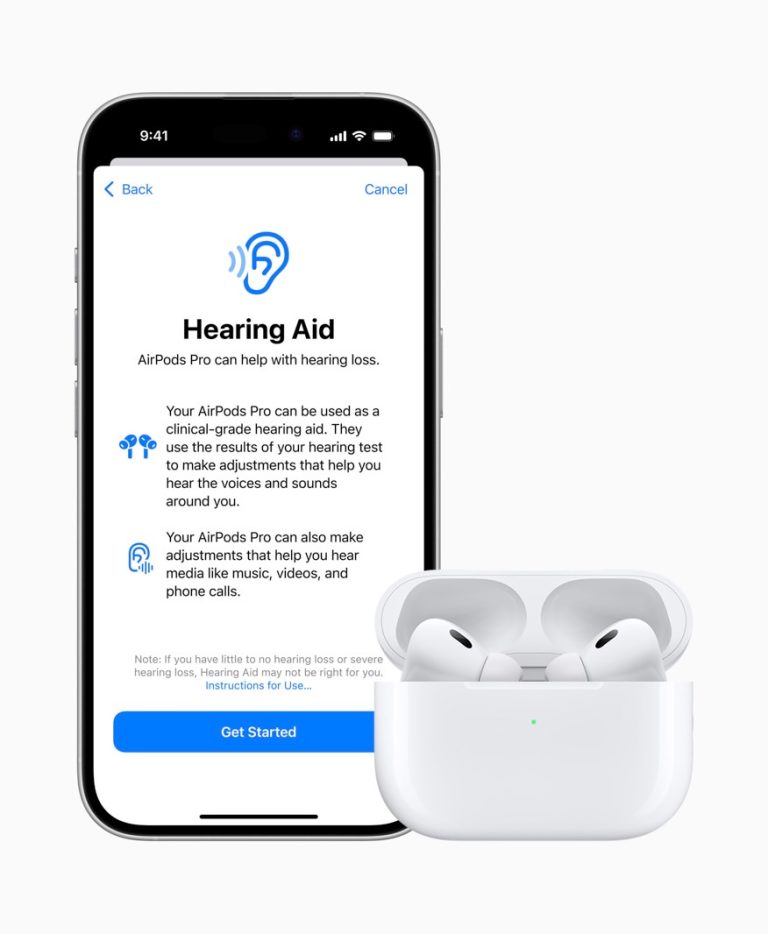
Besides that, AirPods 4 also got its first firmware update ahead of its Friday release. With iOS 18 and the previous firmware update, AirPods Pro 2 has the following functions:
- Siri Interactions: Respond to Siri announcements with AirPods by simply nodding your head yes or shaking your head no.
- Personalized Spatial Audio for gaming: Puts you in the middle of the action like never before with a new API that makes it easy for developers to deliver the most immersive audio experience with AirPods.
- In-game voice quality: For high-quality in-game audio, quality is now leveled up to 16 bits, 48 kHz, while streaming or chatting with friends while gaming.
- Voice Isolation: For the best call quality with AirPods, Voice Isolation enables you to take calls even in windy conditions or places with loud background noise.
- Reduced gaming audio latency: For high-fidelity audio while streaming with your audience or chatting with friends while gaming, audio quality is now leveled up to 16 bits, 48 kHz.
How to update AirPods Pro 2 firmware

There isn’t an official method to update your AirPods firmware. Since Apple says the new versions install when AirPods are connected via Bluetooth to your iPhone, the best option is to let both devices charge together for at least 30 minutes.
To check your AirPods firmware version, you need to open the Settings app, open the Bluetooth menu, find your AirPods or Beats earbuds, and tap the “i” next to them to see the current version number.
If this process doesn’t work, you’ll have to wait until they update on their own, as Apple doesn’t let you manually install these firmware updates.
That said, if you have the following AirPods or Beats products, this is the latest firmware:
- AirPods Pro (2nd generation) with MagSafe Charging Case (USB-C): 7A302
- AirPods Pro (2nd generation) with MagSafe Charging Case (Lightning): 7A302








