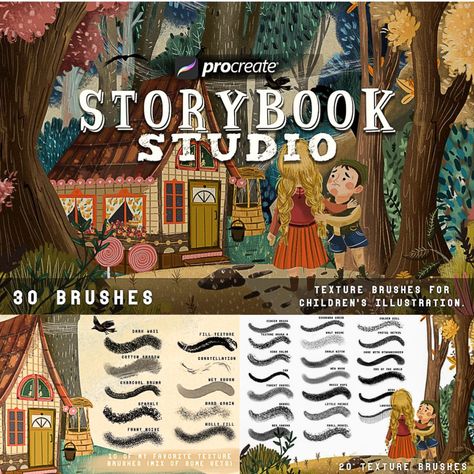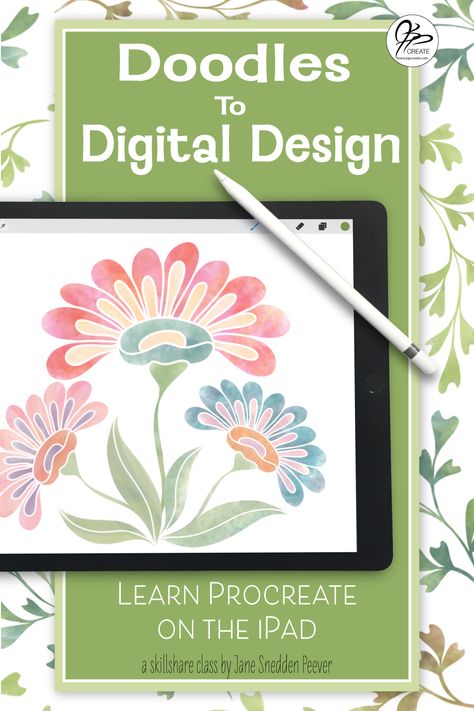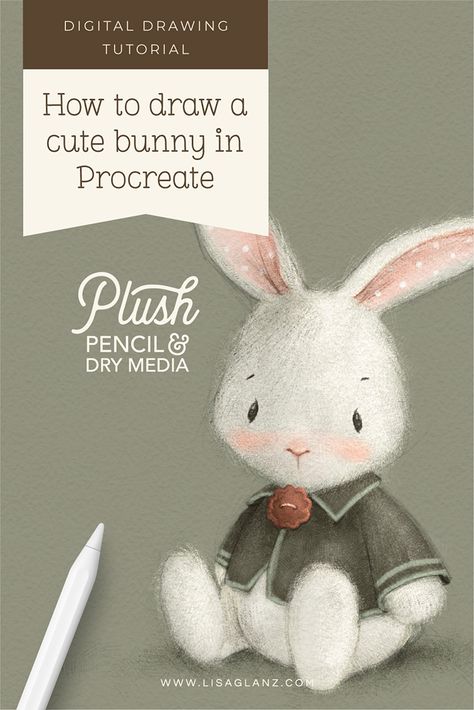Set of texture 30 brushes for creating wonderful and magic illustrations in Procreate. Free for download.For personal use.File format: .brushset for Procreate or other software.File size: 4 Mb.
952