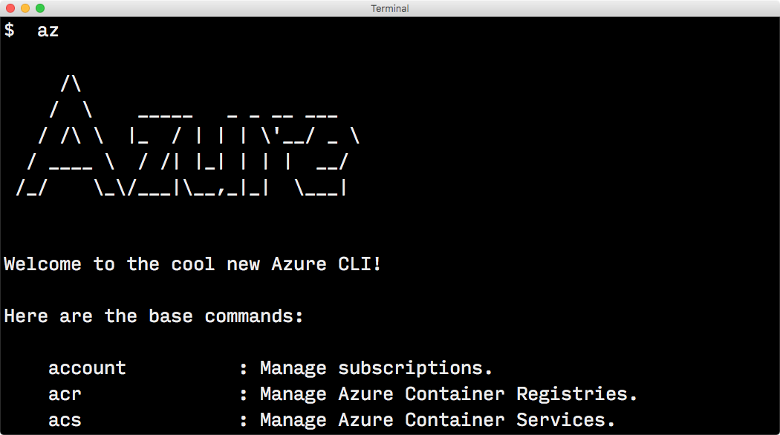| title | description | services | author | manager | ms.service | ms.tgt_pltfrm | ms.devlang | ms.topic | ms.date | ms.author | ms.custom |
|---|---|---|---|---|---|---|---|---|---|---|---|
Tools for JavaScript developers on Azure |
Install individual tools for JavaScript development on Azure |
multiple |
karlerickson |
douge |
azure-nodejs |
na |
nodejs |
article |
11/07/2017 |
karler |
seo-javascript-september2019 |
The following tools are recommended for developing JavaScript apps on Azure.
Azure CLI is optimized for managing Azure resources from the command line.
[!div class="nextstepaction"] Install the Azure CLI 2.0
Edit and debug JavaScript apps on any OS.
[!div class="nextstepaction"] Download Visual Studio Code
Use the following free extensions to interface with Azure services directly in Visual Studio Code.
| Tool | Description |
|---|---|
| Azure Functions |
Create, manage, view, debug, and deploy functions |
| Azure App Service |
Browse sites and the Azure portal, create new sites and deploy to slots |
| Cosmos DB |
Create, browse, and update globally distributed, multi-model databases in Azure |
| Docker |
Manage Docker containers and images, Docker Hub, and Azure container registry |
[!div class="nextstepaction"] Get more Azure extensions in the Visual Studio Code marketplace