the scenario is a bit complex. I am using bootstrap-vue modal and popover. I want to display a form within **modal -> popover**. something like this. 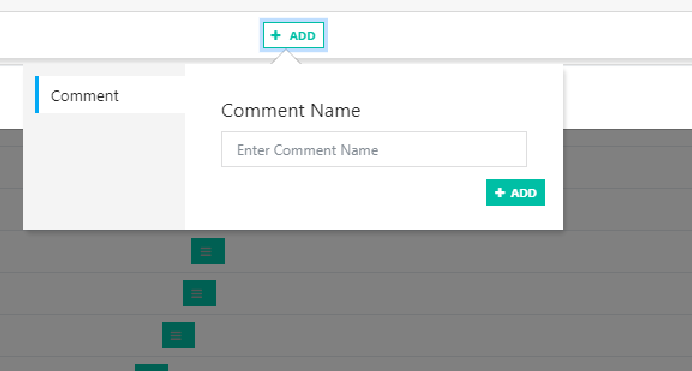 But because of `modal-content` element's `tabindex = -1`, I can not focus on input field ever. Even if I click on input field it is not working. It is working in perfectly after I remove `tabindex=-1` from DOM