You signed in with another tab or window. Reload to refresh your session.You signed out in another tab or window. Reload to refresh your session.You switched accounts on another tab or window. Reload to refresh your session.Dismiss alert
The current version of the template allows you to set an optional environment variable `CODER_WILDCARD_ACCESS_URL` which will allow you to forward ports from your workspace to a custom wildcard subdomain of the URL you provide. This is useful if you want to access a service running in your workspace from a browser. For example, if you set `CODER_WILDCARD_ACCESS_URL` to `*.coder.example.com`, you can access a service running on port 8080 in your workspace by visiting `8080--app-name-workspace-name-.coder.example.com` in your browser.
18
18
19
-
> Note: This is an optional step. If you do not set this variable, you will not be able to access services running in your workspace from a browser. For more information. You have to use a custom domain with Railway and cannot use railway's built-in domain for this wildcard.
19
+
> Note: This is an optional step. If you do not set this variable, you will not be able to access services running in your workspace from a browser. You have to use a custom domain with Railway and cannot use railway's built-in domain for this wildcard.
20
20
21
21
> Note: You can set environment variables by going to _Dashboard > Coder (Service) > Settings > Environment Variables_. See our [docs](https://coder.com/docs/v2/latest/cli/server) for more information on environment variables that can be set.
22
22
@@ -28,19 +28,19 @@ Your Coder deployment will always be accessible at `https://app-name.up.railway.
28
28
29
29
Create your first user by going to `https://app-name.up.railway.app` or your custom domain.
30
30
31
-

31
+
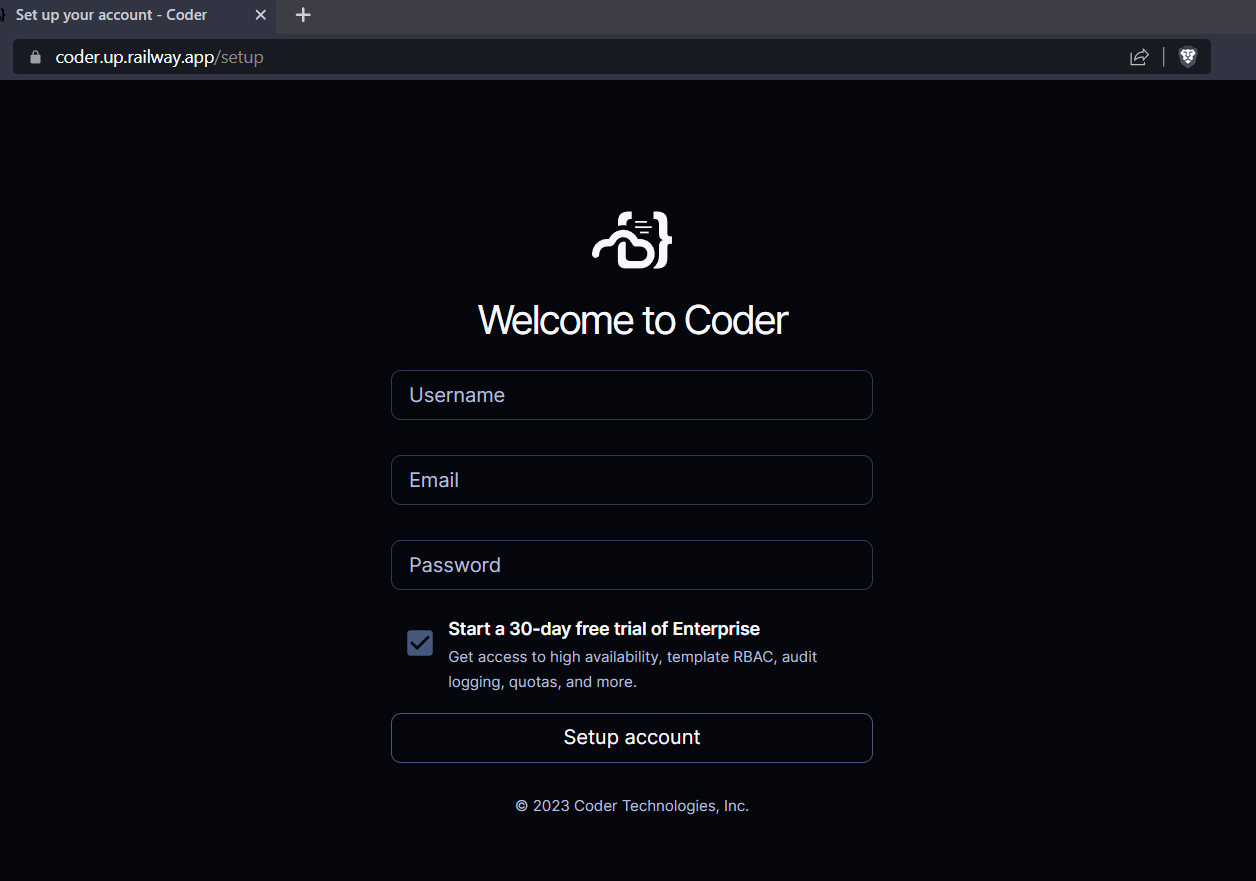
32
32
33
33
### 3. Create your first template
34
34
35
35
[**Templates**](https://coder.com/docs/v2/latest/templates): Templates are written in Terraform and describe the infrastructure for workspaces. Coder provides a set of starter templates to help you get started.
36
36
37
37
Choose a template to set up your first workspace. You can also [create your own templates](https://coder.com/docs/v2/latest/templates) to define your custom infrastructure with your preferred cloud provider.
[**Workspaces**](https://coder.com/docs/v2/latest/workspaces): Workspaces contain the IDEs, dependencies, and configuration information needed for software development. You can create workspaces from templates. Here wea are showing the workspaces created from the Fly.io starter template in action.
0 commit comments