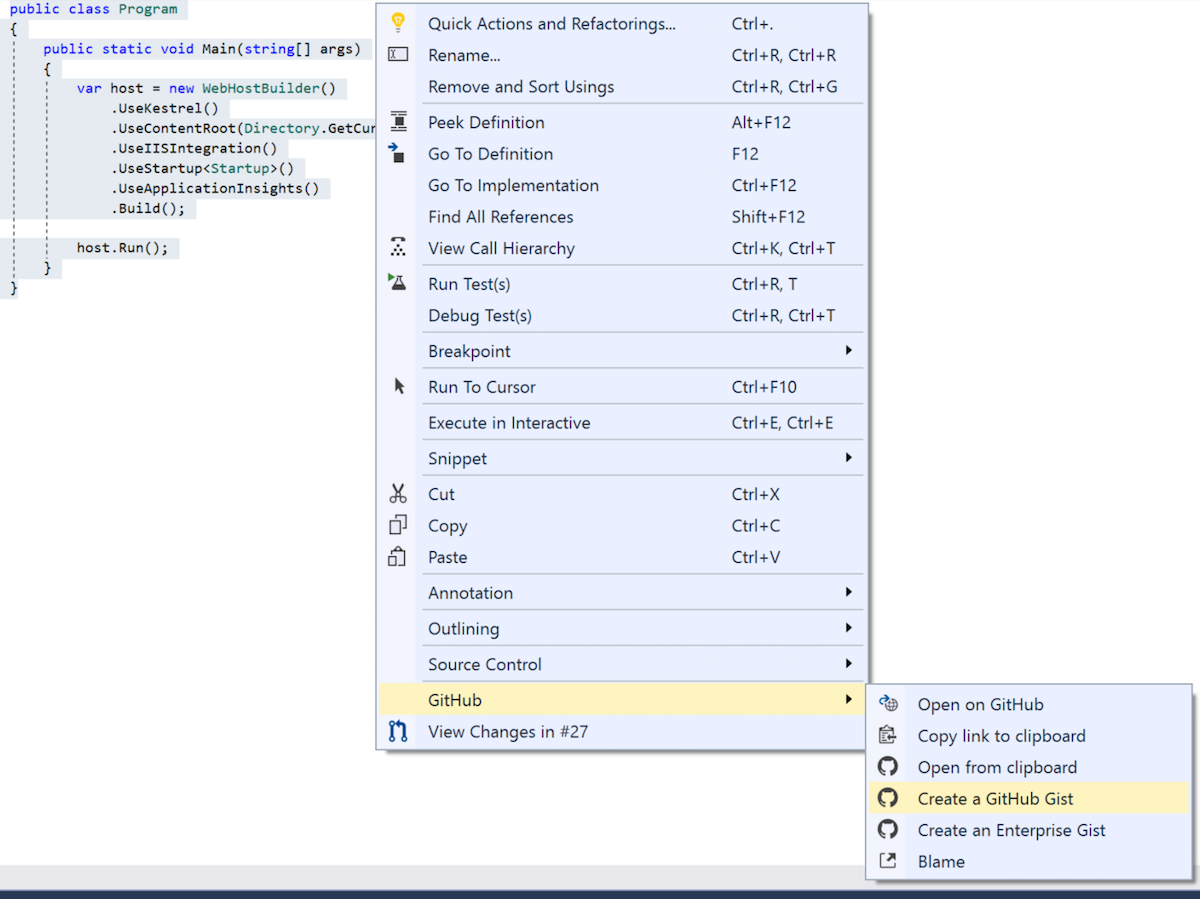With GitHub for Visual Studio, you can easily create gists directly from the editor.
-
Sign in to GitHub.
-
Open a file in the Visual Studio text editor.
-
Select the section of text that you want to create a gist from.
-
Right click and select Create a GitHub Gist from the GitHub submenu to create the gist on GitHub.
-
To create the gist on GitHub Enterprise select Create an Enterprise Gist option from the submenu.

-
In the Create a GitHub Gist dialog, check that the filename is correct and optionally add a description.
-
If you want the gist to be private, check the Private Gist checkbox.
-
Click Create.
-
Once the gist is created it will be opened in your browser.