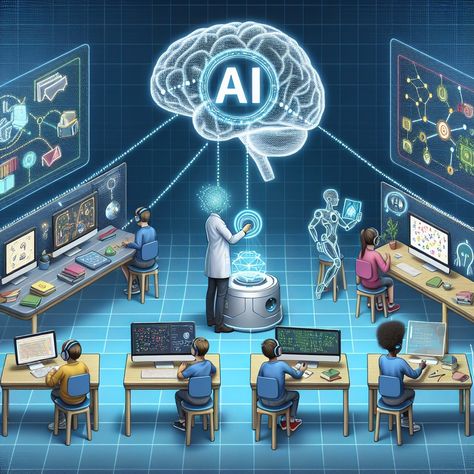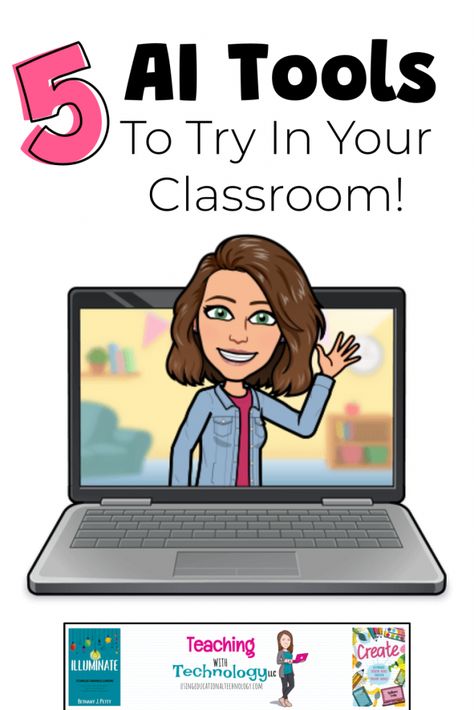Save what you love
Hover over your favorite ideas to save them to your boards.
Camp GoNoodle - Four Weeks of Fun and Educational Summer Activities
Camp GoNoodle is a summer program offered by the folks at GoNoodle. The program is designed for elementary school age students to complete over the course of four weeks. It can be used in a summer camp setting summer school setting or at home setting. There is a different theme for each week. Within each week there are five thematically connected activities. The themes of Camp GoNoodle are friendship superheroes world and space. The activities in Camp GoNoodle include learning camp songs learni
Ten Search Strategies Students Should Know
If you have ever had a student tell you "Google has nothing on this" you know that students need help formulating good web search strategies. A few months ago I hosted a webinar on the ten search strategies that I think every student should know how to employ. That webinar is available on-demand on Practical Ed Tech. The slides that I used in the webinar can be seen as embedded below. Ten Search Strategies Students Should Know https://ift.tt/2yaLsrB
A Quick and Easy Way to Create Printable Mazes
Maze Generator is a free site that does exactly what it says on the tin it generates mazes. To make a printable maze on Maze Generator just select the shape size and style you want your maze to have. The shape options are rectangle triangle circle and hexagon. You can also choose the level of difficulty and starting point for your mazes. After you have made all of your size and style selections just hit the "generate" button to get a printable PDF. Applications for Education From time-to-time w
Add Voice Recordings to Maps
Over the weekend I tested an app called JoJo that lets you create short audio recordings and have them placed on map. For a myriad of reasons including privacy concerns JoJo is not an app that I would recommend for school use. But the app did give me an idea for combining audio recordings and digital maps. In the following video I demonstrate how you can include sound recordings on a map made with Google's My Maps tool. Applications for Education In the demonstration I used SoundCloud as the source of my audio file. Students could use other sources like the LOC's National Jukebox to find recordings to geolocate. You could have students map the locations of where famous songs were recorded or where politicians made notable speeches.Add Voice Recordings to Maps https://ift.tt/2K34x3O
Educational Games for Elementary School Science Lessons
Educational games can be useful in helping to reinforce concepts and content. A good game can keep students engaged while also helping them develop some thinking skills at the same time. You could create your own games on platforms like Kahoot or Metaverse but those might not provide the depth of context that professionally developed games provide. If you're an elementary school teacher looking for some games to use in science lessons take a look at the following five games that I frequently sha
How to Duplicate a Google Site
A couple of weeks ago the option to duplicate a site was added to the new version of Google Sites. Duplicating a Google Site will let you make an exact copy of an existing site and have it reside at a new URL. Duplicating a site could be a convenient option to use at the beginning of a school year. If you spent the previous school year maintaining a site and you're happy with the look and content you could re-use it by duplicating it and then just updating parts of it through the year. Duplicating a site is also a good way to create a "test" site to try to new features without impacting your primary site. In the following video I demonstrate how to duplicate a Google Site. How to Duplicate a Google Site https://ift.tt/2JDaHIv
4 Fun Summer Science Activities
Now that summer is here in the northern hemisphere it's a great time to go outside for a science lesson. SciShow Kids has four suggestions for outdoor science lessons. In Fun Summer Science adults and children can learn about the science of bubbles kites ice cream and solar energy. Each segment includes an explanation of the science and brief suggestions and directions for a hands-on activity. 4 Fun Summer Science Activities https://ift.tt/2JPwPPR
The Myth of the Giant's Causeway Explained
The Giant's Causeway is one of the UNESCO World Heritage Sites that I have had the privilege to see in person. It can be seen in Google Maps Street View too. It's a unique geological site created by molten basalt. That's interesting but not as interesting as the myth of its creation. The myth of the Giant's Causeway is the topic of a recently published TED-Ed lesson. In addition to using the pre-made TED lesson questions you could follow-up a showing of this video by asking your students to think about why myths like this one are created and how they grow over time. The Myth of the Giant's Causeway Explained https://ift.tt/2yp1RZz
Short Lessons on the Longest Day of the Year
The summer solstice is just a couple of days away. Many refer to this as the "longest day of the year" when they really mean "longest period of daylight in a day." But that's beside the point of this post which is to share a few handy resources that can help kids understand the summer solstice. National Geographic offerthis hands-on activitydesigned to help students understand the changes in intensity and duration of sunlight on their part of the world throughout the year. Before the activity y
Grackle - Assess the Accessibility of Your Google Docs & Slides
Grackle is a service that will check your Google Documents Slides and Sheets for accessibility. It is available as an Add-on for Google Docs for Google Slides and for Google Sheets. With the Add-on installed Grackle will run a check for visual accessibility then make suggestions for improvements. When you run Grackle's accessibility checker it will identify places where your document slide or sheet doesn't meet accessibility standards. It makes suggestions for improvement on the areas in which your document slide or sheet doesn't meet accessibility standards. Some of the suggestions can be implemented with just a click from the Grackle Add-on menu while others are changes that you will have to make yourself. For example if your document lacks a clearly labeled title Grackle will suggest and let you implement a title with just one click. Changing the color contrast is an example of change you would have to make manually. Applications for Education Grackle could make it quick and easy to ensure that your documents and slides meet your students' accessibility needs. In addition to using it myself I would consider having students use it on their Google Slides presentations just to help them evaluate their color and font choices.Grackle - Assess the Accessibility of Your Google Docs & Slides https://ift.tt/2MxXTkp
Google Tasks to Become a Core G Suite Service
In late April Google launched a new stand-alone app called Google Tasks. Last week Google announced that at the end of June Google Tasks will become a core service of G Suite. It will be on by default for all domains. Google Tasks is kind of like Google Keep without a bookmarking function. At its most basic level Google Tasks lets you create lists of tasks that you need to do and check them off as you complete them. Dig a little deeper into the app and you will find that you can create multiple lists for different projects or goals. Within each list you can create tasks and sub-tasks. Google Calendar is integrated into the app to let you set due dates for each task and task list. Get theGoogle Tasks Android app hereand get theGoogle Tasks iOS app here.Google Tasks to Become a Core G Suite Service https://ift.tt/2leZP4V
Huge Flipgrid News! - All Features Now Free
Flipgrid has been acquired by Microsoft. That's good news for the founders of Flipgrid and great news for all of us who enjoy using Flipgrid. As of this morning all Flipgrid features are now free for all users! If you are a person who paid for a Flipgrid Pro account you'll be getting a prorated refund of your subscription. Some of the features of Flipgrid that are now available to all users include: Unlimited grids! More time limit options Set a time limit between fifteen seconds and five minutes. Scheduled launch and freeze dates. According to their statementFlipgrid will continue to work and Chromebooks iPads iPhones Android phones and tablets and in the web browser on your Windows or Mac computer. If you haven't tried Flipgrid take a look at my video to see what it's all about. Huge Flipgrid News! - All Features Now Free https://ift.tt/2ynn9XM
The Most Important Search Skills and Attitudes According to SearchReSearch Readers
Dan Russell's Search ReSearch blog is my go-to resource for learning new strategies and for ideas on teaching search. His search challenge blog posts always provide a new way to think about search. At the end of May he conducted a survey of his readers. The survey was to determine what readers of Search ReSearch think are the most important search skills and attitudes toward search. The results of the survey were posted last week. The survey results are noteworthy to me because the readers of Search ReSearch tend to be people who are skilled researchers and are often people who spend time teaching search skills to others. The survey results are divided into four sections. Those sections are most important skills most important attitudes how to ask good questions and other advice. I encourage you to read the full survey results right here. The top tips from the first three categories are copied below. Most Important Skill Query formulation (and reformulation) Most Important Attitude Persistence How to Ask Good Questions Be specific / be clear about what youre askingThe Most Important Search Skills and Attitudes According to SearchReSearch Readers https://ift.tt/2JNFPkG
A Conversation With Dr. Keith Westman from Otus
Last month I thought to myself that I didn't have enough to do so I set about launching a podcast. I failed. It turns out that I don't really have enough time to do all of the editing that a good podcast requires and still meet all of the other obligations that I have in my life. But I did record a handful of conversations with folks over Google Hangouts. I'm going to publish those recordings over the next couple of weeks. The editing is rough to non-existent but the conversations are good. The first one that I'm publishing is my conversation with Dr. Keith Westman. Keith is the COO of Otus. Otus is an LMS provider that I frequently recommend to teachers and administrators who are looking for something with more features that Google Classroom but not so complicated that you'll need weeks of training to understand how it all works. And Otus is free for individual teachers to use which makes it a great choice for small schools. A Conversation With Dr. Keith Westman from Otus https://ift.tt/2LSmSht
We think you’ll love these