How to Set a Reading Goal
A yearly reading goal may be set from your My Books page.
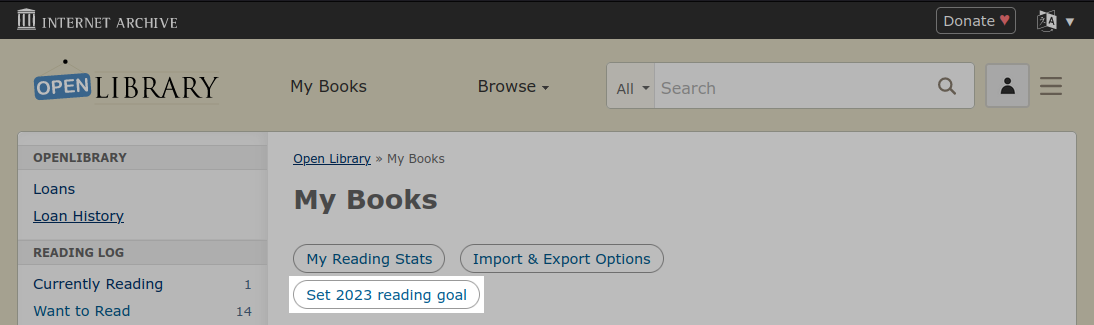
To set a new reading goal, click the “Set reading goal” button (highlighted above) and enter the number of books that you’d like to read in the input, and press the “Submit” button.
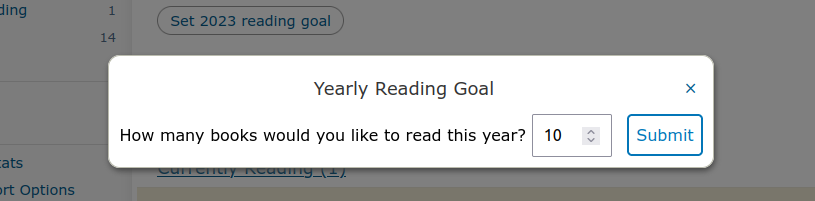
Upon submission, the button is replaced with a progress bar.
Changing or Removing your Reading Goal

Want to change your reading goal? It’s okay to change your goal! Any time before December, you will be able to adjust your reading goal by clicking on the “Edit” link next to your yearly reading progress bar.
Want to change or unset your reading goal? If at any time before December you’d like to stop tracking your progress and remove your yearly reading goal, you can click the “Edit” link and update your reading target to the number 0. You can easily opt back in later, should you choose.
Tracking Your Reading Progress
Progress towards your reading goal is made by submitting a “check-in” with the date that you finished a book. Once you have marked a book as “Already Read”, you will be given the opportunity to also set a progress check-in with a completion date. The check-in prompt will appear below the reading log button:
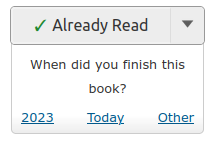
There are three date options for progress check-in. First, clicking the year option will create a check-in which indicates that you have finished reading the book at some point during the year. Second, clicking “Today” will automatically set the read date to today’s current date. Finally, if you finished reading the book on another day, you can set custom date by clicking the “other” link.
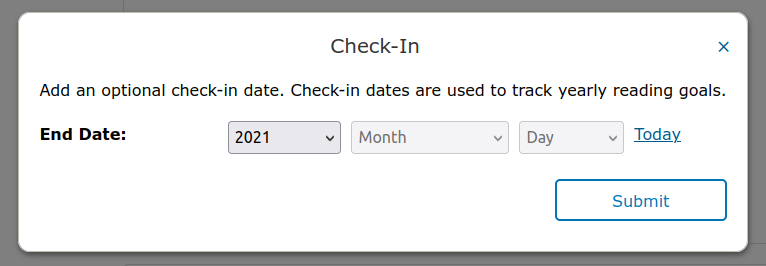
The custom date form allows for both full and partial dates. For instance, if you forget exactly when you’ve finished a book but you have a rough idea, you may simply choose to set the year (or the year and the month). As long as a year is provided, the book will still be counted towards that year’s reading goals.
Viewing & Managing Your Check-ins
Once set, the last read date will be displayed beneath the Reading Log button. These dates can be edited or deleted by clicking the “Edit” link and will appear both on the Book Page as well as your Already Read shelf of your Reading Log.
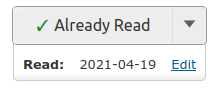
If a book with a check-in is moved to the “Currently Reading” or “Want to Read” shelf, the check-in can still be seen and edited.
Careful! When a book is removed from your Reading Log, the books check-ins will be deleted! In these cases, you will be warned that the book’s check-ins will be deleted and prompted for confirmation:

An example of the confirmation prompt to remove a book from your Reading Log
FAQs
Q: Can I delete a previous year’s reading goals?
A: There is not yet an interface for deleting previous year’s goals, however we’d like to make this possible. If and when we do add the ability to delete previous yearly reading goals, all of your reading check-ins will stick around — only the yearly goal number will be removed. For now, if you’d like to delete a previous year’s goals, please feel free to email us at info@archive.org and we’ll do our best to help!
Q: Are my yearly reading goals public?
As of the initial release, only you will see your yearly reading goals but in the future it may be visible to your friends and followers according to your Reading Log Privacy settings.
Q: What if I read multiple editions of the same book? Can I add progress check-ins for each edition?
The short answer is not yet. We’ve build the Yearly Reading Goals feature to allow check-ins at the edition level but currently the “Already Read” shelf operates at the Work level and so it will take us some time to develop a UI that supports per-edition check-ins. This means currently there’s no UI for checking-in multiple different editions of the same book.
History
- Created November 9, 2023
- 5 revisions
| November 9, 2023 | Edited by jachamp | Remove all figure tags |
| November 9, 2023 | Edited by jachamp | Remove <figure> element for test |
| November 9, 2023 | Edited by jachamp | Use archive.org URLs for images |
| November 9, 2023 | Edited by jachamp | Include instructions |
| November 9, 2023 | Created by jachamp | Create page for Yearly Reading Goal FAQ |