
Support til iCloud
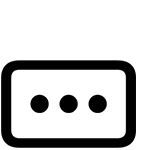
Nulstil adgangskoden til din Apple-konto
Du logger ind på iCloud med din Apple-konto. Hvis du har glemt din adgangskode, kan du læse mere om, hvordan du nulstiller den.

Administrer iCloud+
Få mere lagringsplads og ekstra funktioner, når du opgraderer til iCloud+.

Sikkerhedskopier din enhed
Sikkerhedskopier din iPhone ved hjælp af iCloud eller din computer i tilfælde af, at din enhed bliver udskiftet, stjålet eller beskadiget.
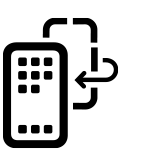
Gendan din enhed fra en sikkerhedskopi
Du kan gendanne din iPhone, iPad eller Vision Pro fra en iCloud-sikkerhedskopi, så du kan fortsætte, hvor du slap.

Frigør plads i iCloud
Du kan vælge, hvilke data der skal opbevares i iCloud, og læse om, hvordan du får mere disponibel plads.
Kom godt i gang
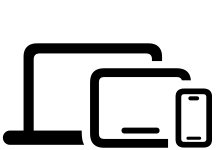
Sådan logger du ind på dine enheder
Hvis du vil indstille iCloud på dine enheder, skal du blot logge ind på hver af dem med den samme Apple-konto.

Opbevar filer i iCloud Drive
Du kan opbevare arkiver og mapper i iCloud Drive og få adgang til dem fra din iPhone, iPad, Mac eller pc og på iCloud.com.

Slå iCloud nøglering til
Med iCloud-nøglering kan du holde adgangskoder og andre følsomme oplysninger opdateret på tværs af dine enheder.

Indstil iCloud-fotos
iCloud-fotos fungerer med appen Fotos, så du kan opbevare dine billeder og videoer sikkert i iCloud og opdatere dem på tværs af dine enheder og på iCloud.com.
Din guide til iCloud
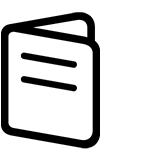
Brugerhåndbog til iCloud
Læs om alle de måder, du kan bruge iCloud til at gemme og få adgang til dine arkiver, billeder og mere.
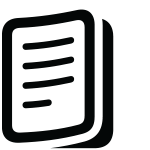
Brugerhåndbog til iCloud til Windows
Du kan få adgang til dine billeder, arkiver, adgangskoder og mere på iCloud fra din Windows-computer.
Søg efter flere emner

Apple-fællesskaber
Find svar, stil spørgsmål, og opret forbindelse til andre Apple-brugere.
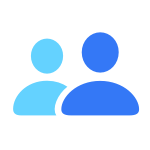

Appen Support
Få personligt tilpasset adgang til løsninger for dine Apple-produkter.