For all users of Ubuntu, there is one area where it falls short when compared to other operating systems and that is with how it looks. By default, the eye candy of Ubuntu is rather drab: I have never been a fan of the purple and orange colour scheme that greets a fresh installation. Even the dark theme on Windows is a pleasure to use.
For me, personally, darker themes make it easier to concentrate and get things done. However, like all aspects of Canonical’s system, Ubuntu is highly customisable, and thanks to a dedicated community, there is a wealth of options users can take advantage of to spice up their desktops.
Return of the Mac
One operating system that has always looked beautiful is Apple’s macOS. The brand new “Mojave” marks the fifteenth release, and one of the most striking elements is the deep and rich dark theme that is known as a distraction-free way to put your work center stage. The only problem is that Linux users want both the freedom of an open-source system and a modern visually-pleasing environment.
Thankfully, Gnome Look provides a number of community created themes and add-ons that can transform Ubuntu from dull to delicious! A version of Apple’s Mojave theme is available here, and it is very simple to install.
Installation
There are a few prerequisites that will make life a little easier, namely to install the Gnome Tweaks tool. You can find this in the Software Center and install as normal.

With that done, go to the website above and download the following package, “mc-os-mjv dark mode.” After this, extract the archive file to the “~/.themes/” directory in your Home folder.
If you don’t have a .themes folder, then press Ctrl + H to show hidden files. If you still don’t have the folder, then you can simply create one. Alternatively, you can move it into “/usr/share/themes,” but remember you will need to be root to copy or extract here.
Once copied, simply open the GNOME Tweak tool and change your GTK theme. Lastly, give your system a reboot to ensure that the theme applies correctly and fully.
The Result
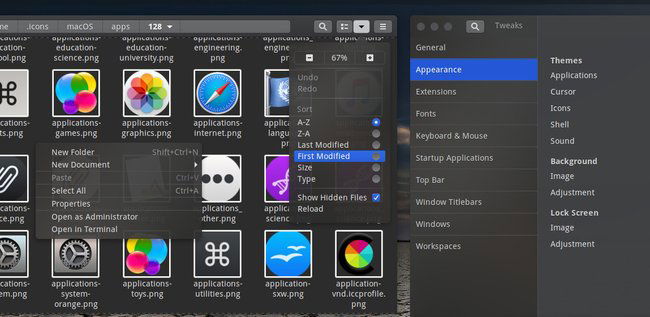
As you can see, once the reboot is done, Ubuntu is transformed into a dark landscape with blue highlights. The theme is so well put together, that it will apply to system-wide applications (if placed within usr/share/themes) and will even alter some Snap applications.
The creator of the theme has also given other desktop environments the same love, which means XFCE or Cinnamon users can experience some Apple design.
Additional Tweaks
As a bonus, here are some additional tweaks that you can use to change icons, add a dock and the like for the entire Apple experience.
Change Icons
To change the icons, download the Cupertino icon set.
Next, you need to locate the file you downloaded and right-click to extract it. Just as before with the theme, copy it to the “~/.icons” folder. If you do not have this, then you can create it.
Docks
To create a dock, you first need to install the Plank application from the Software Center.
Open the Software Center, and search for “Plank,” then install as normal. Should Plank not be found, you can revert to the PPA that the Docky/Plank team provide.
To install the PPA, open the Terminal, and enter the following commands.
sudo add-apt-repository ppa:docky-core stable && sudo apt-get update
After this you should be able to install the application with:
sudo apt-get install plank
Next, you need to download the
These can then be extracted as previously and moved to the “~/.local/share/plank/themes” folder. The final step is to right-click on the blank space within the dock and access the Plank Preferences. If you can’t access the right-click, press Alt + F2 and run plank -preferences. Within the preferences, look for the theme, and apply your newly installed theme.
What themes do you prefer? Do you like a darker environment or prefer a cleaner, brighter desktop? Let us know in the comments along with any other great themes you have found.







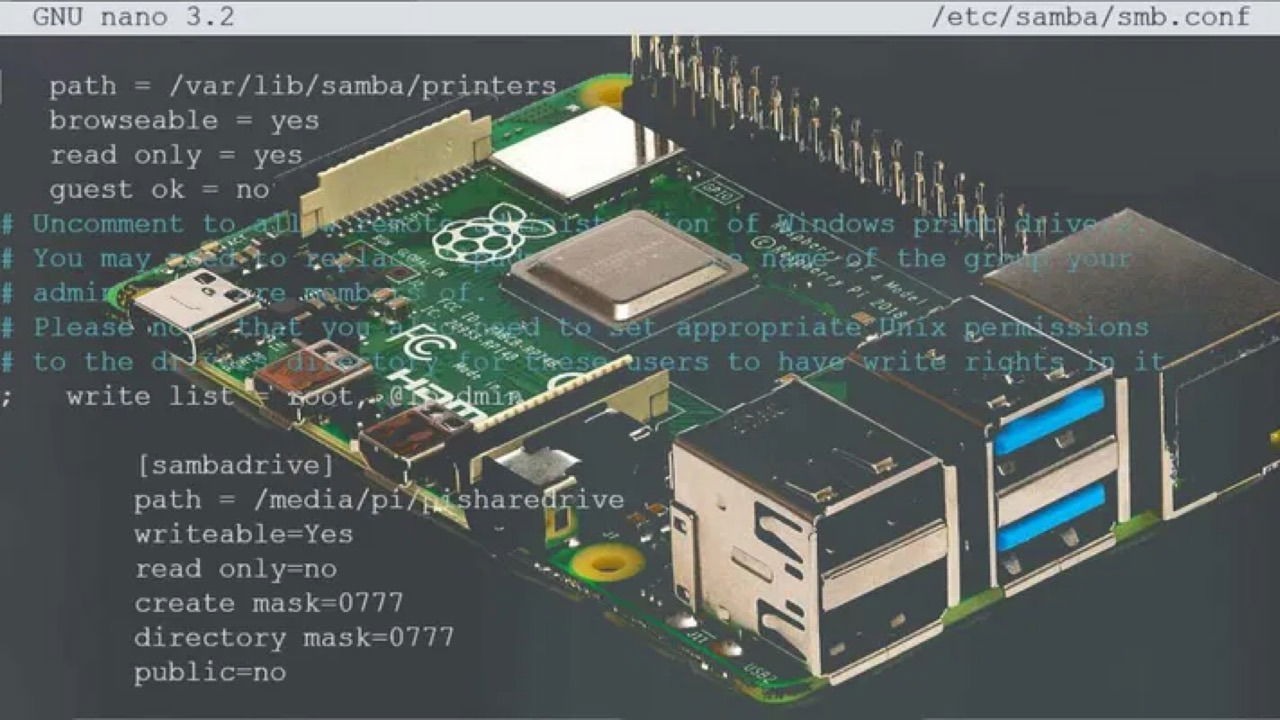

6 comments
Ubuntu MATE has a choice of desktops, including Redmond (Windows), Cupertino (OSX) and Mutiny (Unity). It’s the best distro available, with software available in the Welcome window. Lightweight, and extremely configurable. I know a UNIX administrator who wouldn’t use any other distro.
At least, give it a shot.
I disagree with the tenet that leading Linux desktops are uglier than Windows or macOS.
To my taste, KDE Plasma looks better than Windows/macOS.
Moreover, I find the usability of the macOS gui much worse than practically any of the leading Linux desktops after configuring them to my taste.
I don’t mind a few color changes?….but I’m not a fan of MacOS enough to alter my entire system to make it look like it. I also prefer the standard looks of most of the distros I use (Fedora, Ubuntu, Linux Mint, PoP-OS, CEntOS and OpenSuSE) I guess to each their own.
Hey sola,
I daresay Linux default themes are mostly ugly. IMO we have got gtk2 and gtk3 and lots of other kits for UI, so many choices and so much usability of functions these APIs offer for the theme devs and programmers that things are not as homogenous as MACOS env, that has stricter rules for developing but less customisation options, of course…
Most of these ugly themes have to do with them being so outdated… In the sense that they may still be maintained but the base code is so antique that ends up keeping the same old-looking templates somehow… Now, I reckon it is extremely important to get new themes and then try to hack the code, not so simple but that offers immense amount of power for the user…
After 9 years of using Linux, just weeks ago I got courage to choose a theme to try and customise it… I got the Arc-Dark theme as it is modern and code is super good, but colour is too dark for my displays! After like one week of studying the code to its depths and frustration, I made exceptional progress and customised successfully many features beyond colour alone, such as enlarging scroll bar size… I am still customising it but for now I got like 80% of the features changed the way I want, so…
My best tip is to not choose old themes. Also, do not _waste_ your time trying to customise old themes code! Your customisations may not work the way they are expected to function, waste of time… At my first attempt, I got so frustrated there seemed no way to make all configs work together when changing a certain foo theme code… When I started reading it from the very first line, I noticed it: Made in 2003, and then maintained and forked by and by….. WTF… I may just have saved someone’s like a day worth of wasted work here!
My desktop never looked as good as it does now, because I always tended to think very little of appearance and choose really old themes, usually LOL… Cheers!
Ugly, just like beauty, is in the eye of the beholder. Making categorical pronouncements that these theme is old fashioned and that one is ugly and another is is crude is ludicrous. It’s all a matter of INDIVIDUAL taste and there is no accounting for taste. After all, many people are in love with funereal, dark themes.
Well, when I say the code is bad or just plain old and bad, I mean exactly that and there is absolutely no problem for categorically saying one’s opinion… Unless you are so confused… It is like your finding old clothes and saying, hey this is not old-fashioned and the cloth is soo not rotten! when they actually are…
Also, modesty and humility only works for the benefit of one’s own self , it should not matter for other people if someone is modest or not. At the very most, in my-not-so-humble opinion, humbleness ( which I am taking as synonym for your _accusation_! ) is a semi(pseudo)-virtue, is only good for those who change opinion, and is a minor virtue because it depends so badly on moderation… Also, if you *think* you are so humble because you are so confused to not trust your own opinion as the best, then you are not humble at all!