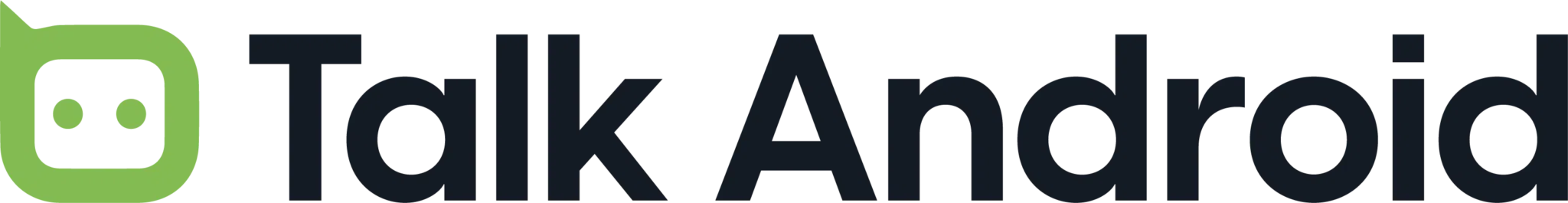Once the exclusive domain of Samsung smartphones, WhatsApp's chat migration tool is now available to all Pixel handsets (including the new Pixel 6 and 6 Pro) and all phones launching with Android 12. This means that your chat history is able to be transferred to your Pixel or other phones running Android 12 without leaving important messages behind.

Google says that it worked closely with WhatsApp to develop this set of capabilities that let users bring their chat history over from iPhone to Android 12 devices, and all you really need is a USB-C to Lightning cable and a few minutes to get the ball rolling. Connect the cable to the two phones and when prompted on your new Android phone, scan a QR code on your iPhone to launch WhatsApp and move your conversations and media over to the new handset. No data is moved to the cloud, it simply travels through the cable from the iPhone to the new Android smartphone.

We've mentioned ‘new Android phone' a couple of times, and this appears to be the only real downside of the data migration tool in that it only works when you are setting up a new Android phone. This means that if you want to switch to the phone you already have that is running Android 12, you'll need to factory reset it so that you can access the setup process.