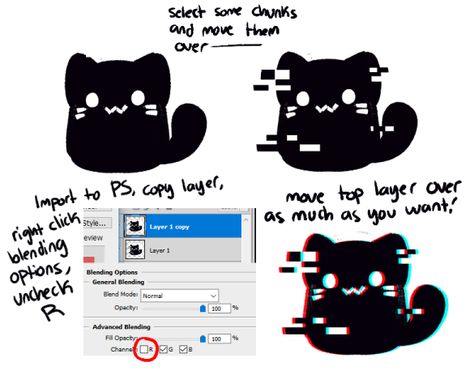Join PATREON:https://bit.ly/3FKZiBOWatch My FREE Skillshare class on Logo Design:https://skl.sh/46plj3K___Premium Mockups and Templates at Rawpixels - https:...
57