@@ -404,6 +404,64 @@ Colima will show the path to the docker socket so I have a
404404[Coder template](./docker-code-server/main.tf) that prompts the Coder admin to
405405enter the docker socket as a Terraform variable.
406406
407+ # # How to make a `coder_app` optional?
408+
409+ An example use case is the user should decide if they want a browser-based IDE
410+ like code-server when creating the workspace.
411+
412+ 1. Add a `coder_parameter` with type `bool` to ask the user if they want the
413+ code-server IDE
414+
415+ ` ` ` hcl
416+ data "coder_parameter" "code_server" {
417+ name = "Do you want code-server in your workspace?"
418+ description = "Use VS Code in a browser."
419+ type = "bool"
420+ default = false
421+ mutable = true
422+ icon = "/icon/code.svg"
423+ order = 6
424+ }
425+ ` ` `
426+
427+ 2. Add conditional logic to the `startup_script` to install and start
428+ code-server depending on the value of the added `coder_parameter`
429+
430+ ` ` ` sh
431+ # install and start code-server, VS Code in a browser
432+
433+ if [ ${data.coder_parameter.code_server.value} = true ]; then
434+ echo "🧑🏼💻 Downloading and installing the latest code-server IDE..."
435+ curl -fsSL https://code-server.dev/install.sh | sh
436+ code-server --auth none --port 13337 >/dev/null 2>&1 &
437+ fi
438+ ` ` `
439+
440+ 3. Add a Terraform meta-argument
441+ [`count`](https://developer.hashicorp.com/terraform/language/meta-arguments/count)
442+ in the `coder_app` resource so it will only create the resource if the
443+ ` coder_parameter` is `true`
444+
445+ ` ` ` hcl
446+ # code-server
447+ resource "coder_app" "code-server" {
448+ count = data.coder_parameter.code_server.value ? 1 : 0
449+ agent_id = coder_agent.coder.id
450+ slug = "code-server"
451+ display_name = "code-server"
452+ icon = "/icon/code.svg"
453+ url = "http://localhost:13337?folder=/home/coder"
454+ subdomain = false
455+ share = "owner"
456+
457+ healthcheck {
458+ url = "http://localhost:13337/healthz"
459+ interval = 3
460+ threshold = 10
461+ }
462+ }
463+ ` ` `
464+
407465# # Why am I getting this "remote host doesn't meet VS Code Server's prerequisites" error when opening up VSCode remote in a Linux environment?
408466
409467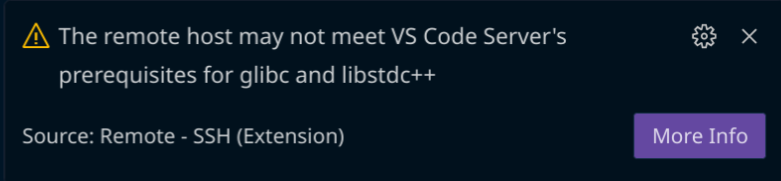
0 commit comments