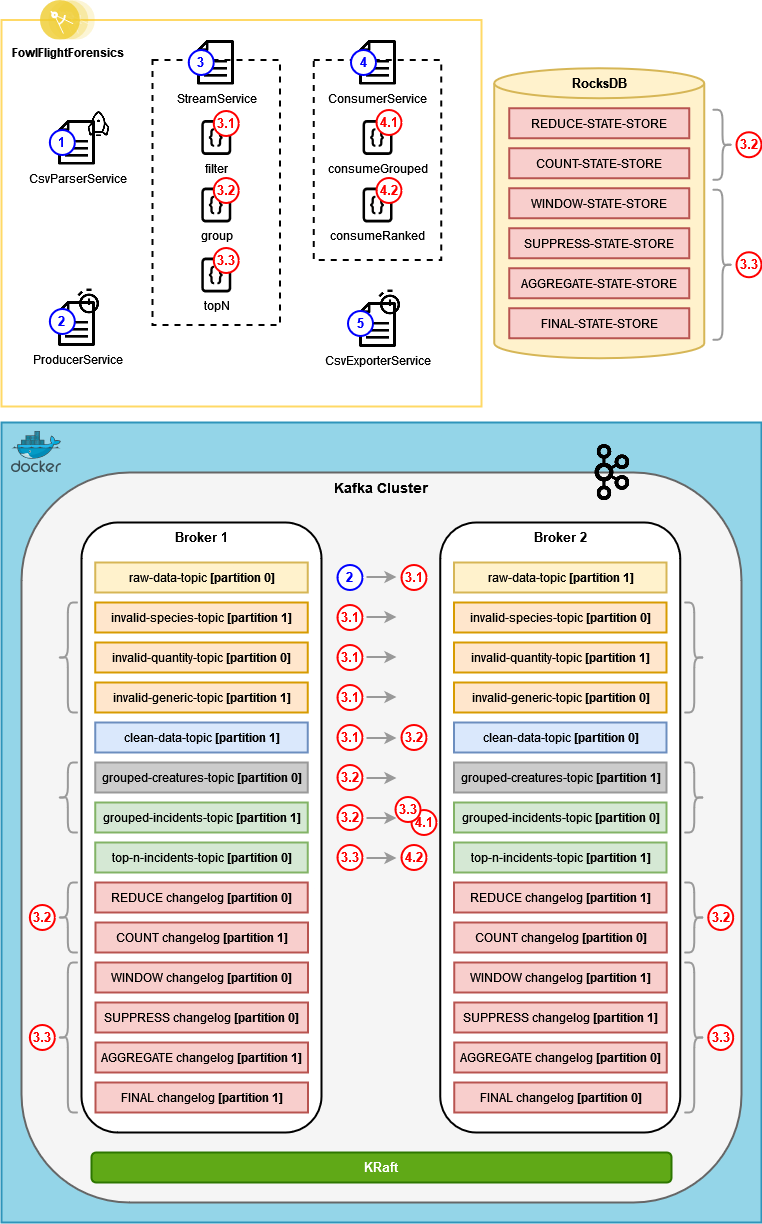A Kafka-based CSV processor for bird-related airplane accidents
Warning
This project was created with the purpose of exploring various different scenarios related to Kafka. It should not be considered production-level by any means. The structure has been purposefully put together in a way that is very far from "the Kafka way", just to see what would happen and learn from the result.
Tests have also just been added as samples to indicate parts of the code that would normally need testing. The tests themselves need a lot of work to be considered complete (including mocking secondary objects). This will probably be done at some point in the future.
This is a project created using Java 22 and Spring Boot 3.2.5, which aims to parse a CSV file, process it within a Kafka cluster and produce an output CSV. The input CSV file contains detailed information about aircraft accidents caused by various wildlife species, including the type of damage that was caused and the number of creatures that caused the incident.
The original dataset contained a lot of invalid data which had to be cleaned up in order for any sort of calculations to be possible. Since most of that information couldn't be deduced (and performing imputations wasn't part of the objective), the following steps were taken:
- A somewhat rough data analysis process was performed on the contents of the original CSV file, to determine which values could be considered valid and which not.
- A set of rules that reflected these observations was created and added to a Map (see
validationRulesinIncidentValidator). - The contents of the input CSV were evaluated using the rules mentioned above. This was done using Java code, on application startup.
- The total amount of issues found per rule was calculated in the Java code, and compared to the total size of the dataset.
- If the application of a specific rule identified fewer than 3% of the dataset's total entries as invalid, then the metric that the rule in question was validating was selected as "valid enough" to be a potential candidate to be used for statistics calculation.
- The metrics that were selected for statistics calculation are the same metrics on which validations will be applied (to ensure that the end results will eventually make sense). The rest of the metrics will simply be ignored.
 In general, what happens to the data during each execution is pretty straightforward:
In general, what happens to the data during each execution is pretty straightforward:
- The CSV file gets loaded and parsed into a List of
IncidentDetailsobjects. - The objects are validated based on a predefined set of rules and the total percentage of invalid objects is calculated based on each rule.
- Rules with an invalid object frequency under 3% are selected to be applied later.
- The
IncidentDetailsobjects are transformed toIncidentSummaryobjects, by removing most of their fields and keeping only fields of interest. - Each object is sent to the
raw-data-topic, using a Kafka Producer. Each message is formatted as a pair ofIncidentKeyandIncidentSummary. - The selected rules from step (3) are applied to all messages in that topic, using KStreams. Invalid messages are
forwarded to either
invalid-species-topic,invalid-quantity-topicorinvalid-generic-topic. - The messages that are still considered valid after the application of the selected rules, are sent to
clean-data-topic. - The messages from step (7) are grouped and aggregated in two separate ways, using KStreams:
- By calculating the sum of average creature counts, which provides a rough estimation of how many creatures in total
caused aircraft accidents per year, month and species. The results of this calculation are sent to
grouped-creatures-topic. - By calculating the total number of incidents, which describes how many incidents each species caused per year and
month combination. The results of this calculation are sent to
grouped-incidents-topic.
- By calculating the sum of average creature counts, which provides a rough estimation of how many creatures in total
caused aircraft accidents per year, month and species. The results of this calculation are sent to
- Grouped incidents are then received by:
- A separate Kafka Consumer, which calculates the top N species that caused the most incidents within a single
year (where N is a configurable number). The results of this process are exported to
data/output_java.csv. - Another KStream which calculates the top N species that caused the most incidents within a single year (where
N is a configurable number), utilizing windowed aggregations. The results of this process are sent to
top-n-incidents-topic.
- A separate Kafka Consumer, which calculates the top N species that caused the most incidents within a single
year (where N is a configurable number). The results of this process are exported to
- A Kafka Consumer reads messages from
top-n-incidents-topicand directly exports them todata/output_kafka.csv, without performing any further calculations.
The two output CSV files both have the same structure, so they are directly comparable.
To make the application's execution easier, certain choices were made that don't align with Kafka best practices. These choices were made consciously, since the project itself is more of an exploration into what Kafka has to offer, instead of actual production-level code. Some examples of this are the following:
- Each new execution of the code runs from scratch, without reusing any results of previous executions. To achieve this,
the following things are done:
- The local state store (the folder of which has been conveniently moved under the project's root directory) gets deleted
on application start up, by
DataWiperService. - All connected topics and partitions are completely emptied of messages (on application start up, by
DataWiperService). - Each time aggregations are performed and using the state store is necessary, a new store name is generated using a UUID, so that aggregations from previous runs aren't taken into account. Even though this is obviously not a good practice, it was done because there were permissions issues when attempting to delete data from the state store.
- The local state store (the folder of which has been conveniently moved under the project's root directory) gets deleted
on application start up, by
- The entire pipeline is packaged in one single application. In a production environment, this code would probably be built as a set of microservices, so that the appropriate resources can be dedicated to each part of the stream. In this case, the goal was for anyone attempting to run the application to only need to run it once without being concerned with whether there should be multiple run configurations and in which order each service should be called.
- The stream to process gets created from a CSV file and the output gets written in two CSV files. Both files are expected to have the same contents after the program's execution. This doesn't make much sense from a Kafka perspective, since in a real-world scenario we would have a steady stream of information being processed, and thus there would be no "eventual state" to check for in the output files (either both files would be continuously changing, or there would be no files at all and the data would be presented in a UI via something like WebSockets).
- The application exits after the input dataset gets successfully processed. In an actual streaming application we wouldn't want this to happen, since we wouldn't know if and how soon the next set of data points would arrive.
- The CSV that is directly exported from
top-n-incidents-topicusually doesn't contain the last year of data, and the data of the year before that may also be incomplete. That is because the application is built to run once and stop, so the last batches of data are never flushed from the window state store. Window size has been selected in such a way that this effect is minimized while simultaneously ensuring maximum accuracy for the completed calculations. In general, smaller windows resulted to more data being processed until the execution stops, but there was the chance that some messages might be added twice to the total, since by only grouping the messages per year and species there was no easy way to figure out which month each incident count originated from, unless the transferred objects were made more complicated. This wasn't attempted because it would defeat the purpose of trying to perform these aggregations using "the Kafka way". In a production environment, assuming the window size was also correctly selected, the discrepancy in the calculated data wouldn't be noticeable, because a steady stream of information would be available, and thus eventual consistency would be guaranteed. There was a way to kind of bypass this issue, by not using a UUID in theSUPPRESS-STATE-STORE, because this would result to the correct data being displayed after the second execution (since we always have the same input and thus the same output, so any leftovers from the previous execution would be used after the program started again). This could be considered "cheating", so I didn't choose to implement this logic. - The comparison between the two output CSVs might result in other minor discrepancies at times (e.g. two species appearing in a different order between the CSVs or the last species within a year being different). This is because some species may share the same count of incidents within the same year. There was obviously the option of sorting the values within a year using both count and species, but this was considered minor enough since the correctness of the results had already been validated, and thus it has been left as is.
To successfully set up and run the project on a Windows machine, you first need the following things installed:
- In Docker Desktop, search for apache/kafka and pull version 3.7.0.
- Run the image to create a container named ApacheKafka.
- Start the container and execute the following commands in its terminal to retrieve its cluster id:
cd opt/kafka/bin ./kafka-metadata-quorum.sh --bootstrap-server localhost:9092 describe --status - Open PowerShell, go to the docker folder found in your project directory, and execute the following command
to create a new docker image, based on apache/kafka:3.7.0 (using the cluster id from the previous result):
docker build --build-arg CLUSTER_ID=5L6g3nShT-eMCtK--X86sw -t kraft-kafka -f Dockerfile . - Run docker-compose.yml from the IntelliJ UI to create and start the containers that will host your topics.
You can execute manual commands from outside your newly created cluster. To do this, you can execute the following commands in the WSL terminal:
-
To install Java 21:
sudo apt install openjdk-21-jdk
-
To download and unzip KRaft Kafka:
wget https://archive.apache.org/dist/kafka/3.7.0/kafka_2.13-3.7.0.tgz tar -xvzf kafka_2.13-3.7.0.tgz
-
To use the shell scripts included in the Kafka installation:
List available cluster members
cd kafka_2.13-3.7.0/bin ./kafka-broker-api-versions.sh --bootstrap-server localhost:19092 | awk '/id/{print $1}' | sort
List all topics
cd kafka_2.13-3.7.0/bin ./kafka-topics.sh --list --bootstrap-server localhost:19092, localhost:29092Start a consumer on a specific topic
cd kafka_2.13-3.7.0/bin ./kafka-console-consumer.sh --bootstrap-server localhost:19092, localhost:29092 --topic raw-data-topic --from-beginningDelete a topic
cd kafka_2.13-3.7.0/bin ./kafka-topics.sh --bootstrap-server localhost:19092 --topic raw-data-topic --deleteDelete multiple topics
cd kafka_2.13-3.7.0/bin ./kafka-topics.sh --bootstrap-server localhost:19092, localhost:29092 --delete --topic 'kafka-stream-.*'
You can run the application using multiple configurations, and it will yield different results per case. By modifying the following values, you can draw your own conclusions based on the results:
FowlFlightForensics.util.Consts-
INVALID_INCIDENTS_FILTER_STRICTThis changes the strictness of the data validations applied when running the application. There is a strict option, as well as a more lenient one, which are defined by the percentage of entries that will end up in the invalid topics if each set of validations is applied. The main difference between the two, as far as the end result is concerned, is that the strict ruleset will completely remove entries that refer to unknown species, while the more lenient one won't. The default value for this setting is
true.
-
application.properties-
app.result.incidents.per-year.limitHow many of the top species will be returned per year in the CSV export. The default value for this setting is
5. -
app.result.incidents.distinct.time-window.secondsHow long the grouped incidents will be suppressed, in order to avoid receiving all counts per group and use only the last value within that specific timeframe. Larger windows result to more accuracy but fewer data available after execution. Smaller windows result to the opposite. Values between
8and40have been tested and based on that, a default value of12was selected. -
app.producer.send-message.fixed-rateHow fast the Producer sends messages to the
raw-data-topic. This can also have an effect on how much data is exported to the CSV file until the end of the execution, although not as much as the time window above. Values between500and1000milliseconds have been tested, and the best results seemed to come from setting its default value to700.
-
The configurations mentioned above cannot be considered standalone. In fact, they have been observed to affect and be affected by each other. The current default values have been selected with the assumption that the strict validation rules will be used. If you want to change the validation rules to utilize the non-strict option, you'll probably have to do something like the following, to achieve the best results:
public static final boolean INVALID_INCIDENTS_FILTER_STRICT = false;app.result.incidents.distinct.time-window.seconds=25
app.producer.send-message.fixed-rate=800This was a fun exercise, from which I learned a lot. Some conclusions that can be drawn from its creation are the following:
- Regarding Kafka:
- It is true that a different mindset is needed if you want to utilize Kafka for calculations like the ones mentioned here. It is also true that once you realize what the differences are and what tools there are in your toolbox, the underlying logic will still be the same. This can become more easily apparent if one compares the algorithm (and not the code) that is used for the top N calculation using either Java code or KStreams (the steps taken are basically the same).
- Performing stateful operations using KStreams can feel "too fiddly", mostly due to the way you are expected to configure the stream. In some cases it might be a better idea to utilize something like Apache Flink, especially if you want to have custom windowing criteria.
- Creating a traditional application (i.e. with a specific start and end) that also happens to utilize Kafka will require much more effort than expected, and you may run into unforeseen issues. It still is a good exercise if you want to learn more about Kafka, though (it might actually be a better exercise than creating an application that fits better into the Kafka use case, because you get to see more edge case scenarios and figure out creative ways to bypass them).
- If you are using different Key/Value combinations per topic, and you're consuming them from multiple KStreams (instead of simply modifying the objects within branches of the original KStream), make sure to declare the exact Serdes to be used within each call that supports doing so. This will save you a lot of trouble trying to figure out why the same code works within the branch but not in a separate KStream.
- Regarding the dataset:
- The total number of wildlife-related aircraft accidents has seen a steady increase over the years. Air travel has also increased, so chances are that the two are interconnected and the accident percentage hasn't really gone up.
- Our ability to tell which species caused each accident hasn't improved by a lot, over the years.
- The species that caused the accident is known in only about 52% of the total cases.
- If you want to find the most dangerous species, how many accidents that species caused is a better determining factor than the number of creatures per accident. The number of creatures per accident might actually be a good indicator for the opposite (i.e. how dangerous air travel is for wildlife).
- Gulls are a menace. Even when using the less strict validation option, they can still be found within the top species to cause accidents per year, even among multiple "UNKNOWN" species entries. When using the more strict validation rules, they are almost always first on the list, although it does seem that incidents involving them have been getting fewer as the years pass, and we don't have the latest statistics to check if this tendency continued. It might be interesting to check how much of a threat we are to them, by using the second grouping option (i.e. using creature count instead of incident count) to extract similar results.