Your latest glucose reading. Just a quick
glance away on the Windows Taskbar:
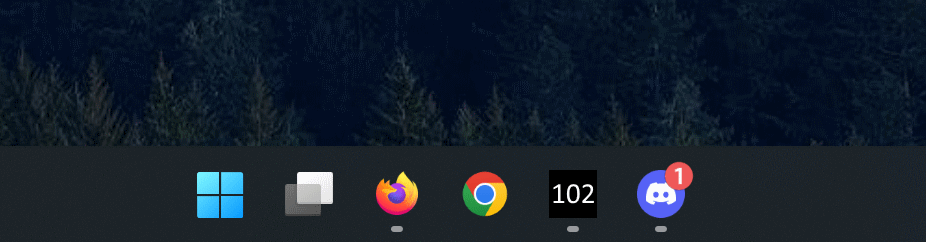
-
A nightscout site.
This is where Glucose Ticker will get your values. -
Windows 10 or higher.
(Looking for a Mac alternative? Check out Nightscout OSX Menubar)
Get the latest version here.
Windows SmartScreen can occasionally flag Glucose Ticker as unrecognized due to its limited user base. This is a common security measure for less widely distributed applications. It does not indicate an actual security risk.
- When prompted by SmartScreen, select More info.
- Then choose Run anyway to start the Glucose Ticker.
Want to double-check for peace of mind? You can verify the app's safety by uploading it to VirusTotal. This service scans the file using multiple antivirus programs. It's a straightforward way to see that Glucose Ticker is indeed safe to use.
Give these a try:
- Use the Start Menu or Desktop shortcut to launch the app. Custom shortcuts should directly target 'Glucose Ticker.exe', not 'glucose-ticker-base.exe'.
- Open the app and minimize it again.
- Ensure the app is not pinned to the taskbar.
Issues persisting? Let me know by opening an Issue or starting a discussion on GitHub.
Made with ☕ by Niels Maerten. Licensed under the MIT License.
Found this app helpful? Consider supporting my caffeine addiction to fuel more creations like this.