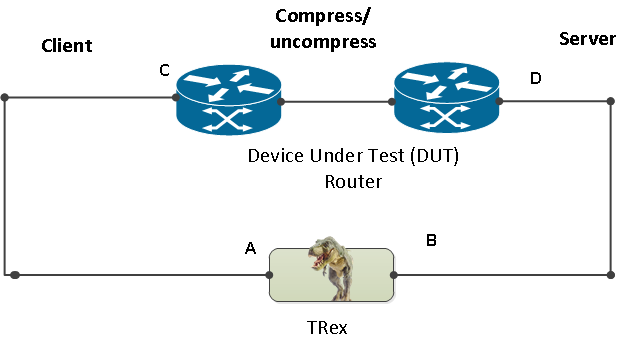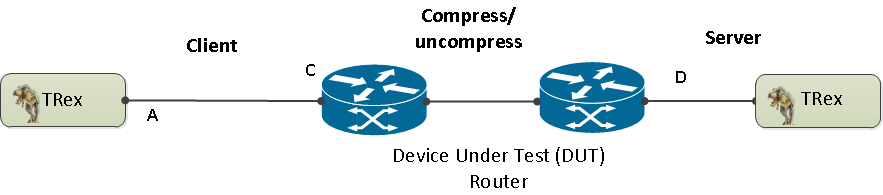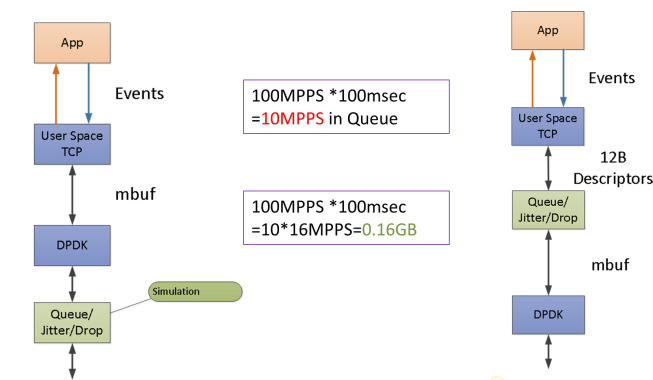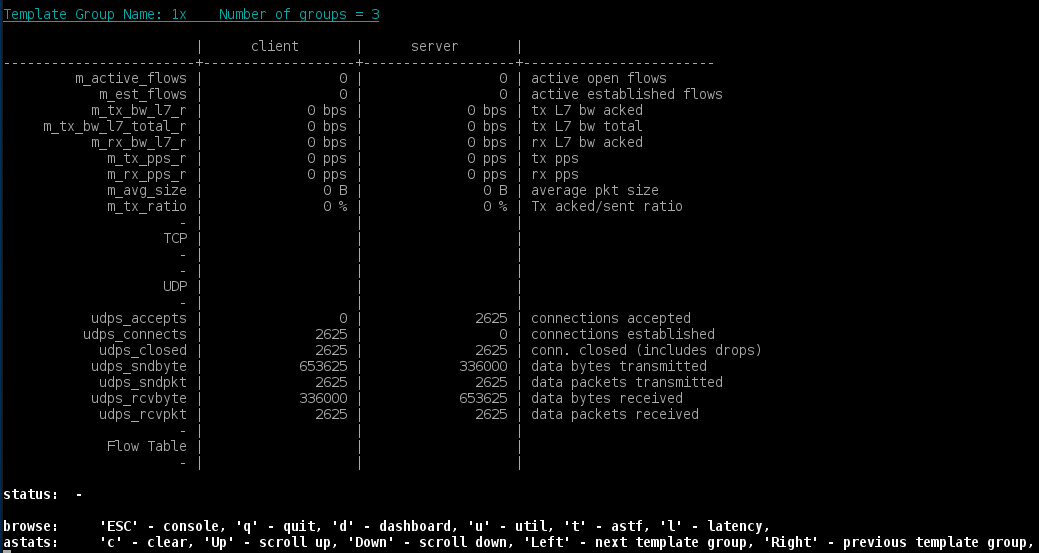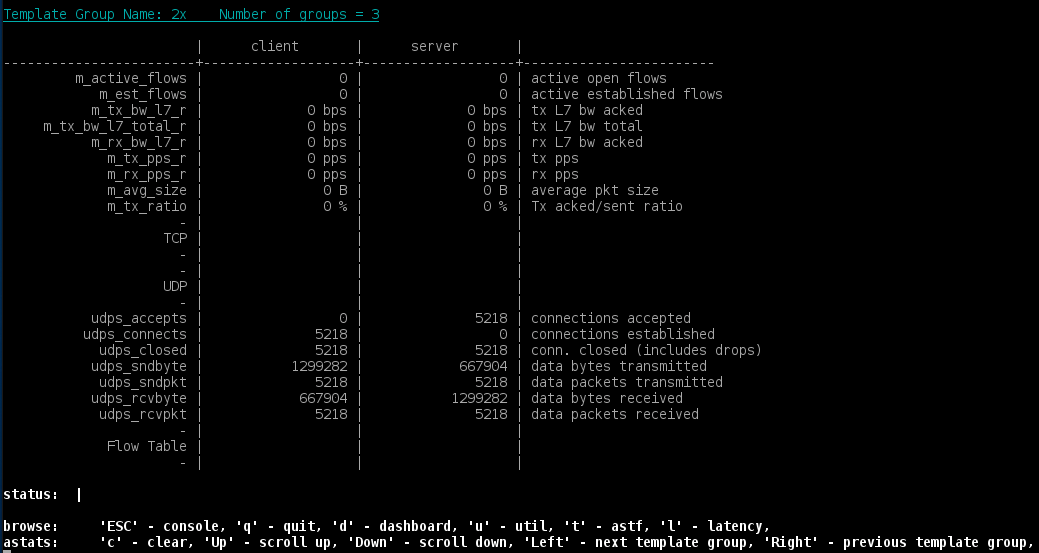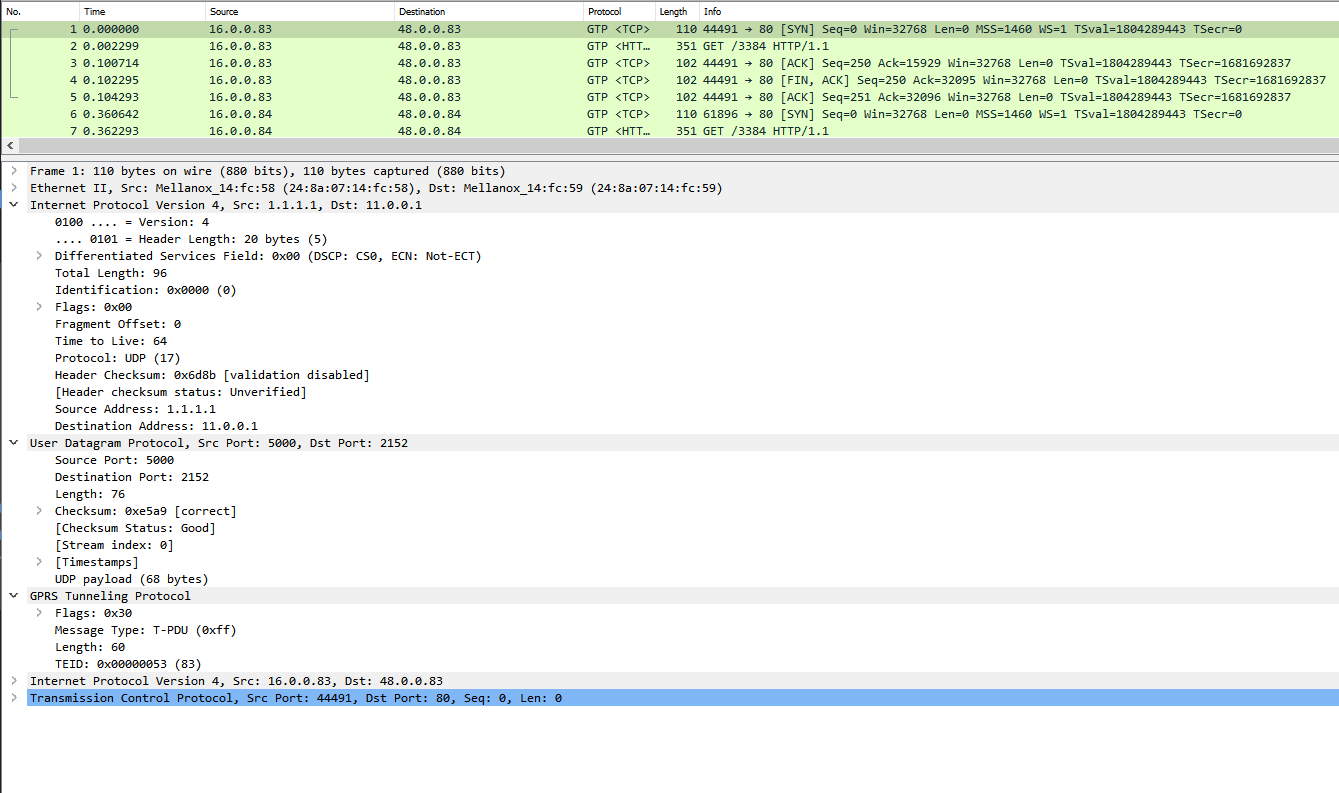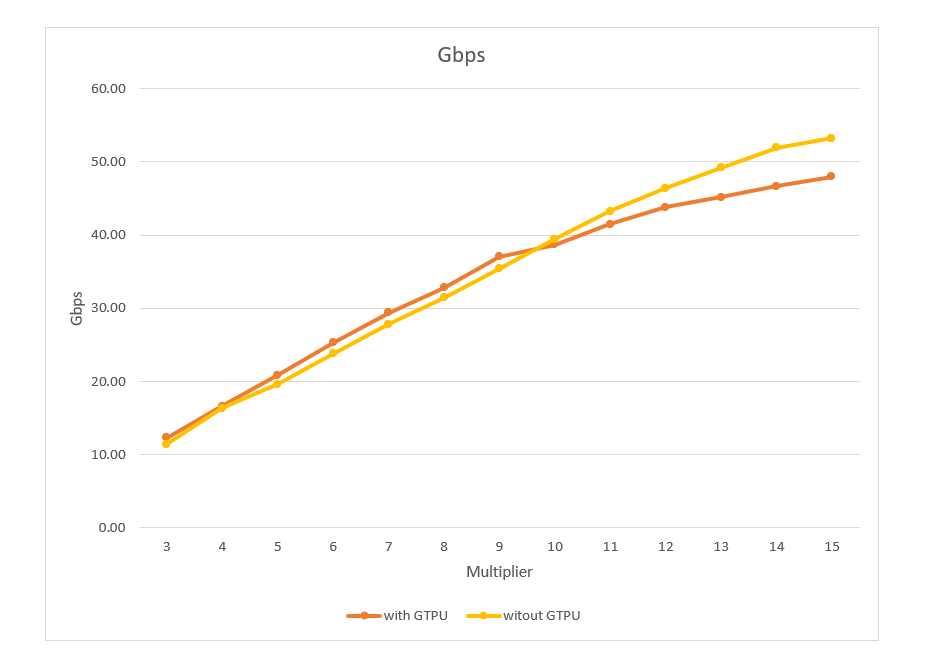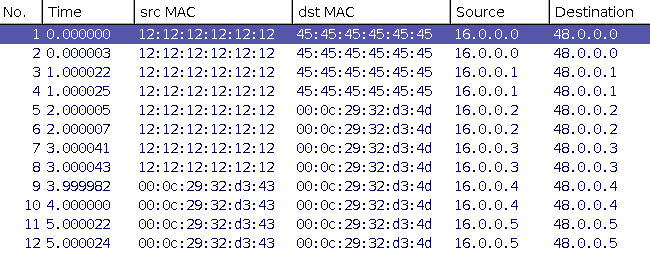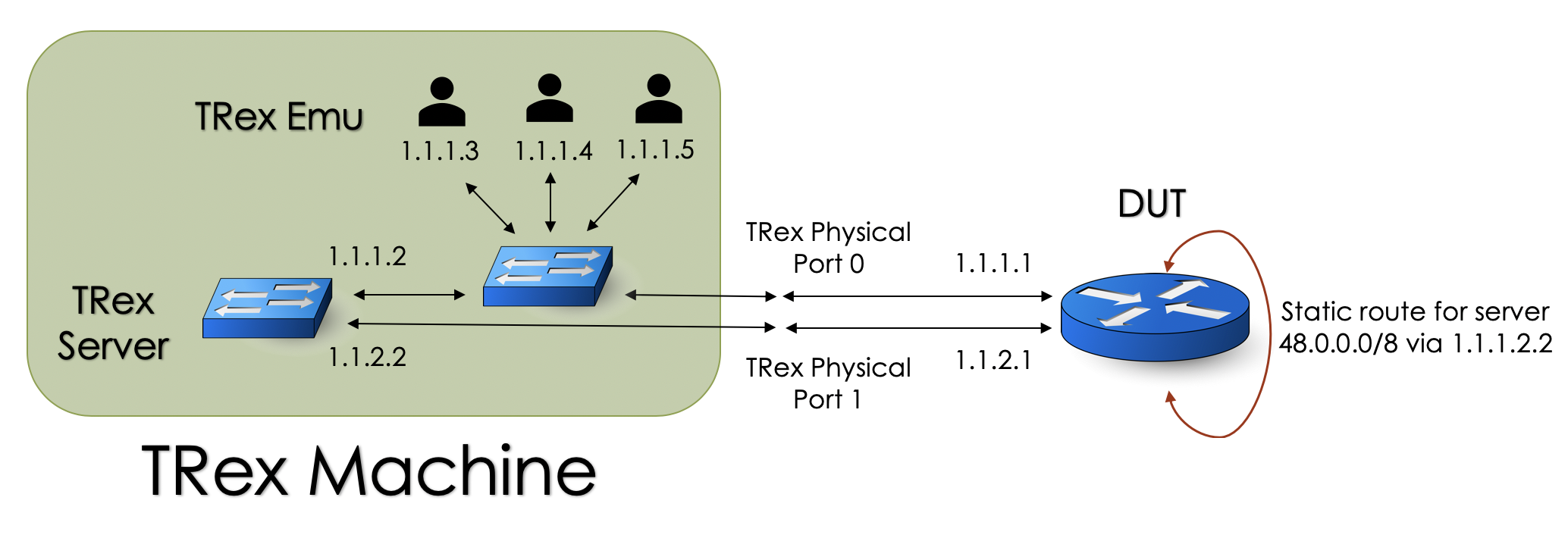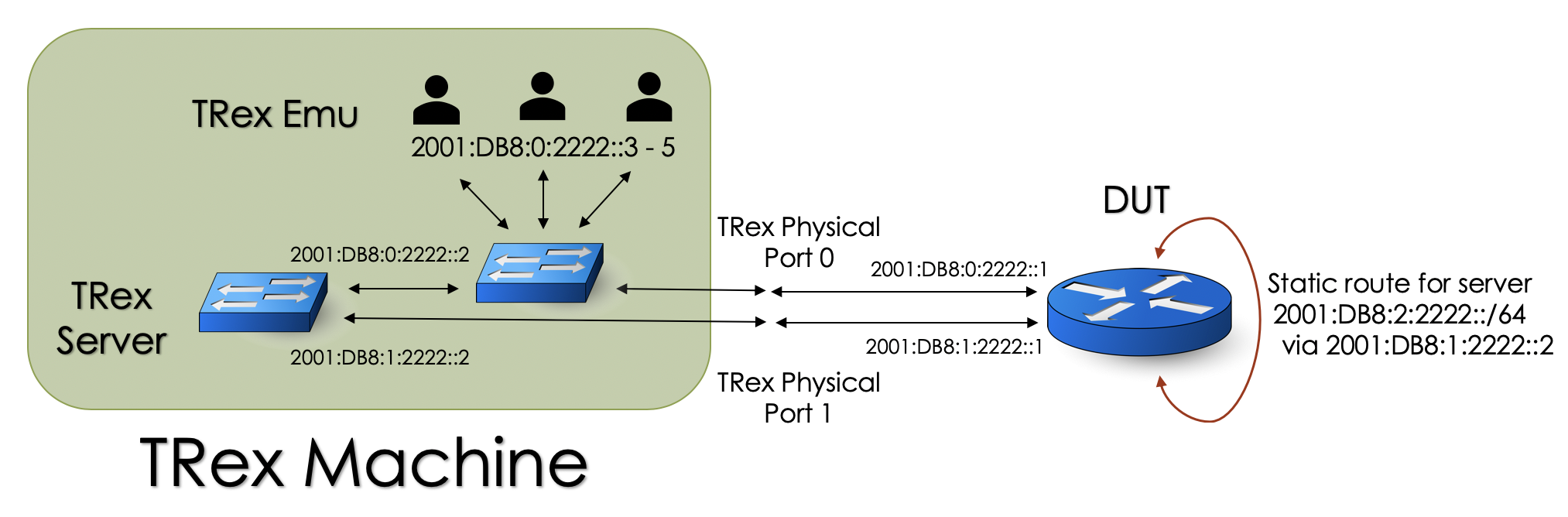This document assumes basic knowledge of TRex, and assumes that TRex is installed and configured. For information, see the manual especially the material up to the Basic Usage section and stateless for better understanding the interactive model. Consider this document as an extension to the manual, it might be integrated in the future.
TRex supports Stateless (STL) and Stateful (STF) modes.
This document describes the new Advance Stateful mode (ASTF) that supports TCP layer.
The following UDP/TCP related use-cases will be addressed by ASTF mode.
-
Ability to work when the DUT terminates the TCP stack (e.g. compress/uncompress, see figure 1). In this case there is a different TCP session on each side, but L7 data are almost the same.
-
Ability to work in either client mode or server mode. This way TRex client side could be installed in one physical location on the network and TRex server in another. figure 2 shows such an example
-
Performance and scale
-
High bandwidth - ~200gb/sec with many realistic flows (not one elephant flow)
-
High connection rate - order of MCPS
-
Scale to millions of active established flows
-
-
Simulate latency/jitter/drop in high rate
-
Emulate L7 application, e.g. HTTP/HTTPS/Citrix- there is no need to implement the exact application.
-
Simulate L7 application on top of TLS using OpenSSL
-
BSD baseTCP implementation
-
Ability to change fields in the L7 stream application - for example, change HTTP User-Agent field
-
Interactive support - Fast Console, GUI
-
TCP/UDP/Application statistics (per client side/per template)
-
Verify incoming IP/TCP/UDP checksum
-
Python 2.7/3.0 Client API
-
Ability to build a realistic traffic profile that includes TCP and UDP protocols (e.g. SFR EMIX)
-
IPv6/IPv4
-
Fragmentation support
-
Accurate latency for TCP flows - SYN/SYN ACK and REQ/RES latency histogram, usec resolution
|
Warning
|
ASTF support was released, however it is under constant improvement. |
-
Profile with multi templates of TCP/UDP
-
IPv4 and IPv6
-
VLAN configuration
-
Enable client only or server only or both
-
High scale with flows/BW/PPS
-
Ability to change IPv4/IPv6 configuration like default TOS etc
-
Flexible tuple generator
-
Automation support - fast interactive support, Fast Console
-
Ability to change the TCP configuration (default MSS/buffer size/RFC enabled etc)
-
Client Cluster (same format as STF for batch, new Python format for interactive)
-
Basic L7 emulation capability e.g. Random delay, loops, variables, Spirent and IXIA like TCP traffic patterns, Elephant flows
-
Tunable profile support — give a few tunable from console to the python profile (e.g. --total-bw 10gbps)
-
More than one core per dual-ports
-
Ability to use all ports as clients or server
-
TCP statistics per template
-
TLS support
-
IPv6 traffic is assumed to be generated by TRex itself (only the 32bit LSB is taken as a key)
-
Simulation of Jitter/Latency/drop
-
Field Engine support - ability to change a field inside the stream
-
Accurate latency for TCP session. Measure sample of the flows in EF/low latency queue. Measure the SYN=SYN-ACK and REQ-RES latency histogram
-
Fragmentation is not supported
-
Advanced L7 emulation capability
-
Add to send command the ability to signal in the middle of queue size (today is always at the end)
-
Change TCP/UDP stream fields (e.g. user Agent)
-
Protocols specific commands (e.g. wait_for_http() will parse the header and wait for the size)
-
Commands for l7 dynamic counters (e.g. wait_for_http() will register dynamic counters)
-
Can we leverage one of existing DPDK TCP stacks for our need? The short answer is no.
We chose to take a BSD4.4 original code base with FreeBSD bug fixes patches and improve the scalability to address our needs (now the code has the latest freebsd logic).
More on the reasons why in the following sections, but let me just say the above TCP DPDK stacks are optimized for real client/server application/API while in most of our traffic generation use cases, most of the traffic is known ahead of time allowing us to do much better.
Let’s take a look into what are the main properties of TRex TCP module and understand what were the main challenges we tried to solve.
-
Interact with DPDK API for batching of packets
-
Multi-instance - lock free. Each thread will get its own TCP context with local counters/configuration, flow-table etc ,RSS
-
Async, Event driven - No OS API/threads needed
-
Start write buffer
-
Continue write
-
End Write
-
Read buffer /timeout
-
OnConnect/OnReset/OnClose
-
-
Accurate with respect to TCP RFCs - at least derive from BSD to be compatible - no need to reinvent the wheel
-
Enhanced tcp statistics - as a traffic generator we need to gather as many statistics as we can, for example per template tcp statistics.
-
Ability to save descriptors for better simulation of latency/jitter/drop
The folowing figure shows the block diagram of new TRex TCP design
And now lets proceed to our challenges, let me just repeat the objective of TRex, it is not to reach a high rate with one flow, it is to simulate a realistic network with many clients using small flows. Let’s try to see if we can solve the scale of million of flows.
Most TCP stacks have an API that allow the user to provide his buffer for write (push) and the TCP module will save them until the packets are acknowledged by the remote side. Figure 4 shows how one TX queue of one TCP flow looks like on the Tx side. This could create a scale issue in worst case. Let’s assume we need 1M active flows with 64K TX buffer (with reasonable buffer, let’s say RTT is small). The worst case buffer in this case could be 1M x 64K * mbuf-factor (let’s assume 2) = 128GB. The mbuf resource is expensive and needs to be allocated ahead of time. the solution we chose for this problem (which from a traffic generator’s point of view) is to change the API to be a poll API, meaning TCP will request the buffers from the application layer only when packets need to be sent (lazy). Now because most of the traffic is constant in our case, we could save a lot of memory and have an unlimited scale (both of flows and tx window).
|
Note
|
This optimization won’t work with TLS since constant sessions will have new data |
The same problem exists in the case of reassembly in the rx side, in worst case there is a need to store a lot of memory in reassembly queue. To fix this we can add a filter API for the application layer. Let’s assume that the application layer can request only a partial portion of the data since the rest is less important, for example data in offset of 61K-64K and only in case of restransmission (simulation). In this case we can give the application layer only the filtered data that is really important to it and still allow TCP layer to work in the same way from seq/ack perspective.
|
Note
|
This optimization won’t work with TLS since constant sessions will have new data |
There is a requirement to simulate latency/jitter/drop in the network layer. Simulating drop in high rate it is not a problem, but simulating latency/jitter in high rate is a challenge because there is a need to queue a high number of packets. See figure 6 on the left. A better solution is to queue a pointer to both the TCP flow and the TCP descriptor (with TSO information) and only when needed (i.e. when it has already left the tx queue) build the packet again (lazy). The memory footprint in this case can be reduced dramatically.
To emulate L7 application on top of the TCP layer we can define a set of simple operations. The user would be able to build an application emulation layer from Python API or by a utility that we will provide that will analyze a pcap file and convert it to TCP operations. Another thing that we can learn from pcap is the TCP parameters like MSS/Window size/Nagel/TCP options etc.. Let’s give a simple example of a L7 emulation of HTTP Client and HTTP Server:
send(request,len=100)
wait_for_response(len<=1000)
delay(random(100-1000)*usec)
send(request2,len=200)
wait_for_response(len<=2000)
close()wait_for_request(len<=100)
send_response(data,len=1000)
wait_for_request(len<=200)
send_response(data,len=2000)
close()This way both Client and Server don’t need to know the exact application protocol, they just need to have the same story/program. In real HTTP server, the server parses the HTTP requeset, learns the Content-Length field, waits for the rest of the data and finally retrieves the information from disk. With our L7 emulation there is no need. Even in cases where the data length is changed (for example NAT/LB that changes the data length) we can give some flexibility within the program on the value range of the length In case of UDP it is a message base protocols like send_msg/wait_for_msg etc.
-
Same Flexible tuple generator
-
Same Clustering mode
-
Same VLAN support
-
NAT - no need for complex learn mode. ASTF supports NAT64 out of the box.
-
Flow order. ASTF has inherent ordering verification using the TCP layer. It also checks IP/TCP/UDP checksum out of the box.
-
Latency measurement is supported in both.
-
In ASTF mode, you can’t control the IPG, less predictable (concurrent flows is less deterministic)
-
ASTF can be interactive (start, stop, stats)
GPRS Tunneling protocol is an IP/UDP based protocol used in GSM, UMTS and LTE networks, and can be decomposed into separate protocols, GTP-C, GTP-U and GTP'.
-
Currently TRex supports only GTP-U protocol.
-
In GTP-U mode TRex knows to encapsulates/decapsulates GTP-U traffic.
The client side of TRex server is responsible to the encapsulation/decapsulation functionality. -
Loopback mode - from version v2.93 TRex supports loopback mode for testing without DUT - the server side is aware to the GTPU mode and decapsulates the client packets, and learns the tunnel context. When transmitting, the server encapsulates the packets with the same tunnel context.
-
More than 2 ports support - from version v2.93 TRex supports more than 2 ports in GTPU mode.
The stateless profile can be used on ASTF mode with the following limitations.
-
TCP header packet is not supported.
-
The UDP flow in stateless profile should not be handled by ASTF. When the received UDP packet is matched to ASTF UDP flow, it will not be handled by the stateless profile.
-
HW flow statistics is not supported due to the conflits with ASTF HW RSS.
-
The performance will be less than original stateless mode.
-
TPG is not supported yet.
-
start/update/stop cannot be used for the stateless profile. Instead, start_stl/update_stl/stop_stl should be used.
| Location | Description |
|---|---|
/astf |
ASTF native (py) profiles |
/automation/trex_control_plane/interactive/trex/examples/astf |
automation examples |
/automation/trex_control_plane/interactive/trex/astf |
ASTF lib compiler (convert py to JSON), Interactive lib |
/automation/trex_control_plane/stf |
STF automation (used by ASTF mode) |
The tutorials in this section demonstrate basic TRex ASTF use cases. Examples include common and moderately advanced TRex concepts.
- Goal
-
Define the TRex physical or virtual ports and create configuration file.
Follow this chapter first time configuration
- Goal
-
Send a simple HTTP flows
- Traffic profile
-
The following profile defines one template of HTTP
- File
from trex.astf.api import *
class Prof1():
def get_profile(self):
# ip generator
ip_gen_c = ASTFIPGenDist(ip_range=["16.0.0.0", "16.0.0.255"],
distribution="seq")
ip_gen_s = ASTFIPGenDist(ip_range=["48.0.0.0", "48.0.255.255"],
distribution="seq")
ip_gen = ASTFIPGen(glob=ASTFIPGenGlobal(ip_offset="1.0.0.0"), (1)
dist_client=ip_gen_c,
dist_server=ip_gen_s)
return ASTFProfile(default_ip_gen=ip_gen,
cap_list=[ASTFCapInfo(
file="../avl/delay_10_http_browsing_0.pcap"
cps=1)
]) (2)
def register():
return Prof1()-
Define the tuple generator range for client side and server side
-
The template list with relative CPS (connection per second)
- Running TRex with this profile interactive (v2.47 and up)
-
.Start ASTF in interactive mode
sudo ./t-rex-64 -i --astf
./trex-console -s [server-ip]trex>start -f astf/http_simple.py -m 1000 -d 1000 -l 1000
trex>tui
trex>[press] t/l for astf statistics and latency
trex>stop | client | server |
--------------------------------------------------------------------------------
m_active_flows | 39965 | 39966 | active flows
m_est_flows | 39950 | 39952 | active est flows
m_tx_bw_l7_r | 31.14 Mbps | 4.09 Gbps | tx bw
m_rx_bw_l7_r | 4.09 Gbps | 31.14 Mbps | rx bw
m_tx_pps_r |140.36 Kpps | 124.82 Kpps | tx pps
m_rx_pps_r |156.05 Kpps | 155.87 Kpps | rx pps
m_avg_size | 1.74 KB | 1.84 KB | average pkt size
- | --- | --- |
TCP | --- | --- |
- | --- | --- |
tcps_connattempt | 73936 | 0 | connections initiated
tcps_accepts | 0 | 73924 | connections accepted
tcps_connects | 73921 | 73910 | connections established
tcps_closed | 33971 | 33958 | conn. closed (includes drops)
tcps_segstimed | 213451 | 558085 | segs where we tried to get rtt
tcps_rttupdated | 213416 | 549736 | times we succeeded
tcps_delack | 344742 | 0 | delayed acks sent
tcps_sndtotal | 623780 | 558085 | total packets sent
tcps_sndpack | 73921 | 418569 | data packets sent
tcps_sndbyte | 18406329 | 2270136936 | data bytes sent
tcps_sndctrl | 73936 | 0 | control (SYN,FIN,RST) packets sent
tcps_sndacks | 475923 | 139516 | ack-only packets sent
tcps_rcvpack | 550465 | 139502 | packets received in sequence
tcps_rcvbyte | 2269941776 | 18403590 | bytes received in sequence
tcps_rcvackpack | 139495 | 549736 | rcvd ack packets
tcps_rcvackbyte | 18468679 | 2222057965 | tx bytes acked by rcvd acks
tcps_preddat | 410970 | 0 | times hdr predict ok for data pkts
tcps_rcvoopack | 0 | 0 | *out-of-order packets received #(1)
- | --- | --- |
Flow Table | --- | --- |
- | --- | --- |
redirect_rx_ok | 0 | 1 | redirect to rx OK-
Counters with asterisk prefix (*) means that there is some kind of error, see counters description for more information
- Running TRex with this profile in batch mode (planned to be deprecated)
[bash]>sudo ./t-rex-64 -f astf/http_simple.py -m 1000 -d 1000 -c 1 --astf -l 1000 -k 10
-
--astfis mandatory to enable ASTF mode -
(Optional) Use
-cto 1, in this version it is limited to 1 core for each dual interfaces -
(Optional) Use
--cfgto specify a different configuration file. The default is /etc/trex_cfg.yaml.
pressing ‘t’ while traffic is running you can see the TCP JSON counters as table
| client | server |
--------------------------------------------------------------------------------
m_active_flows | 39965 | 39966 | active flows
m_est_flows | 39950 | 39952 | active est flows
m_tx_bw_l7_r | 31.14 Mbps | 4.09 Gbps | tx bw
m_rx_bw_l7_r | 4.09 Gbps | 31.14 Mbps | rx bw
m_tx_pps_r |140.36 Kpps | 124.82 Kpps | tx pps
m_rx_pps_r |156.05 Kpps | 155.87 Kpps | rx pps
m_avg_size | 1.74 KB | 1.84 KB | average pkt size
- | --- | --- |
TCP | --- | --- |
- | --- | --- |
tcps_connattempt | 73936 | 0 | connections initiated
tcps_accepts | 0 | 73924 | connections accepted
tcps_connects | 73921 | 73910 | connections established
tcps_closed | 33971 | 33958 | conn. closed (includes drops)
tcps_segstimed | 213451 | 558085 | segs where we tried to get rtt
tcps_rttupdated | 213416 | 549736 | times we succeeded
tcps_delack | 344742 | 0 | delayed acks sent
tcps_sndtotal | 623780 | 558085 | total packets sent
tcps_sndpack | 73921 | 418569 | data packets sent
tcps_sndbyte | 18406329 | 2270136936 | data bytes sent
tcps_sndctrl | 73936 | 0 | control (SYN,FIN,RST) packets sent
tcps_sndacks | 475923 | 139516 | ack-only packets sent
tcps_rcvpack | 550465 | 139502 | packets received in sequence
tcps_rcvbyte | 2269941776 | 18403590 | bytes received in sequence
tcps_rcvackpack | 139495 | 549736 | rcvd ack packets
tcps_rcvackbyte | 18468679 | 2222057965 | tx bytes acked by rcvd acks
tcps_preddat | 410970 | 0 | times hdr predict ok for data pkts
tcps_rcvoopack | 0 | 0 | *out-of-order packets received #(1)
- | --- | --- |
Flow Table | --- | --- |
- | --- | --- |
redirect_rx_ok | 0 | 1 | redirect to rx OK-
Counters with asterisk prefix (*) means that there is some kind of error, see counters description for more information
- Discussion
-
When a template with pcap file is specified, like in this example the python code analyzes the L7 data of the pcap file and TCP configuration and build a JSON that represent
-
The client side application
-
The server side application (opposite from client)
-
TCP configuration for each side
-
template = choose_template() (1)
src_ip,dest_ip,src_port = generate from pool of client
dst_port = template.get_dest_port()
s = socket.socket(socket.AF_INET, socket.SOCK_STREAM) (2)
s.connect(dest_ip,dst_port) (3)
# program (4)
s.write(template.request) #write the following taken from the pcap file
# GET /3384 HTTP/1.1
# Host: 22.0.0.3
# Connection: Keep-Alive
# User-Agent: Mozilla/4.0
# Accept: */*
# Accept-Language: en-us
# Accept-Encoding: gzip, deflate, compress
s.read(template.request_size) # wait for 32K bytes and compare some of it
#HTTP/1.1 200 OK
#Server: Microsoft-IIS/6.0
#Content-Type: text/html
#Content-Length: 32000
# body ..
s.close();-
Tuple-generator is used to generate tuple for client and server side and choose a template
-
Flow is created
-
Connect to the server
-
Run the program base on JSON (in this example created from the pcap file)
# if this is SYN for flow that already exist, let TCP handle it
if ( flow_table.lookup(pkt) == False ) :
# first SYN in the right direction with no flow
compare (pkt.src_ip/dst_ip to the generator ranges) # check that it is in the range or valid server IP (src_ip,dest_ip)
template= lookup_template(pkt.dest_port) #get template for the dest_port
# create a socket for TCP server
s = socket.socket(socket.AF_INET, socket.SOCK_STREAM) (1)
# bind to the port
s.bind(pkt.dst_ip, pkt.dst_port)
s.listen(1)
#program of the template (2)
s.read(template.request_size) # just wait for x bytes, don't check them
# GET /3384 HTTP/1.1
# Host: 22.0.0.3
# Connection: Keep-Alive
# User-Agent: Mozilla/4.0 ..
# Accept: */*
# Accept-Language: en-us
# Accept-Encoding: gzip, deflate, compress
s.write(template.response) # just wait for x bytes,
# don't check them (TCP check the seq and checksum)
#HTTP/1.1 200 OK
#Server: Microsoft-IIS/6.0
#Content-Type: text/html
#Content-Length: 32000
# body ..
s.close()-
As you can see from the pseudo code there is no need to open all the servers ahead of time, we open and allocate socket only when packet match the criteria of server side
-
The program is the opposite of the client side.
The above is just a pseudo code that was created to explain how logically TRex works. It was simpler to show a pseudo code that runs in one thread in blocking fashion, but in practice it is run in an event driven and many flows can multiplexed in high performance and scale. The L7 program can be written using Python API (it is compiled to micro-code event driven by TRex server).
- Goal
-
Simple browsing, HTTP and HTTPS flow. In this example, each template has different destination port (80/443)
- Traffic profile
-
The profile include HTTP and HTTPS profile. Each second there would be 2 HTTPS flows and 1 HTTP flow.
- File
class Prof1():
def get_profile(self):
# ip generator
ip_gen_c = ASTFIPGenDist(ip_range=["16.0.0.0", "16.0.0.255"],
distribution="seq")
ip_gen_s = ASTFIPGenDist(ip_range=["48.0.0.0", "48.0.255.255"],
distribution="seq")
ip_gen = ASTFIPGen(glob=ASTFIPGenGlobal(ip_offset="1.0.0.0"),
dist_client=ip_gen_c,
dist_server=ip_gen_s)
return ASTFProfile(default_ip_gen=ip_gen,
cap_list=[
ASTFCapInfo(file="../avl/delay_10_http_browsing_0.pcap",
cps=1), (1)
ASTFCapInfo(file="avl/delay_10_https_0.pcap",
cps=2) (2)
])
def register():
return Prof1()-
HTTP template
-
HTTPS template
- Discussion
-
The server side chooses the template base on the destination port. Because each template has a unique destination port (80/443) there is nothing to do. In the next example we will show what to do in case both templates has the same destination port. From the client side, the scheduler will schedule in each second 2 HTTPS flows and 1 HTTP flow base on the CPS
|
Note
|
In the real file cps=1 in both profiles. |
- Goal
-
Create profile with two HTTP templates. In this example, both templates have the same destination port (80)
- Traffic profile
-
The profile includes same HTTP profile only for demonstration.
- File
class Prof1():
def get_profile(self):
# ip generator
ip_gen_c = ASTFIPGenDist(ip_range=["16.0.0.0", "16.0.0.255"],
distribution="seq")
ip_gen_s = ASTFIPGenDist(ip_range=["48.0.0.0", "48.0.255.255"],
distribution="seq")
ip_gen = ASTFIPGen(glob=ASTFIPGenGlobal(ip_offset="1.0.0.0"),
dist_client=ip_gen_c,
dist_server=ip_gen_s)
return ASTFProfile(default_ip_gen=ip_gen,
cap_list=[ASTFCapInfo(file="../avl/delay_10_http_browsing_0.pcap",
cps=1), (1)
ASTFCapInfo(file="../avl/delay_10_http_browsing_0.pcap",
cps=2,port=8080) (2)
])
def register():
return Prof1()-
HTTP template
-
HTTP template override the pcap file destination port
- Discussion
-
In the real world, the same server can handle many types of transactions on the same port based on the request. In this TRex version we have this limitation as it is only an emulation. Next, we would add a better engine that could associate the template based on server IP-port socket or by L7 data
- Goal
-
Create a profile with two sets of client/server tuple pools.
- Traffic profile
-
The profile includes the same HTTP template for demonstration.
- File
class Prof1():
def __init__(self):
pass # tunables
def create_profile(self):
ip_gen_c1 = ASTFIPGenDist(ip_range=["16.0.0.1", "16.0.0.255"],
distribution="seq") (1)
ip_gen_s1 = ASTFIPGenDist(ip_range=["48.0.0.1", "48.0.255.255"],
distribution="seq")
ip_gen1 = ASTFIPGen(glob=ASTFIPGenGlobal(ip_offset="1.0.0.0"),
dist_client=ip_gen_c1,
dist_server=ip_gen_s1)
ip_gen_c2 = ASTFIPGenDist(ip_range=["10.0.0.1", "10.0.0.255"],
distribution="seq") (2)
ip_gen_s2 = ASTFIPGenDist(ip_range=["20.0.0.1", "20.255.255"],
distribution="seq")
ip_gen2 = ASTFIPGen(glob=ASTFIPGenGlobal(ip_offset="1.0.0.0"),
dist_client=ip_gen_c2,
dist_server=ip_gen_s2)
profile = ASTFProfile(cap_list=[
ASTFCapInfo(file="../cap2/http_get.pcap",
ip_gen=ip_gen1), (3)
ASTFCapInfo(file="../cap2/http_get.pcap",
ip_gen=ip_gen2, port=8080) (4)
])
return profile-
Define generator range 1
-
Define generator range 2
-
Assign generator range 1 to the first template
-
Assign generator range 2 to the second template
- Discussion
-
The tuple generator ranges should not overlap.
- Goal
-
Create a profile with different offset per side for dual mask ports.
- Traffic profile
-
A modified version of http_simply profile.
- File
class Prof1():
def __init__(self):
pass
def get_profile(self, tunables, **kwargs):
parser = argparse.ArgumentParser(description='Argparser for {}'.format(os.path.basename(__file__)),
formatter_class=argparse.ArgumentDefaultsHelpFormatter)
args = parser.parse_args(tunables)
# ip generator
ip_gen_c = ASTFIPGenDist(ip_range=["16.0.0.0", "16.0.0.255"], distribution="seq")
ip_gen_s = ASTFIPGenDist(ip_range=["48.0.0.0", "48.0.255.255"], distribution="seq")
ip_gen = ASTFIPGen(glob=ASTFIPGenGlobal(ip_offset="1.0.0.0", ip_offset_server="5.0.0.0"), (1)
dist_client=ip_gen_c,
dist_server=ip_gen_s)
return ASTFProfile(default_ip_gen=ip_gen,
cap_list=[ASTFCapInfo(file="../avl/delay_10_http_browsing_0.pcap",
cps=2.776)])-
Defines offset of "1.0.0.0" to the client side and offset of "5.0.0.0" to the server side
- Discussion
-
Offset per side is available from version v2.97 and above.
ASTF can run a profile that includes a mix of IPv4 and IPv6 template using ipv6. enables tunable. The tunable could be global (for all profile) or per template. However, for backward compatibility, a CLI flag (in start) can convert all the profile to ipv6 automatically
trex>start -f astf/http_simple.py -m 1000 -d 1000 --astf -l 1000 --ipv6[bash]>sudo ./t-rex-64 -f astf/http_simple.py -m 1000 -d 1000 -c 1 --astf -l 1000 --ipv6::x.x.x.x where LSB is IPv4 addreesThe profile includes same HTTP template for demonstration.
- File
Another way to enable IPv6 globally (or per template) is by tunables in the profile file
class Prof1():
def get_profile(self):
# ip generator
ip_gen_c = ASTFIPGenDist(ip_range=["16.0.0.0", "16.0.0.255"], distribution="seq")
ip_gen_s = ASTFIPGenDist(ip_range=["48.0.0.0", "48.0.255.255"], distribution="seq")
ip_gen = ASTFIPGen(glob=ASTFIPGenGlobal(ip_offset="1.0.0.0"),
dist_client=ip_gen_c,
dist_server=ip_gen_s)
c_glob_info = ASTFGlobalInfo()
# Enable IPV6 for client side and set the default SRC/DST IPv6 MSB
# LSB will be taken from ip generator
c_glob_info.ipv6.src_msb ="ff02::" (1)
c_glob_info.ipv6.dst_msb ="ff03::" (2)
c_glob_info.ipv6.enable =1 (3)
return ASTFProfile(default_ip_gen=ip_gen,
# Defaults affects all files
default_c_glob_info=c_glob_info,
cap_list=[
ASTFCapInfo(file="../avl/delay_10_http_browsing_0.pcap",
cps=1)
]
)-
Set default for source IPv6 addr (32bit LSB will be set by IPv4 tuple generator)
-
Set default for destination IPv6 addr (32bit LSB will be set by IPv4 tuple generator)
-
Enable ipv6 for all templates
In this case there is no need for --ipv6 in CLI
trex>start -f astf/param_ipv6.py -m 1000 -d 1000 -l 1000Profile tunable is a mechanism to tune the behavior of ASTF traffic profile. TCP layer has a set of tunables. IPv6 and IPv4 have another set of tunables.
There are two types of tunables:
-
Global tunable: per client/server will affect all the templates in specific side.
-
Per-template tunable: will affect only the associated template (per client/server). Will have higher priority relative to global tunable.
By default, the TRex server has a default value for all the tunables and only when you set a specific tunable the server will override the value. Example of a tunable is tcp.mss. You can change the tcp.mss:
-
Per all client side templates
-
Per all server side templates
-
For a specific template per client side
-
For a specific template per server side
class Prof1():
def get_profile(self):
# ip generator
ip_gen_c = ASTFIPGenDist(ip_range=["16.0.0.0", "16.0.0.255"], distribution="seq")
ip_gen_s = ASTFIPGenDist(ip_range=["48.0.0.0", "48.0.255.255"], distribution="seq")
ip_gen = ASTFIPGen(glob=ASTFIPGenGlobal(ip_offset="1.0.0.0"),
dist_client=ip_gen_c,
dist_server=ip_gen_s)
c_glob_info = ASTFGlobalInfo()
c_glob_info.tcp.mss = 1400 (1)
c_glob_info.tcp.initwnd = 1
s_glob_info = ASTFGlobalInfo()
s_glob_info.tcp.mss = 1400 (2)
s_glob_info.tcp.initwnd = 1
return ASTFProfile(default_ip_gen=ip_gen,
# Defaults affects all files
default_c_glob_info=c_glob_info,
default_s_glob_info=s_glob_info,
cap_list=[
ASTFCapInfo(file="../avl/delay_10_http_browsing_0.pcap", cps=1)
]
)-
Set client side global tcp.mss/tcp.initwnd to 1400,1
-
Set server side global tcp.mss/tcp.initwnd to 1400,1
class Prof1():
def get_profile(self):
# ip generator
ip_gen_c = ASTFIPGenDist(ip_range=["16.0.0.0", "16.0.0.255"], distribution="seq")
ip_gen_s = ASTFIPGenDist(ip_range=["48.0.0.0", "48.0.255.255"], distribution="seq")
ip_gen = ASTFIPGen(glob=ASTFIPGenGlobal(ip_offset="1.0.0.0"),
dist_client=ip_gen_c,
dist_server=ip_gen_s)
c_info = ASTFGlobalInfo()
c_info.tcp.mss = 1200
c_info.tcp.initwnd = 1
s_info = ASTFGlobalInfo()
s_info.tcp.mss = 1400
s_info.tcp.initwnd = 10
return ASTFProfile(default_ip_gen=ip_gen,
# Defaults affects all files
cap_list=[
ASTFCapInfo(file="../avl/delay_10_http_browsing_0.pcap", cps=1)
ASTFCapInfo(file="../avl/delay_10_http_browsing_0.pcap", cps=1,
port=8080,
c_glob_info=c_info, s_glob_info=s_info), (1)
]
)-
Only the second template will get the c_info/s_info
For reference of all tunables see: here
- Goal
-
Simple automation test using Python from a local or remote machine.
- File
For this mode to work, TRex server should have started with interactive mode.
sudo ./t-rex-64 -i --astf c = ASTFClient(server = server)
c.connect() (1)
c.reset()
if not profile_path:
profile_path = os.path.join(astf_path.ASTF_PROFILES_PATH, 'http_simple.py')
c.load_profile(profile_path)
c.clear_stats()
c.start(mult = mult, duration = duration, nc = True) (2)
c.wait_on_traffic() (3)
stats = c.get_stats() (4)
# use this for debug info on all the stats
#pprint(stats)
if c.get_warnings():
print('\n\n*** test had warnings ****\n\n')
for w in c.get_warnings():
print(w)-
Connect
-
Start the traffic
-
Wait for the test to finish
-
Get all stats
- Goal
-
Simple automation test using Python from a local or remote machine
- Directories
-
Python API examples:
automation/trex_control_plane/stf/examples.
Python API library: automation/trex_control_plane/stf/trex_stl_lib.
This mode works with STF python API framework and it is deprecated.
- File
import argparse
import stf_path
from trex_stf_lib.trex_client import CTRexClient (1)
from pprint import pprint
def validate_tcp (tcp_s):
if 'err' in tcp_s :
pprint(tcp_s);
return(False);
return True;
def run_stateful_tcp_test(server):
trex_client = CTRexClient(server)
trex_client.start_trex(
c = 1, # (2)
m = 1000,
f = 'astf/http_simple.py', (3)
k=10,
d = 20,
l = 1000,
astf =True, #enable TCP (4)
nc=True
)
result = trex_client.sample_until_finish()
c = result.get_latest_dump()
pprint(c["tcp-v1"]["data"]); (5)
tcp_c= c["tcp-v1"]["data"]["client"];
if not validate_tcp(tcp_c):
return False
tcp_s= c["tcp-v1"]["data"]["server"];
if not validate_tcp(tcp_s):
return False
if __name__ == '__main__':
parser = argparse.ArgumentParser(description="tcp example")
parser.add_argument('-s', '--server',
dest='server',
help='Remote trex address',
default='127.0.0.1',
type = str)
args = parser.parse_args()
if run_stateful_tcp_test(args.server):
print("PASS");-
Imports the old trex_stf_lib
-
One DP core, could be more
-
load a astf profile
-
enable astf mode
-
check astf client server counters.
See TRex Stateful Python API for details about using the Python APIs.
{'client': {'all': {
'm_active_flows': 6662,
'm_avg_size': 1834.3,
},
'err' : { 'some error counter name' : 'description of the counter'} (1)
},
'server': { 'all': {},
'err' : {}
}
}-
err object won’t exist in case of no error
{'client': {'all': {'__last': 0,
'm_active_flows': 6662,
'm_avg_size': 1834.3,
'm_est_flows': 6657,
'm_rx_bw_l7_r': 369098181.6,
'm_rx_pps_r': 12671.8,
'm_tx_bw_l7_r': 2804666.1,
'm_tx_pps_r': 12672.2,
'redirect_rx_ok': 120548,
'tcps_closed': 326458,
'tcps_connattempt': 333120,
'tcps_connects': 333115,
'tcps_delack': 1661439,
'tcps_preddat': 1661411,
'tcps_rcvackbyte': 83275862,
'tcps_rcvackpack': 664830,
'tcps_rcvbyte': 10890112648,
'tcps_rcvpack': 2326241,
'tcps_rttupdated': 997945,
'tcps_segstimed': 997962,
'tcps_sndacks': 2324887,
'tcps_sndbyte': 82945635,
'tcps_sndctrl': 333120,
'tcps_sndpack': 333115,
'tcps_sndtotal': 2991122}},
'server': {'all': {'__last': 0,
'm_active_flows': 6663,
'm_avg_size': 1834.3,
'm_est_flows': 6657,
'm_rx_bw_l7_r': 2804662.9,
'm_rx_pps_r': 14080.0,
'm_tx_bw_l7_r': 369100825.2,
'm_tx_pps_r': 11264.0,
'redirect_rx_ok': 120549,
'tcps_accepts': 333118,
'tcps_closed': 326455,
'tcps_connects': 333112,
'tcps_rcvackbyte': 10882823775,
'tcps_rcvackpack': 2657980,
'tcps_rcvbyte': 82944888,
'tcps_rcvpack': 664836,
'tcps_rttupdated': 2657980,
'tcps_segstimed': 2659379,
'tcps_sndacks': 664842,
'tcps_sndbyte': 10890202264,
'tcps_sndpack': 1994537,
'tcps_sndtotal': 2659379}}}In case there are no errors the err object won’t be there. In case of an error counters the err section will include the counter and the description. The all section includes the good and error counters value.
- Goal
-
Use the TRex ASTF simple simulator.
The TRex package includes a simulator tool, astf-sim.
The simulator operates as a Python script that calls an executable.
The platform requirements for the simulator tool are the same as for TRex.
There is no need for super user in case of simulation.
The TRex simulator can:
Demonstrate the most basic use case using TRex simulator. In this simple simulator there is one client flow and one server flow and there is only one template (the first one). The objective of this simulator is to verify the TCP layer and application layer. In this simulator, it is possible to simulate many abnormal cases for example:
-
Drop of specific packets.
-
Change of packet information (e.g. wrong sequence numbers)
-
Man in the middle RST and redirect
-
Keepalive timers.
-
Set the round trip time
-
Convert the profile to JSON format
We didn’t expose all the capabilities of the simulator tool but you could debug the emulation layer using this tool and explore the pcap output files.
Example traffic profile:
- File
The following runs the traffic profile through the TRex simulator, and storing the output in a pcap file.
[bash]>./astf-sim -f astf/http_simple.py -o bThose are the pcap file that generated:
-
b_c.pcap client side pcap
-
b_s.pcap server side pcap
Contents of the output pcap file produced by the simulator in the previous step:
Adding --json displays the details of the JSON profile
[bash]>./astf-sim -f astf/http_simple.py --json
{
"templates": [ (1)
{
"client_template": {
"tcp_info": {
"index": 0
},
"port": 80, # dst port
"cps": 1, # rate in CPS
"program_index": 0, # index into program_list
"cluster": {},
"ip_gen": {
"global": {
"ip_offset": "1.0.0.0"
},
"dist_client": {
"index": 0 # index into ip_gen_dist_list
},
"dist_server": {
"index": 1 # index into ip_gen_dist_list
}
}
},
"server_template": {
"program_index": 1,
"tcp_info": {
"index": 0
},
"assoc": [
{
"port": 80 # Which dst port will be associated with this template
}
]
}
}
],
"tcp_info_list": [ (2)
{
"options": 0,
"port": 80,
"window": 32768
}
],
"program_list": [ (3)
{
"commands": [
{
"name": "tx",
"buf_index": 0 # index into "buf_list"
},
{
"name": "rx",
"min_bytes": 32089
}
]
},
{
"commands": [
{
"name": "rx",
"min_bytes": 244
},
{
"name": "tx",
"buf_index": 1 # index into "buf_list"
}
]
}
],
"ip_gen_dist_list": [ (4)
{
"ip_start": "16.0.0.1",
"ip_end": "16.0.0.255",
"distribution": "seq"
},
{
"ip_start": "48.0.0.1",
"ip_end": "48.0.255.255",
"distribution": "seq"
}
],
"buf_list": [ (5)
"R0VUIC8zMzg0IEhUVFAvMS4xDQpIb3",
"SFRUUC8xLjEgMjAwIE9LDQpTZXJ2ZX"
]
}-
A list of templates with the properties of each template
-
A list of indirect distinct tcp/ip options
-
A list of indirect distinct emulation programs
-
A list of indirect distinct tuple generator
-
A list of indirect distinct L7 buffers, used by emulation program (indirect) ( e.g. "buf_index": 1)
|
Note
|
We might change the JSON format in the future as this is a first version |
- Goal
-
Use the TRex ASTF advanced simulator.
It is like the simple simulator but simulates multiple templates and flows exacly like TRex server would do with one DP core.
[bash]>./astf-sim -f astf/http_simple.py --full -o b.pcap-
Use ‘--full’ to initiate the full simulation mode.
-
b.pcap output pcap file will be generated, it is the client side multiplex pcap.
-
There is no server side pcap file in this simulation because we are not simulating latency/jitter/drop in this case so the server should be the same as client side.
Another example that will run sfr profile in release mode and will show the counters
[bash]>./astf-sim -f astf/sfr.py --full -o o.pcap -d 1 -r -v- Goal
-
Build the L7 program using low level commands.
# we can send either Python bytes type as below:
http_req = b'GET /3384 HTTP/1.1\r\nHost: 22.0.0.3\r\nConnection: Keep-Alive\r\nUser-Agent: Mozilla/4.0 (compatible; MSIE 7.0; Windows NT 5.1; SV1; .NET CLR 1.1.4322; .NET CLR 2.0.50727)\r\nAccept: */*\r\nAccept-Language: en-us\r\nAccept-Encoding: gzip, deflate, compress\r\n\r\n'
# or we can send Python string containing ascii chars, as below:
http_response = 'HTTP/1.1 200 OK\r\nServer: Microsoft-IIS/6.0\r\nContent-Type: text/html\r\nContent-Length: 32000\r\n\r\n<html><pre>**********</pre></html>'
class Prof1():
def __init__(self):
pass # tunables
def create_profile(self):
# client commands
prog_c = ASTFProgram() (1)
prog_c.send(http_req) (2)
prog_c.recv(len(http_response)) (3)
prog_s = ASTFProgram()
prog_s.recv(len(http_req))
prog_s.send(http_response)
# ip generator
ip_gen_c = ASTFIPGenDist(ip_range=["16.0.0.0", "16.0.0.255"], distribution="seq")
ip_gen_s = ASTFIPGenDist(ip_range=["48.0.0.0", "48.0.255.255"], distribution="seq")
ip_gen = ASTFIPGen(glob=ASTFIPGenGlobal(ip_offset="1.0.0.0"),
dist_client=ip_gen_c,
dist_server=ip_gen_s)
tcp_params = ASTFTCPInfo(window=32768)
# template
temp_c = ASTFTCPClientTemplate(program=prog_c, tcp_info=tcp_params, ip_gen=ip_gen)
temp_s = ASTFTCPServerTemplate(program=prog_s, tcp_info=tcp_params) # using default association
template = ASTFTemplate(client_template=temp_c, server_template=temp_s)
# profile
profile = ASTFProfile(default_ip_gen=ip_gen, templates=template)
return profile
def get_profile(self):
return self.create_profile()-
Build the emulation program
-
First send http request
-
Wait for http response
We will expose in the future a capability that could take a pcap file and convert it to a Python code so you could tune it yourself.
- Goal
-
Tune a profile by the CLI arguments. For example change the response size by given args.
Every traffic profile must define the following function:
def create_profile(self,**kwargs)A profile can have any key-value pairs. Key-value pairs are called "cli-tunables" and can be used to customize the profile (**kwargs).
The profile defines which tunables can be input to customize output.
- Usage notes for defining parameters
-
-
All parameters require default values.
-
A profile must be loadable with no parameters specified.
-
Every tunable must be expressed as key-value pair with a default value.
-
-t key=val,key=valis the way to provide the key-value to the profile.
-
def create_profile (self, **kwargs):
# the size of the response size
http_res_size = kwargs.get('size',1)
# use http_res_size
http_response = http_response_template.format('*'*http_res_size)-t[bash]>sudo ./t-rex-64 -f astf/http_manual_cli_tunable.py -m 1000 -d 1000 -c 1 --astf -l 1000 -t size=1
[bash]>sudo ./t-rex-64 -f astf/http_manual_cli_tunable.py -m 1000 -d 1000 -c 1 --astf -l 1000 -t size=10000
[bash]>sudo ./t-rex-64 -f astf/http_manual_cli_tunable.py -m 1000 -d 1000 -c 1 --astf -l 1000 -t size=1000000[bash]>./astf-sim -f astf/http_manual_cli_tunable.py --json
[bash]>./astf-sim -f astf/http_manual_cli_tunable.py -t size=1000 --json
[bash]>./astf-sim -f astf/http_manual_cli_tunable.py -t size=1000 -o a.cap --fullBy default when the L7 emulation program is ended the socket is closed implicitly.
This example forces the server side to wait for close from peer (client) and only then will send FIN.
# client commands
prog_c = ASTFProgram()
prog_c.send(http_req)
prog_c.recv(len(http_response))
# implicit close
prog_s = ASTFProgram()
prog_s.recv(len(http_req))
prog_s.send(http_response)
prog_s.wait_for_peer_close(); # wait for client to close the socket the issue a closeThe packets trace should look like this:
client server
-------------
FIN
ACK
FIN
ACK
-------------See astf-program for more info
By default, when the L7 emulation program is started the sending buffer waits inside the socket.
This is seen as SYN/SYN-ACK/GET-ACK in the trace (piggyback ack in the GET requests).
To force the client side to send ACK and only then send the data use the connect() command.
client server
-------------
SYN
SYN-ACK
ACK
GET
------------- prog_c = ASTFProgram()
prog_c.connect(); ## connect
prog_c.reset(); ## send RST from client side
prog_s = ASTFProgram()
prog_s.wait_for_peer_close(); # wait for client to close the socketThis example will wait for connect and then will send RST packet to shutdown peer and current socket.
client server
-------------
SYN
SYN-ACK
ACK
RST
-------------See astf-program for more info.
prog_c = ASTFProgram()
prog_c.recv(len(http_resp))
prog_s = ASTFProgram()
prog_s.connect()
prog_s.send(http_resp)
prog_s.wait_for_peer_close(); # wait for client to close the socketIn this example the server send the request first and there should be a connect from the server side else the program won’t work.
When the server is the first to send the data (e.g. citrix,telnet) there is a need to wait for the server to accept the connection.
prog_c = ASTFProgram()
prog_c.recv(len(http_response))
prog_c.send(http_req)
prog_s = ASTFProgram()
prog_s.accept() # server waits for the connection to be established
prog_s.send(http_response)
prog_s.recv(len(http_req)) prog_c = ASTFProgram()
prog_c.send(http_req)
prog_c.recv(len(http_response))
prog_s = ASTFProgram()
prog_s.recv(len(http_req))
prog_s.delay(500000); # delay 500msec (500,000usec)
prog_s.send(http_response)This example will delay the server response by 500 msec.
prog_c = ASTFProgram()
prog_c.send(http_req)
prog_c.recv(len(http_response))
prog_s = ASTFProgram()
prog_s.recv(len(http_req))
prog_s.delay_rand(100000,500000); # delay random number betwean 100msec-500msec
prog_s.send(http_response)This example will delay the server by a random delay between 100-500 msec
See astf-program for more info.
This example will delay the client side.
In this example the client sends partial request (10 bytes), waits 100msec and then sends the rest of the request (there would be two segments for one request).
prog_c = ASTFProgram()
prog_c.send(http_req[:10])
prog_c.delay(100000); # delay 100msec
prog_c.send(http_req[10:])
prog_c.recv(len(http_response))
prog_s = ASTFProgram()
prog_s.recv(len(http_req))
prog_s.send(http_response) # client commands
prog_c = ASTFProgram()
prog_c.delay(100000); # delay 100msec
prog_c.send(http_req)
prog_c.recv(len(http_response))
prog_s = ASTFProgram()
prog_s.recv(len(http_req))
prog_s.send(http_response)In this example the client connects first, waits for 100msec and only then sends full request (there would be one segment for one request).
See astf-program for more info.
A side effect of this delay is more active-flows.
Let say we would like to send only 50 flows with very big size (4GB). Loading a 4GB buffer would be a challenge as TRex’s memory is limited. What we can do is loop inside the server side to send 1MB buffer 4096 times and then finish with termination.
prog_c = ASTFProgram()
prog_c.send(http_req)
prog_c.recv(0xffffffff)
prog_s = ASTFProgram()
prog_s.recv(len(http_req))
prog_s.set_var("var2",4096); #(1)
prog_s.set_label("a:"); #(2)
prog_s.send(http_response_1mbyte)
prog_s.jmp_nz("var2","a:") #<3> dec var "var2". in case it is *not* zero jump a:-
Set varibale
-
Set label
-
Jump to label 4096 times
See astf-program for more info.
Usually in case of very long flows there is need to cap the number of active flows, this can be done by limit directive.
cap_list=[ASTFCapInfo(file="../avl/delay_10_http_browsing_0.pcap",
cps=1,limit=50)]) #(1)-
Use
limitfield to control the total flows generated.
By default send() command waits for the ACK on the last byte. To make it non-blocking, especially in case big BDP (large window is required) it is possible to work in non-blocking mode, this way to achieve full pipeline.
Have a look at astf/htttp_eflow2.py example.
def create_profile(self,size,loop,mss,win,pipe):
http_response = 'HTTP/1.1'
bsize = len(http_response)
r=self.calc_loops (bsize,loop)
# client commands
prog_c = ASTFProgram()
prog_c.send(http_req)
if r[1]==0:
prog_c.recv(r[0])
else:
prog_c.set_var("var1",r[1]);
prog_c.set_label("a:");
prog_c.recv(r[0],True)
prog_c.jmp_nz("var1","a:")
if r[2]:
prog_c.recv(bsize*r[2])
prog_s = ASTFProgram()
prog_s.recv(len(http_req))
if pipe:
prog_s.set_send_blocking (False) #(1)
prog_s.set_var("var2",loop-1);
prog_s.set_label("a:");
prog_s.send(http_response)
prog_s.jmp_nz("var2","a:")
prog_s.set_send_blocking (True) #(2)
prog_s.send(http_response)-
Set all send mode to be non-blocking from now on
-
Back to blocking mode. To make the last send blocking
See astf-program for more info.
Same as the previous example, only instead of using loop count we are using time as a measurement. In the prevous example we calculated the received bytes in advance and use the rcv command with the right bytes values. However, sending & receiving data according to time is tricky and errors/dtops might occur (see stats from runnnig example below).
Have a look at astf/htttp_eflow4.py example.
...
# client commands
prog_c = ASTFProgram()
prog_c.send(http_req)
prog_c.set_tick_var("var1") (1)
prog_c.set_label("a:")
prog_c.recv(len(http_response), clear = True)
prog_c.jmp_dp("var1", "a:", recv_time) (2)
prog_c.reset()
# server commands
prog_s = ASTFProgram()
prog_s.recv(len(http_req), clear = True)
prog_s.set_tick_var("var2") (3)
prog_s.set_label("b:")
prog_s.send(http_response)
prog_s.jmp_dp("var2", "b:", send_time) (4)
prog_s.reset()
...-
Start the clock at client side.
-
In case time passed since "var1" is less than "recv_time", jump to a:
-
Start the clock at server side.
-
In case time passed since "var2" is less than "recv_time", jump to b:
|
Note
|
reset() command is required in both sides in order to ignore some ASTF errors. |
Let’s test the script using tunables:
[bash]> sudo ./t-rex-64 --astf -f astf/http_eflow4.py -t send_time=2,recv_time=5TUI stats:
TCP | | |
- | | |
tcps_connattempt | 1 | 0 | connections initiated
tcps_accepts | 0 | 1 | connections accepted
tcps_connects | 1 | 1 | connections established
tcps_closed | 1 | 1 | conn. closed (includes drops)
tcps_segstimed | 2 | 998 | segs where we tried to get rtt
tcps_rttupdated | 2 | 998 | times we succeeded
tcps_sndtotal | 999 | 999 | total packets sent
tcps_sndpack | 1 | 997 | data packets sent
tcps_sndbyte | 249 | 1138574 | data bytes sent by application
tcps_sndbyte_ok | 249 | 1138574 | data bytes sent by tcp
tcps_sndctrl | 1 | 1 | control (SYN|FIN|RST) packets sent
tcps_sndacks | 997 | 1 | ack-only packets sent
tcps_rcvpack | 997 | 1 | packets received in sequence
tcps_rcvbyte | 1138574 | 249 | bytes received in sequence
tcps_rcvackpack | 1 | 998 | rcvd ack packets
tcps_rcvackbyte | 249 | 1138574 | tx bytes acked by rcvd acks
tcps_rcvackbyte_of | 0 | 1 | tx bytes acked by rcvd acks - overflow acked
tcps_preddat | 996 | 0 | times hdr predict ok for data pkts
tcps_drops | 1 | 1 | connections dropped
tcps_predack | 0 | 977 | times hdr predict ok for acks
- | | |
UDP | | |
- | | |
- | | |
Flow Table | | |
- | | |We got tcps_drops error on client side, and connections dropped on server side. These can be related as an artifact of synchronize commands.
Let’s see the opposite case using tunables:
[bash]> sudo ./t-rex-64 --astf -f astf/http_eflow4.py -t send_time=5,recv_time=2TUI stats:
TCP | | |
- | | |
tcps_connattempt | 1 | 0 | connections initiated
tcps_accepts | 0 | 1 | connections accepted
tcps_connects | 1 | 1 | connections established
tcps_closed | 1 | 1 | conn. closed (includes drops)
tcps_segstimed | 2 | 1001 | segs where we tried to get rtt
tcps_rttupdated | 2 | 1000 | times we succeeded
tcps_sndtotal | 1002 | 1001 | total packets sent
tcps_sndpack | 1 | 1000 | data packets sent
tcps_sndbyte | 249 | 1142000 | data bytes sent by application
tcps_sndbyte_ok | 249 | 1142000 | data bytes sent by tcp
tcps_sndctrl | 2 | 0 | control (SYN|FIN|RST) packets sent
tcps_sndacks | 999 | 1 | ack-only packets sent
tcps_rcvpack | 999 | 1 | packets received in sequence
tcps_rcvbyte | 1140858 | 249 | bytes received in sequence
tcps_rcvackpack | 1 | 1000 | rcvd ack packets
tcps_rcvackbyte | 249 | 1140858 | tx bytes acked by rcvd acks
tcps_rcvackbyte_of | 0 | 1 | tx bytes acked by rcvd acks - overflow acked
tcps_preddat | 998 | 0 | times hdr predict ok for data pkts
tcps_drops | 1 | 1 | connections dropped
tcps_predack | 0 | 979 | times hdr predict ok for acks
- | | |
UDP | | |
- | | |
- | | |
Flow Table | | |
- | | |
err_cwf | 1 | 0 | client pkt without flow
err_no_syn | 0 | 1 | server first flow packet with no SYNIn addition to the drops we got err_cwf and err_no_syn errors, These also can be related as an artifact of synchronize commands.
|
Note
|
Depending on time for send/recv commands will almost always cause errors/drops. In most cases the wanted behavior is by loop count with bytes, not time. |
In this example, there would be 5 parallel requests and wait for 5 responses. The first response could come while we are sending the first request as the Rx side and Tx side work in parallel.
pipeline=5;
# client commands
prog_c = ASTFProgram()
prog_c.send(pipeline*http_req)
prog_c.recv(pipeline*len(http_response))
prog_s = ASTFProgram()
prog_s.recv(pipeline*len(http_req))
prog_s.send(pipeline*http_response)See astf-program for more info.
This example will show an UDP example.
# client commands
prog_c = ASTFProgram(stream=False)
prog_c.send_msg(http_req) #(1)
prog_c.recv_msg(1) #(2)
prog_s = ASTFProgram(stream=False)
prog_s.recv_msg(1)
prog_s.send_msg(http_response)-
Send UDP message
-
Wait for number of packets
In case of pcap file, it will be converted to send_msg/recv_msg/delay taken from the pcap file.
A template group is, as the name suggests, a group of templates that share statistics. Sharing statistics for templates has a number of use cases. For example, one would like to track the statistics of two different programs under the same profile. Another use case would be grouping different programs and comparing statistics between groups. Let us demonstrance a simple case, in which we run the same program with different cps in two different template groups.
def create_profile(self):
# client commands
prog_c = ASTFProgram(stream=False)
prog_c.send_msg(http_req)
prog_c.recv_msg(1)
prog_s = ASTFProgram(stream=False)
prog_s.recv_msg(1)
prog_s.send_msg(http_response)
# ip generator
ip_gen_c = ASTFIPGenDist(ip_range=["16.0.0.0", "16.0.0.255"], distribution="seq")
ip_gen_s = ASTFIPGenDist(ip_range=["48.0.0.0", "48.0.255.255"], distribution="seq")
ip_gen = ASTFIPGen(glob=ASTFIPGenGlobal(ip_offset="1.0.0.0"),
dist_client=ip_gen_c,
dist_server=ip_gen_s)
# template
temp_c1 = ASTFTCPClientTemplate(port=80, program=prog_c,ip_gen=ip_gen, cps = 1)
temp_c2 = ASTFTCPClientTemplate(port=81, program=prog_c, ip_gen=ip_gen, cps = 2)
temp_s1 = ASTFTCPServerTemplate(program=prog_s, assoc=ASTFAssociationRule(80))
temp_s2 = ASTFTCPServerTemplate(program=prog_s, assoc=ASTFAssociationRule(81))
t1 = ASTFTemplate(client_template=temp_c1, server_template=temp_s1, tg_name = '1x') (1)
t2 = ASTFTemplate(client_template=temp_c2, server_template=temp_s2, tg_name = '2x')
# profile
profile = ASTFProfile(default_ip_gen=ip_gen, templates=[t1, t2])
return profile-
The group name is 1x. In this simple profile both template groups contain a single template.
We can track the statistics using the Trex console. Within the console we can use the TUI (see previous examples) or the template group section api for live tracking of the counters. To move between template groups in TUI use the right and left arrow.
We can see that the ratio of udps_connects between the two groups converges to the ratio of cps, namely 2.
Next we explore how to use the template_group section directly from the console. For complete information, from the TRex console write:
[trex]>template_group --helpYou will see that the section has two commands, names and stats.
The names command can receive two parameters, start (default value is 0) and amount (default value is 50).
It will show in the screen the list of names [start : start+amount]. You can use it this way:
[trex]>template_group names --start 3 --amount 20Lastly, the stats command receives as parameter the name of a template group and shows the statistics of this group. For example, one can write:
[trex]>template_group stats --name 1xIf you are performing automation, the client API might come in handy (see more in TRex ASTF API). Using the API we can get the names of all the active template groups. We can also get statistics for each template group or groups. The following example clarifies the use:
self.c.load_profile(profile)
self.c.clear_stats()
self.c.start(duration = 60, mult = 100)
self.c.wait_on_traffic()
names = self.c.get_tg_names() (1)
stats = self.c.get_traffic_tg_stats(names[:2]) (2)-
Returns a list of the template group names on the profile.
-
Receives a list of template group names, and returns a dictionary of statistics per template group name.
ASTF mode can do much more than what we saw in the previous examples. We can generate payloads offline and send them to the server. These payloads can also be updated resembling the STL field engine.
|
Note
|
The actual file contains more templates than this example. |
def __init__(self):
self.cq_depth = 256
self.base_pkt_length = 42
self.payload_length = 14 + 8 + 16
self.packet_length = self.base_pkt_length + self.payload_length
self.cmpl_ofst = 14 + 8
self.cq_ofst = 14
self.cmpl_base = (1 << 14) | (1 << 15)
def create_first_payload(self, color):
cqe = "%04X%04X%08X%02X%02X%04X%04X%02X%02X" % (
0, # placeholder for completed index
0, # q_number_rss_type_flags
0, # RSS hash
self.packet_length, # bytes_written_flags
0,
0, # vlan
0, # cksum
((1 << 0) | (1 << 1) | (1 << 3) | (1 << 5)), # flags
7 | color
)
return ('z' * 14 + 'x' * 8 + base64.b16decode(cqe))
def update_payload(self, payload, cmpl_ofst, cmpl_idx, cq_ofst, cq_addr): #(1)
payload = payload[0:cmpl_ofst] + struct.pack('<H', cmpl_idx) + payload[cmpl_ofst+2:]
payload = payload[0:cq_ofst] + struct.pack('!Q', cq_addr) + payload[cq_ofst+8:]
return payload-
Updates the payload based on the previous payload and on two variables (cmpl_idx, cq_addr),
def create_template(self, sip, dip, cq_addr1, cq_addr2, color1, color2, pps):
prog_c = ASTFProgram(stream=False) #(1)
# Send the first 256 packets
cmpl_idx = self.cmpl_base
my_cq_addr = cq_addr1
payload = self.create_first_payload(color1)
for _ in range(self.cq_depth):
payload = self.update_payload(payload, self.cmpl_ofst, cmpl_idx,
self.cq_ofst, my_cq_addr) #(2)
prog_c.send_msg(payload) #(3)
prog_c.delay(1000000/pps) #(4)
cmpl_idx += 1
my_cq_addr += 16
# Send the second 256 packets
cmpl_idx = self.cmpl_base
my_cq_addr = cq_addr2
payload = self.create_first_payload(color2)
for _ in range(self.cq_depth):
payload = self.update_payload(payload, self.cmpl_ofst, cmpl_idx,
self.cq_ofst, my_cq_addr)
prog_c.send_msg(payload)
prog_c.delay(1000000/pps)
cmpl_idx += 1
my_cq_addr += 16
ip_gen_c = ASTFIPGenDist(ip_range=[sip, sip], distribution="seq") #(5)
ip_gen_s = ASTFIPGenDist(ip_range=[dip, dip], distribution="seq")
ip_gen = ASTFIPGen(glob=ASTFIPGenGlobal(ip_offset="1.0.0.0"),
dist_client=ip_gen_c,
dist_server=ip_gen_s)
prog_s = ASTFProgram(stream=False)
prog_s.recv_msg(2*self.cq_depth) #(6)
temp_c = ASTFTCPClientTemplate(program=prog_c, ip_gen=ip_gen, limit=1) #(7)
temp_s = ASTFTCPServerTemplate(program=prog_s) # using default association
return ASTFTemplate(client_template=temp_c, server_template=temp_s)-
stream = False means UDP
-
Update the payload as the Field Engine in STL would.
-
Send the message to the server.
-
pps = packets per second - therefore delay is 1 sec / pps
-
IP range can be configured. In this example the IP is fixed.
-
Server expects to receive twice 256 packets.
-
limit = 1 means that the template will generate only one flow.
In the end we create a profile with two templates (could be much more).
def create_profile(self, pps):
# ip generator
source_ips = ["10.0.0.1", "33.33.33.37"]
dest_ips = ["10.0.0.3", "199.111.33.44"]
cq_addrs1 = [0x84241d000, 0x1111111111111111]
cq_addrs2 = [0x84241d000, 0x1818181818181818]
colors1 = [0x80, 0]
colors2 = [0x00, 0x80]
templates = []
for i in range(2):
templates.append(self.create_template(sip=source_ips[i], dip=dest_ips[i],
cq_addr1=cq_addrs1[i], cq_addr2=cq_addrs2[i],
color1=colors1[i], color2=colors2[i], pps=pps))
# profile
ip_gen_c = ASTFIPGenDist(ip_range=[source_ips[0], source_ips[0]], distribution="seq")
ip_gen_s = ASTFIPGenDist(ip_range=[dest_ips[0], dest_ips[0]], distribution="seq")
ip_gen = ASTFIPGen(glob=ASTFIPGenGlobal(ip_offset="1.0.0.0"),
dist_client=ip_gen_c,
dist_server=ip_gen_s)
return ASTFProfile(default_ip_gen=ip_gen, templates=templates)
def get_profile(self, **kwargs):
pps = kwargs.get('pps', 1) #(1)
return self.create_profile(pps)-
pps is a tunable like the ones shown in the previous tutorials. You can add it while using the CLI with -t pps=20. In case it wasn’t specified pps=1.
In the test environment with firewalls, the number of ports can be limited. In this situation, a server port needs to be shared by multiple templates from multiple profiles.
In general, different templates should use different port numbers for their different actions.
ASTFAssociationRule() # for template 1, default port is 80
ASTFAssociationRule(port=81) # for template 2This example will show how to share a server port between templates.
- File
By different IP range
On the server port sharing, different templates can use the same port. At first, they are differentiated by IPs. ip_start and ip_end parameters can be used for this.
ASTFAssociationRule(ip_start="48.0.0.0", ip_end="48.0.0.255") # for template 1
ASTFAssociationRule(ip_start="48.0.1.0", ip_end="48.0.255.255") # for template 2By different L7 contents
If multiple templates need to use the same port and IP for their different actions, the l7_map parameter can be used. It can specify the L7 contents to distinguish the template.
prog_c1.send(b"GET /3384 HTTP/1.1....") # for template 1 -- (1)
prog_c2.send(b"POST /3384 HTTP/1.1....") # for template 2 -- (1)
ASTFAssociationRule(port=80, ip_start="48.0.0.0", ip_end="48.0.0.255",
l7_map={"offset":[0,1,2,3], # -- (2)
"mask":[255,255,255,255] # -- (3)
} # -- (4)
)-
The client program should send diffent L7 contents in the specified
"offset". The value is"GET "for template 1 and"POST"for template 2. -
mandatory, increment offsets is available up to 8.
-
optional, default is
255for each offset value. The value at each offset can be masked.value = <value at offset> & mask -
For short,
l7_map=[0,1,2,3].
In addition, all the TCP tuneable should be the same for server port sharing. The TCP protocol action needs to be the same until the first TCP payload delivered and a template is identified.
For UDP, it is recommended that all the UDP payloads have the same contents at the specified "offset". Packet loss should be considered for UDP.
Server Mode
If you want to use it for the server mode, "value" should be used. The sizes of "offset" and "value" should be the same.
ASTFAssociationRule(l7_map={"offset":[0,1,2,3], "value":[71,69,84,32]}) # port=80, "GET "
ASTFAssociationRule(l7_map={"offset":[0,1,2,3], "value":[80,79,83,84]}) # port=80, "POST"Mixed usage by IP range and L7 contents
You can use the IP range and L7 contents for the same port. At first, the L7 contents matching will be performed. If there is no matching, then the IP address will be matched.
ASTFAssociationRule(port=80, ip_start="48.0.0.0", ip_end="48.0.0.255") # for template 1
ASTFAssociationRule(port=80, ip_start="48.0.0.0", ip_end="48.0.0.255",
l7_map=[0,1,2,3]) # for template 2Until version v2.97, in case the received packets are not destined for TRex server, TRex response depends on the tunable tcp.blackhole value.
The values of tcp.blackhole are:
-
tcp.blackhole = 0 - TRex returns RST packets always
-
tcp.blackhole = 1 - TRex returns RST packets only if the received packets are SYN packets.
-
tcp.blackhole = 2 - TRex doesn’t return RST packets.
see: Tunables
The response depends only on the tcp.blackhole without any consideration of the MAC, and IPv4 addresses.
We would like TRex response in case of error would be also depends on the MAC, and IPv4 addresses.
So for that, from version v2.97, we can choose list of MAC, and IPv4 addresses that TRex server ignores.
Namely, in case the received packets are not destined for TRex server, TRex response with RST packets depends on two additional values:
-
Source MAC address - don’t generate RST packets in case the MAC address is in the black list.
-
Source IPv4 address - don’t generate RST packets in case the IPv4 address is in the black list.
Now we will see two identical examples of how to use the black list, using TRex console and ASTF automation API.
Setting ignored MAC and IPv4 addresses locally on python client
trex> black_list set --macs 24:8a:07:a2:f3:80 25:9a:08:a1:f3:40 --ipv4 16.0.0.0 17.0.0.0 17.0.0.1-
For uploading the addresses to TRex server use --upload flag
Shows the local ignored MAC and IPv4 addresses
trex> black_list show
Macs black list (Not sync with server)
Mac_start | Mac_end | Is-Sync
------------------+-------------------+--------
24:8a:07:a2:f3:80 | 24:8a:07:a2:f3:80 | False
25:9a:08:a1:f3:40 | 25:9a:08:a1:f3:40 | False
IPs black list (Not sync with server)
IP_start | IP_end | Is-Sync
---------+----------+--------
16.0.0.0 | 16.0.0.0 | False
17.0.0.0 | 17.0.0.1 | False-
The Is-Sync values are False since we haven’t push our list to TRex server yet.
Upload the local addresses to TRex server
trex> black_list uploadThe local ignored MAC and IPv4 addresses after the upload
trex> black_list show
Macs black list (Sync with server)
Mac_start | Mac_end | Is-Sync
------------------+-------------------+--------
24:8a:07:a2:f3:80 | 24:8a:07:a2:f3:80 | True
25:9a:08:a1:f3:40 | 25:9a:08:a1:f3:40 | True
IPs black list (Sync with server)
IP_start | IP_end | Is-Sync
---------+----------+--------
16.0.0.0 | 16.0.0.0 | True
17.0.0.0 | 17.0.0.1 | True-
Now the Is-Sync values are True.
Clears the local’s black_list and the server’s black_list - using the --upload flag
trex> black_list clear --uploadFor more commands
trex> black_list --help
usage: black_list [-h] ...
Black_list of MAC and IPv4 addresses related commands
optional arguments:
-h, --help show this help message and exit
commands:
set Set black list of MAC and IPv4 addresses
get Override the local list of black list with the server list
remove Remove MAC and IPv4 addresses from the black list
upload Upload to the server the current black list
clear Clear the current black list
show Show the current black listclient = ASTFClient("127.0.0.1")
client.connect()
ip_list = ["16.0.0.0", "17.0.0.0", "17.0.0.1"]
mac_list = ["24:8a:07:a2:f3:80", "25:9a:08:a1:f3:40"]
# setting the ignored MAC and IPv4 address
client.set_ignored_macs_ips(ip_list=ip_list, mac_list=mac_list, is_str=True)
black_list_dict = client.get_ignored_macs_ips(to_str=True)
....
# clearing the black list
client.set_ignored_macs_ips(ip_list=[], mac_list=[])Please make yourself familiar with the GTPU protocol before proceeding.
- Goal
-
Activating And Deactivating GTPU mode.
The activation of the GTPU mode was changed in version v2.93, so in this tutorial we will see how we can activate GTPU mode in both cases, and how to deactivate it in versions v2.93 and above.
Before v2.93 GTPU mode can be activated using the --gtpu flag:
sudo ./t-rex-64 -i --astf --software --tso-disable --gtpu 0From version v2.93 GTPU mode is being activated/deactivated via RPC command.
Now we will see how to activate/deactivate GTPU mode using TRex console and ASTF automation API.
sudo ./t-rex-64 -i --astf --software --tso-disable-
Activating GTPU mode:
trex> tunnel --type gtpu-
Deactivating GTPU mode:
trex> tunnel --type gtpu --offclient = ASTFClient("127.0.0.1")
client.connect()
# gtpu type is 1
client.activate_tunnel(tunnel_type=1, activate=True) (1)
...
...
client.activate_tunnel(tunnel_type=1, activate=False) (2)-
Activating GTPU mode
-
Deactivating GTPU mode
See: tunnel_type
- Goal
-
Activating/Deactivating GTPU Loopback mode using TRex console and ASTF automation API
sudo ./t-rex-64 -i --astf --software --tso-disable-
Activating GTPU Loopback mode:
trex> tunnel --type gtpu --loopback-
Deactivating GTPU Loopback mode:
trex> tunnel --type gtpu --offclient = ASTFClient("127.0.0.1")
client.connect()
# gtpu type is 1
client.activate_tunnel(tunnel_type=1, activate=True, loopback=True) (1)
...
...
client.activate_tunnel(tunnel_type=1, activate=False) (2)-
Activating GTPU mode with loopback mode
-
Deactivating GTPU mode
See: tunnel_type
Tutorial: Generating GTPU traffic
- Goal
-
Generating GTPU traffic with IPv4/IPv6 header using TRex console and ASTF automation API
- Traffic profile
-
The following profile defines one template of HTTP
- File
from trex.astf.api import *
import argparse
class Prof1():
def __init__(self):
pass
def get_profile(self, tunables, **kwargs):
parser = argparse.ArgumentParser(description='Argparser for {}'.format(os.path.basename(__file__)),
formatter_class=argparse.ArgumentDefaultsHelpFormatter)
args = parser.parse_args(tunables)
# ip generator
ip_gen_c = ASTFIPGenDist(ip_range=["16.0.0.0", "16.0.0.255"], distribution="seq")
ip_gen_s = ASTFIPGenDist(ip_range=["48.0.0.0", "48.0.255.255"], distribution="seq")
ip_gen = ASTFIPGen(glob=ASTFIPGenGlobal(ip_offset="1.0.0.0"),
dist_client=ip_gen_c,
dist_server=ip_gen_s)
return ASTFProfile(default_ip_gen=ip_gen,
cap_list=[ASTFCapInfo(file="../avl/delay_10_http_browsing_0.pcap",
cps=2.776)])
def register():
return Prof1()In order to generate GTPU traffic we have to assign each client with GTPU context.
There are 2 ways for achieving this:
-
Using update_tunnel_client_record API.
-
Using tunnel topology - from version v2.97
We will start with the update_tunnel_client_record API examples, and then move to tunnel_topology, which is newer and more flexible.
update_tunnel_client_record API:
As we mention earlier, in order to generate GTPU traffic we have to assign each client with GTPU context.
One of the ways for achieving this is by using update_tunnel_client_record API.
Ths first step of using this API is to enable the GTPU mode and start traffic with some profile.
After we have successfully completed the first step we need to update the GTPU context of each client.
Each client tunnel record consist of:
-
Source ip of the outer IP header
-
Destination ip of the outer IP header
-
Source port of outer UDP header - from version v2.93
-
TEID of GTPU header - field used to multiplex different connections in the same GTP tunnel.
-
IP version of the outer IP header
Every valid IP address can be used for the tunnel source and destination IP.
Now we will see two identical examples of how to use the update_tunnel_client_record API, with IPv4 outer header and with IPv6 outer header.
In the first example we will use the TRex console and in the second one will use the ASTF automation API.
In these examples:
-
We will show how to update the tunnel context of the clients in the range 16.0.0.0 - 16.0.0.255:
-
The teid will be incremented by 1 for each client in the range. The first one will receive teid 0 and second tied 1 and so on.
-
The source port and the IP address will be the same for all of the clients in the range.
-
The IPv6 outer header will be set by using src and dst addresses in IPv6 format. And by using the flag --ipv6 in TRex console or by changing the ip_version variable to 6 in ASTF python automation.
Updating the clients GTPU tunnel with IPv4 outer header:
trex> update_tunnel --c_start 16.0.0.0 --c_end 16.0.0.255 --teid 0 --src_ip 1.1.1.1 --dst_ip 11.0.0.1 --sport 5000 --type gtpuFor IPv6 outer header:
-
Change the source IP and the destination IP to IPv6 addresses
-
Add the flag --ipv6
Capturing of the traffic after the update command with IPv4:
Here we can see that indeed GTPU header was added.
(Wireshark shows us the inner IP addresses)
And here is an example of the outer packet from Wireshark.
We can see that the outer IP addresses and the outer source port are the one we set using the update_tunnel_client_record API
-
In these two images we can see that the teid is incrementing between the clients.
Updating the clients GTPU tunnel with IPv4 outer header:
ip_prefix = "16.0.0."
sip = "1.1.1.1" (1)
dip = "11.0.0.1" (2)
sport = 5000
teid = 0
client_db = dict()
ip_version = 4 (3)
#gtpu type is 1
tunnel_type = 1
num_of_client = 256
while teid < num_of_client:
c_ip = ip_prefix + str(teid)
c_ip = ip_to_uint32(c_ip)
client_db[c_ip] = Tunnel(sip, dip, sport, teid, ip_version)
teid += 1
astf_client.update_tunnel_client_record(client_db, tunnel_type)As you can see we are looping over the clients: 16.0.0.0 - 16.0.0.255 and for each client we are building the same record we used in the console example.
For IPv6 outer header:
-
Change the source IP to IPv6 address
-
Change the destination IP to IPv6 address
-
Change the version to 6
Now we will see the second way for assigning GTPU context for each client.
Tunnels Topology:
Until version v2.97 in order to assign the tunnel context of each client, we had to
start traffic with some profile, and then use the update_tunnel API to update the tunnel context of each client.
From version v2.97 we can use python profiles of tunnels topology to set the clients tunnel context before starting the traffic.
This topology consists of an array of tunnel context.
Each element in the array holds the tunnel context of groups of clients and consist of:
-
src_start - The first client IP address in the group
-
src_end - The last client IP address in the group
-
initial_teid - The teid of the first client in the group
-
teid_jump - The difference between the teids of two consecutive clients ips in the group
-
sport - The tunnel source port
-
version - The tunnel IP header version
-
type - The Tunnel type (for example 1 for gtpu) see: See: tunnel_type
-
src_ip - The tunnel source IP
-
dst_ip - The tunnel destination IP
-
activate - Boolean whether to activate/deactivate the client by default.
from trex.astf.api import *
def get_topo():
topo = TunnelsTopo()
topo.add_tunnel_ctx(
src_start = '16.0.0.0',
src_end = '16.0.0.255',
initial_teid = 0,
teid_jump = 1,
sport = 5000,
version = 4,
type = 1,
src_ip = '1.1.1.11',
dst_ip = '12.2.2.2',
activate = True
)
topo.add_tunnel_ctx(
src_start = '16.0.1.0',
src_end = '16.0.1.255',
initial_teid = 256,
teid_jump = 6,
sport = 4000,
version = 6,
type = 1,
src_ip = '2001:db8:3333:4444:5555:6666:7777:8888',
dst_ip = '2001:db8:3333:4444:CCCC:DDDD:EEEE:FFFF',
activate = False
)
return topoNow we will see two identical examples of how to use the Tunnel Topology to generate GTPU traffic with IPv4 outer header.
In the first example we will use the TRex console and in the second one will use the ASTF automation API.
In these examples we will use the tunnel topology profile gtpu_topo.py, and http_simple.py as the traffic profile.
- File
from trex.astf.api import *
from trex.astf.tunnels_topo import TunnelsTopo
def get_topo():
topo = TunnelsTopo()
topo.add_tunnel_ctx(
src_start = '16.0.0.0',
src_end = '16.0.0.255',
initial_teid = 0,
teid_jump = 1,
sport = 5000,
version = 4, (1)
tunnel_type = 1,
src_ip = '1.1.1.11', (2)
dst_ip = '12.2.2.2', (3)
activate = True
)
return topo-
The outer IP header version, for IPv6 change to 6.
-
The src IP address of the outer header, for IPv6 change to IPv6 address.
-
The dst IP address of the outer header, for IPv6 change to IPv6 address.
|
Note
|
The clients ips range is 16.0.0.0 - 16.0.0.255, to fits the clients range inside the traffic profile http_simple.py. |
Activating GTPU mode
trex>tunnel --type gtpuloading the gtpu_topo profile
trex>tunnels_topo load -f astf/gtpu_topo.pyUsing the show command we can see the tunnels topology that we loaded.
trex>tunnels_topo show
Tunnel Topology
Src_start| Src_end |Initial-Teid|Teid-jump|Sport|Version|Type| Src_ip |Dest_ip |Activate
---------+----------+------------+---------+-----+-------+----+--------+--------+--------
16.0.0.0 |16.0.0.255| 0 | 1 |5000 | 4 |gtpu|1.1.1.11|12.2.2.2| TrueStarting traffic with http_simple.py profile
trex>start -f astf/http_simple.pyNow the clients will have the tunnel contexts that we set using the tunnel topology profile - gtpu_topo.py.
Starting GTPU traffic with tunnel topology:
astf_client.activate_tunnel(tunnel_type=1, activate=True, loopback=False)
astf_client.tunnels_topo_load(astf_profile_path + "/gtpu_topo.py")
astf_client.load_profile(astf_profile_path + "/http_simple.py")
astf_client.start()Notice:
-
The GTPU mode have to be on in order to generate traffic with GTPU tunnel
-
The clients ips inside the traffic profile have to exists in the tunnel topology profile you are using.
-
There will be no traffic with clients that have no tunnel context.
-
With more than one pair of ports you have to include ips with the right offsets - more details in "Generating GTPU traffic on more than 2 ports" section.
-
You can use multiple tunnel_ctx with different fields inside the tunnel topology profile.
Tutorial: Generating GTPU traffic on more than 2 ports
- Goal
-
Generating GTPU traffic with IPv4 header on more than 2 ports, using ASTF automation API
- File
From v2.93 TRex supports GTPU mode on more than 2 ports.
But some modifications are needed, because TRex gives different offset to each dual port.
see: ASTFIPGen,
ASTFIPGenGlobal.
As you can see in http_simple example, we are using ASTFIPGen object when we are creating profiles.
The ASTFIPGen class gets the offset as a parameter in the constructor, and the default value is "1.0.0.0".
Each dual port has it’s own offset, and this offset is used to route the packets to their right port.
So when we are using update_tunnel_client_record API, or Tunnel Topology we need to use the real clients IP that TRex server knows.
For example: If we are using setup with 2 dual port with clients ip range: 16.0.0.0 - 16.0.0.255, and the offset is "1.0.0.0"
The clients in the first dual port will receive offset of 0, meaning ip prefix of "16.0.0."
And the clients in the second dual port will receive offset of 1.0.0.0, meaning ip prefix of "17.0.0."
So when we are using these API we need to use clients ip with "17.0.0." and "16.0.0." prefixes.
Capturing of the traffic on setups with 2 dual ports and client range of 16.0.0.0 - 16.0.0.255
As you can see in this image there are clients with IP prefixes of "17.0.0." and "16.0.0."
The clients with the prefix "16.0.0." are with offset 0 and belong to the first dual port,
and the clients with the prefix "17.0.0." are with offset "1.0.0.0" and belong to the second dual port.
Example - Using the update_tunnel_client_record API with more than 2 ports
ip_prefix = "11.11.0."
sip = "11.11.0.1"
dip = "1.1.1.11"
sport = 5000
teid = 1
client_db = dict()
ip_version = 4
#gtpu type is 1
tunnel_type = 1
num_of_client = 10
ip_offset = 0
# loop for each dual port (for each offset)
loop = int(len(self.client.get_all_ports()) / 2) (1)
for _ in range(loop): (2)
while teid <= num_of_client:
c_ip = ip_prefix + str(teid)
c_ip = ip_to_uint32(c_ip) + ip_offset (3)
client_db[c_ip] = Tunnel(sip, dip, sport, teid, ip_version)
teid += 1
ip_offset += ip_to_uint32("1.0.0.0") (4)
astf_client.update_tunnel_client_record(client_db, tunnel_type)-
The number of dual ports
-
Iterating over the number of dual port
-
Adding to the client_ip the offset of the dual port
-
Updating the IP offset to the offset of the next dual port
Example - Tunnel Topology profile for 2 dual ports
from trex.astf.api import *
from trex.astf.tunnels_topo import TunnelsTopo
def get_topo():
topo = TunnelsTopo()
topo.add_tunnel_ctx(
src_start = '16.0.0.0', (1)
src_end = '16.0.0.255', (2)
initial_teid = 0,
teid_jump = 1,
sport = 5000,
version = 4,
tunnel_type = 1,
src_ip = '1.1.1.11',
dst_ip = '12.2.2.2',
activate = True
)
topo.add_tunnel_ctx(
src_start = '17.0.0.0', (3)
src_end = '17.0.0.255', (4)
initial_teid = 256,
teid_jump = 1,
sport = 5000,
version = 4,
tunnel_type = 1,
src_ip = '2.1.1.11', (5)
dst_ip = '13.2.2.2', (6)
activate = True
)
return topo-
src_start for the first dual port - offset of 0.0.0.0
-
src_end for the first dual port - offset of 0.0.0.0
-
src_start for the second dual port - offset of 1.0.0.0
-
src_end for the second dual port - offset of 1.0.0.0
-
added offset of 1.0.0.0 to the outer source IP
-
added offset of 1.0.0.0 to the outer destination IP
|
Note
|
In our both examples using the update_tunnel_client_record API, and with tunnel topology. The records will hold clients IP that don’t necessarily exist in TRex server, but the server will ignore these records. |
Tutorial: Generating GTPU traffic with latency
- Goal
-
Generating GTPU traffic with latency using Tunnel Topology profile.
- File
from trex.astf.api import *
from trex.astf.tunnels_topo import TunnelsTopo
def get_topo():
topo = TunnelsTopo()
topo.add_tunnel_ctx(
src_start = '16.0.0.0',
src_end = '16.0.0.255',
initial_teid = 0,
teid_jump = 1,
sport = 5000,
version = 4,
tunnel_type = 1,
src_ip = '1.1.1.11',
dst_ip = '12.2.2.2',
activate = True
)
topo.add_tunnel_latency(
client_port_id = 0, (1)
client_ip = "16.0.0.0", (2)
server_ip = "48.0.0.0" (3)
)
return topo-
The client’s port_id that holds the client_ip: "16.0.0.0"
-
The source IP of the ICMP packets
-
The destincation IP of the ICMP packets.
From v2.97 TRex supports latency with GTPU mode.
In order to generate GTPU traffic with latency we have to use Tunnel Topology with latency information per client port.
We will also have to start traffic with some profile with latency_pps > 0.
The latency information per client port consist of:
-
client_port_id: The client’s port_id that holds the client_ip.
-
client_ip: The source ip of the ICMP packets, this client will generate the ICMP packets.
-
server_ip: The destincation ip of the ICMP packets, this server will answer to the ICMP packets.
|
Note
|
With setups that have more than 1 dual port, you have to use client and server IP, with their right offset.
For more details on how the offset is being calculated read "Generating GTPU traffic on more than 2 ports" section. |
Now we will see an example of how to use the tunnel topology to generate GTPU traffic with latency.
In this example we will use the tunnel topology profile gtpu_topo_latency.py, and http_simple.py as the traffic profile.
Activating GTPU mode
trex>tunnel --type gtpuloading the gtpu_topo_latency profile
trex>tunnels_topo load -f astf/gtpu_topo_latency.pyUsing the show command we can see the tunnels topology that we loaded.
trex>tunnels_topo show
Tunnel Topology
Src_start| Src_end |Initial-Teid|Teid-jump|Sport|Version|Type| Src_ip |Dest_ip |Activate
---------+----------+------------+---------+-----+-------+----+--------+--------+--------
16.0.0.0 |16.0.0.255| 0 | 1 |5000 | 4 |gtpu|1.1.1.11|12.2.2.2| True
Tunnel Latency
Client_port_id | Client_ip | Server_ip
---------------+-----------+----------
0 | 16.0.0.0 | 48.0.0.0Starting traffic with http_simple.py profile with latency
trex>start -f astf/http_simple.py -l 1000Tutorial: Bad distribution with GTPU traffic
In order to get a good distribution, several tunnels must be used. Otherwise the outer 5 tuple will be the same for all the clients, hence all the incoming packets will be distributed to the same core. Then, all the packets are redirected from this one core to the relevant cores (using software RSS). This makes the one core a bottleneck, with very high cpu utilization in comparison to other cores.
For more details about software RSS see: software RSS.
In version v2.92 and below every client had a tunnel of his own - because the tunnel src port was taken from the inner l4, which lead to good distribution between the cores.
The reasons we added source port to the update_tunnel_client_record API were:
-
Flexibility - the user can control the fields of the tunnel.
-
GTPU mode runs on software RSS - so HW RSS is not supported in GTPU mode, and in software redistribution the hack of using the the client source port is not needed.
|
Note
|
From version above v2.97 we have added the option to use the same source port as the inner L4, in order to get a good distribution between the cores more easily, by initializing the tunnel source port to 0 . |
Let’s now see an example of how we can see if we have bad distribution, with TRex console, when we are generating GTPU traffic.
- Goal
-
Recognizing a bad distribution between the cores in GTPU mode using TRex console.
-
Connect with TRex console.
>./trex-console
-
Open TUI window
trex>tui
-
In TUI window press Esc button
-
Press u key
Example of high cpu utilization from TUI window in TRex console:
As you can see in the image, the cpu utilization is only 7.57% but the cpu utilization of thread 3 is 71%, way higher then the cpu utilization of the other threads.
see ASTF Performance
Server: |
UCSC-C240-M4SX |
CPU: |
14 x Intel® Xeon® CPU E5-2667 v3 @ 3.20GHz |
Ports count |
4 x 40Gbps @ Ethernet Controller XL710 for 40GbE QSFP+ |
RAM: |
53397 MB |
NICs: |
2x i40e Silicom 40 |
OS: |
CentOS 7.4 |
TRex: |
v2.93 using 7 cores per dual interface. |
duration |
300 s |
num of tunnels |
10000 |
sport range |
5000 - 15,000 |
num_of_clients |
50000 |
source_ip range |
172.16.1.1 - 172.16.40.17 |
dst_ip range |
172.16.1.2 - 172.16.40.18 |
profile |
consist of 115 templates of UDP and TCP traffic. |
-
We Run TRex server: sudo ./t-rex-64 -i --astf -c 7 --software --tso-disable
-
In another shell we run the profile with and without GTPU with duration=300 s and sampled the stats.
Gbps/cpu-util(%)
This graph compares the gbps/cpu of the profile with GTPU and without
We can see that the results of the profile without GTPU is better then the results with GTPU, even though the GTPU packets are bigger.
The reason for that is because the CPU utilization in the GTPU mode is also higher, we need to process more, like calculating the checksum for each packet and the overhead of generating the outer header.
The full results of the Gbps/CPU-util(%) graph:
| Multiplier | With GTPU | Without GTPU |
|---|---|---|
3 |
0.620 |
0.774 |
4 |
0.606 |
0.797 |
5 |
0.594 |
0.741 |
6 |
0.590 |
0.734 |
7 |
0.572 |
0.719 |
8 |
0.564 |
0.701 |
9 |
0.564 |
0.686 |
10 |
0.549 |
0.675 |
11 |
0.546 |
0.659 |
12 |
0.542 |
0.651 |
13 |
0.535 |
0.641 |
14 |
0.530 |
0.635 |
15 |
0.528 |
0.624 |
CPU-Util (%)
Here is a graph that Compares the CPU-Util (%) with GTPU and without GTPU.
As you can see the CPU-Util is higher when using the GTPU mode because of the extra work that TRex does when generating GTPU traffic, software checksum, encapsulation, decapsulation and etc..
The full results of the CPU-Util (%) graph
| Multiplier | With GTPU | Without GTPU |
|---|---|---|
3 |
19.86 |
14.77 |
4 |
27.40 |
20.54 |
5 |
35.13 |
26.45 |
6 |
42.92 |
32.41 |
7 |
51.44 |
38.64 |
8 |
58.22 |
44.90 |
9 |
65.61 |
51.63 |
10 |
70.47 |
58.50 |
11 |
76.00 |
65.67 |
12 |
80.82 |
71.35 |
13 |
84.48 |
76.76 |
14 |
88.10 |
81.78 |
15 |
90.81 |
85.29 |
Gbps
This graph compares the gbps with and without GTPU.
We can see that in small multiplier, with GTPU mode we are generating more traffic, because GTPU packets are bigger. But after certain point as the multiplier increases - the number of active flow grows and the overhead in the GTPU mode reduces the amount of traffic in compare to the regular mode.
The full results of the Gbps graph.
| Multiplier | With GTPU | Without GTPU |
|---|---|---|
3 |
12.31 |
11.44 |
4 |
16.60 |
16.37 |
5 |
20.87 |
19.60 |
6 |
25.31 |
23.79 |
7 |
29.42 |
27.79 |
8 |
32.81 |
31.46 |
9 |
37.03 |
35.44 |
10 |
38.67 |
39.46 |
11 |
41.49 |
43.28 |
12 |
43.81 |
46.44 |
13 |
45.20 |
49.23 |
14 |
46.71 |
51.96 |
15 |
47.98 |
53.22 |
| Service mode type | No TCP UDP | BGP | TCP or UDP |
|---|---|---|---|
On |
Redirect to rx |
Redirect to rx |
Only when idle |
Filtered |
Redirect to rx |
Redirect to rx only when BGP flag is on |
Only when idle |
Off (Default mode) |
Redirect to rx |
- |
- |
Emu can simulate different services, for example DHCP, DHCPv6, DNS, MDNS etc. Many of these protocols run of top of TCP and UDP. TRex needs a way to know if it should filter these services or not. This way it can know if a packet belongs to ASTF or Emu. For packets to be filtered to Emu we need to apply the filters:
-
dchp: Forward DHCP packets to DHCP plugin in Emu -
mdns: Forward MDNS packets to MDNS plugin in Emu -
tran: Forward packets to Transport plugin in Emu. Transport plugin simulates UDP/TCP. Emu transport generated packets use high source ports: [0xFF00-0xFFFF]. In order to separate the Emu’s TCP/UDP from ASTF’s TCP/UDP this filter forwards all packets whose source or destination port is in the aforementioned ranges to Emu. -
emu: All of the previous flags together.
|
Caution
|
If you have applied the |
With ASTF mode, it is possible to work in either client mode or server mode. This way TRex client side could be installed in one physical location on the network and TRex server in another.
|
Warning
|
We are in the process to move to interactive model, so the following ways to configure the C/S modes (as batch) is changing. This is a temporary solution and it going to be more flexible in the future. The roadmap is to give a RCP command to configure each port to client or server mode. |
The current way to control the C/S mode is using the following CLI switch. There is only a way to disable the Client side ports for transmission, but there is no way to change the mode of each port.
| CLI | Description |
|---|---|
--astf-server-only |
Only server side ports (1,3..) are enabled with ASTF service. Traffic won’t be transmitted on clients ports. |
--astf-client-mask [mask] |
Enable only specific client side ports with ASTF service. 0x1 means to enable only port 0. 0x2 means to enable only port 2. 0x5 to enable port 0 and port 4. |
Some examples:
| Port id | Mode |
|---|---|
0 |
C-Enabled |
1 |
S-Enabled |
2 |
C-Enabled |
3 |
S-Enabled |
| Port id | Mode |
|---|---|
0 |
C-Disabled |
1 |
S-Enabled |
2 |
C-Disabled |
3 |
S-Enabled |
| Port id | Mode |
|---|---|
0 |
C-Enabled |
1 |
S-Enabled |
2 |
C-Disabled |
3 |
S-Enabled |
| Port id | Mode |
|---|---|
0 |
C-Disabled |
1 |
S-Enabled |
2 |
C-Enabled |
3 |
S-Enabled |
TRex ASTF supports testing complex topologies with more than one DUT, using a feature called "client clustering". This feature allows specifying the distribution of clients that TRex emulates.
For more information about this feature have a look here Client clustering configuration
The format of the client cluster file is YAML, the same as STF mode, and it will be changed in interactive model.
To run simulation with this mode add --cc to the CLI:
[bash]>./astf-sim -f astf/http_simple.py --full -o b.pcap --cc astf/cc_http_simple2.yaml[bash]>./astf-sim -f astf/http_simple.py --full -o b.pcap --cc astf/cc_http_simple.yamlTo run TRex add --client_cfg CLI :
[bash]>sudo ./t-rex-64 -f astf/http_simple.py -m 1000 -d 1000 -c 1 --astf -l 1000 -k 10 --client_cfg astf/cc_http_simple.yaml|
Note
|
The |
For interactive mode, Python profiles of topology can be used.
This topology consists of set of two objects:
-
Virtual interface defining src MAC and optional VLAN. Not to be confused with linux vifs, topo vifs cannot answer to ARP. You can create a Linux network namespace or using our new TRex-emu nodes.
-
Route table for traffic (GW). It can be applied for both TRex port or Virtual interface mentioned above.
Using this method along with linux network namespace (see STL spec for more info) it is possible to create a client side network with many clients on the same network each client with different:
-
Source MAC
-
Default gateway (and reoslved Destination MAC)
-
dot1q (qinq is not supported in ASTF)
The Linux network namespace will handle the ARP/IPv6 ND protocols requirement while traffic profile will take the src_mac/dst_mac(resolved)/dot1q from the topo table — but this is only for Client side.
The server side learn the information from the traffic.
The server side responds to src/dst IP traffic with the opposite ips (e.g. SYN from 10.0.0.1→40.0.0.1 will be answered by TRex 40.0.0.1→10.0.01) and it is not related to the client pool — as there could be NAT that change inside/outside.
The server only cares about the TCP/UDP destination port to associate the port with the right L7 template.
The MAC address used by the server side port are the L2 ports information (src == TRex MAC addr and dst == default GW).
TRex in the server side won’t learn and reverse the MAC as it does to IP in the current version.
So the servers pool should be next hop to the configured TRex IP/DG (e.g. trex ip= 1.1.1.1, dg=1.1.1.2 while pool of servers ips is 48.0.0.1 - 48.0.0.255). The Dot1q will be learned from the traffic too.
so back to the above example, this packet :
(MACA->MACB) (10.0.0.1->40.0.0.1) TCP SYNwill be answered by TRex
(TRex SRC_MAC->TRex DST_MAC) (40.0.0.1->10.0.0.1) TCP SYNand not
(MACB -> MACA) (40.0.0.1->10.0.0.1) TCP SYNSo to summerize: Topo is used for the client side. The server side learns dot1q/ip/ipv6 but not the MAC layer (uses TRex L2)
from trex.astf.topo import *
def get_topo(): (1)
topo = ASTFTopology()
# VIFs
topo.add_vif(
port_id = '0.2', (2)
src_mac = '12:12:12:12:12:12', (3)
src_ipv4 = '5.5.5.5', (4)
vlan = 30, (5)
)
# GWs
topo.add_gw(
port_id = '0.2', (6)
src_start = '16.0.0.0', (7)
src_end = '16.0.0.2', (7)
dst = '45:45:45:45:45:45', (8)
)
topo.add_gw(
port_id = '0', (9)
src_start = '16.0.0.3',
src_end = '16.0.0.4',
dst = '2.2.2.2', (10)
)
return topo-
Reserved name, must be used.
-
Virtual interface ID, in this case it’s sub-interface of TRex port 0, sub-if ID 2
-
Source MAC of VIF (required)
-
Source IP of VIF, (optional, used for resolving dst MAC of GWs, if need resolve). In future versions, TRex will answer on this IP for ARP/Ping etc.
-
VLAN of VIF (optional)
-
This GW is used with VIF 0.2
-
Range of traffic to apply current routing
-
Ecplicit destination MAC for given range
-
This GW is used with TRex port 0
-
Destination IP of this range, needs resolving
|
Note
|
In order to use custom src MAC for VIF and receive packets, need to apply promiscuous mode on TRex interface. |
trex>portattr --prom on
Applying attributes on port(s) [0, 1]: [SUCCESS]
trex>topo load -f my_topo.py
trex>topo show
Virtual interfaces
Port | MAC | VLAN | IPv4 | IPv6
-----+-------------------+------+-----------------+------
0.2 | 12:12:12:12:12:12 | 20 | 5.5.5.5 | -
Gateways for traffic
Port | Range start | Range end | Dest | Resolved
------+-----------------+-----------------+-------------------+------------------
0.2 | 16.0.0.0 | 16.0.0.1 | 45:45:45:45:45:45 | 45:45:45:45:45:45
0.2 | 16.0.0.2 | 16.0.0.3 | 2.2.2.2 | -
0 | 16.0.0.4 | 16.0.0.255 | 2.2.2.2 | -
trex>topo resolve
1 dest(s) resolved for 2 GW(s), uploading to server
240.41 [ms]
trex>topo show
Virtual interfaces
Port | MAC | VLAN | IPv4 | IPv6
-----+-------------------+------+-----------------+------
0.2 | 12:12:12:12:12:12 | 20 | 5.5.5.5 | -
Gateways for traffic
Port | Range start | Range end | Dest | Resolved
------+-----------------+-----------------+-------------------+------------------
0.2 | 16.0.0.0 | 16.0.0.1 | 45:45:45:45:45:45 | 45:45:45:45:45:45
0.2 | 16.0.0.2 | 16.0.0.3 | 2.2.2.2 | 00:0c:29:32:d3:4d
0 | 16.0.0.4 | 16.0.0.255 | 2.2.2.2 | 00:0c:29:32:d3:4d
trex>start -f astf/udp1.py
Loading traffic at acquired ports. [SUCCESS]
Starting traffic. [SUCCESS]
76.22 [ms]
trex>Produced traffic (captured at port 1):
|
Note
|
This feature does not work in the astf-sim tool beacuse there is a need to resolve destination MAC |
TRex emulation server is able to build clients network fast and in high scale. We will create a simple namespace on port 0 with 3 emu clients. We will generate traffic from clients through DUT back to second TRex port and all the way back.
|
Note
|
Namespace port must be even (client side) |
Our setup will look like that:
1) Starting TRex server with --astf mode and --emu.
[bash]> sudo ./t-rex-64 -i --astf --emu2) In another shell, connect with trex console with --emu.
[bash]> ./trex-console --emu3) Enable promiscuous mode on clients port/s.
trex> portattr -p 0 --prom on4) Load emu profile with at least arp and icmp plugins, we will use 3 clients as follows:
link:../scripts/emu/simple_icmp.py[role=include]trex>emu_load_profile -f emu/simple_icmp.py -t --ns 1 --cl 3
trex>emu_show_all
Namespace #1 Information
Port | Vlan tags | Tpids | Plugins | #Clients
-----+-----------+-------+-----------+---------
0 | - | - | arp, icmp | 3
Clients Information
MAC | IPv4 | DG-IPv4 | MTU | Plugins
------------------+---------+---------+------+----------
00:00:00:70:00:03 | 1.1.1.3 | 1.1.1.1 | 1500 | arp, icmp
00:00:00:70:00:04 | 1.1.1.4 | 1.1.1.1 | 1500 | arp, icmp
00:00:00:70:00:05 | 1.1.1.5 | 1.1.1.1 | 1500 | arp, icmp5) Load emu_astf plugin and sync topo. It’s necessary because TRex must change the client’s mac addresses. It requires all clients to have a resolved default gateway mac. Notice how each client has it’s own vif and gateway.
|
Note
|
|
trex>plugins load emu_astf
trex>plugins emu_astf sync_topo
No need to resolve anything, uploading to server
emu topo synced
trex> topo show
None
[0, 1]
Virtual interfaces
Port | MAC | VLAN | IPv4 | IPv6
-----+-------------------+------+-----------------+------
0.1 | 00:00:00:70:00:03 | - | 1.1.1.3 | ::
0.2 | 00:00:00:70:00:04 | - | 1.1.1.4 | ::
0.3 | 00:00:00:70:00:05 | - | 1.1.1.5 | ::
Gateways for traffic
Port | Range start | Range end | Dest | Resolved
------+-----------------+-----------------+-------------------+------------------
0.1 | 1.1.1.3 | 1.1.1.3 | 00:00:00:01:00:02 | 00:00:00:01:00:02
0.2 | 1.1.1.4 | 1.1.1.4 | 00:00:00:01:00:02 | 00:00:00:01:00:02
0.3 | 1.1.1.5 | 1.1.1.5 | 00:00:00:01:00:02 | 00:00:00:01:00:026) Make sure your DUT is configured with no_pbr and static routes in order to ensure routing from one port to another.
1) Start traffic where clients pool ranged: [1.1.1.3 - 1.1.1.5]. We will use http_simple_emu profile.
link:../scripts/astf/http_simple_emu.py[role=include]trex> start -f astf/http_simple_emu.pyLet’s observe the capture on port 0:
Notice how TRex uses client’s mac addresses (00:00:00:70:00:03-5) according to our topo.
|
Note
|
Currently DHCP plugin isn’t supported because ip range must be continuous. |
Our final setup will look like that:
We can easily generate Ipv6 traffic as we did earlier with some minor changes:
1) Run TRex server on linux based stack mode and enable promiscuous mode at trex-console.
trex> portattr -a --prom on2) Configure IPv6 on both ports in the same subnet of the DUT (2001:DB8:0:2222::/64 and 2001:DB8:1:2222::/64):
trex>ipv6 -p 0 -s 2001:DB8:0:2222::2
Configuring IPv6 on port 0 [SUCCESS]
trex>ipv6 -p 1 -s 2001:DB8:1:2222::2
Configuring IPv6 on port 1 [SUCCESS]3) Add a static route at DUT for our server:
asr1001-01#conf t
Enter configuration commands, one per line. End with CNTL/Z.
asr1001-01(config)#ipv6 route 2001:DB8:2:2222::/64 2001:db8:1:2222::24) Load simple_icmp.py profile with IPv6 configured on same subnet (2001:db8::) and ipv6 plugin by default:
def __init__(self):
self.def_ns_plugs = {'icmp': {},
'arp' : {'enable': True}}
self.def_c_plugs = {'arp': {'enable': True},
'icmp': {}, 'ipv6': {}, # Must enable IPv6 plugin on all clients
}
def create_profile(self, ns_size, clients_size, mac, ipv4, dg, ipv6):
ns_list = []
# create different namespace each time
vport, tci, tpid = 0, [0, 0], [0x00, 0x00]
for i in range(vport, ns_size + vport):
ns_key = EMUNamespaceKey(vport = i,
tci = tci,
tpid = tpid)
ns = EMUNamespaceObj(ns_key = ns_key, def_c_plugs = self.def_c_plugs)
mac = Mac(mac)
ipv4 = Ipv4(ipv4)
dg = Ipv4(dg)
ipv6 = Ipv6("2001:DB8:0:2222::1.1.1.3") # our first client
# create a different client each time
for j in range(clients_size):
client = EMUClientObj(mac = mac[j].V(),
ipv4 = ipv4[j].V(),
ipv4_dg = dg.V(),
ipv6 = ipv6[j].V(),
)
ns.add_clients(client)
ns_list.append(ns)
return EMUProfile(ns = ns_list, def_ns_plugs = self.def_ns_plugs)trex>emu_load_profile -f emu/simple_icmp.py -t --ns 1 --cl 3
trex>emu_show_all --6
Namespace #1 Information
Port | Vlan tags | Tpids | Plugins | #Clients
-----+-----------+-------+---------+---------
0 | - | - | ipv6 | 2
Clients Information
MAC | IPv6 | IPv6-Local | IPv6-Slaac | Plugins
------------------+-------------+---------------------+-------------------------------+--------
00:00:00:70:00:01 | 2001:db8::3 | fe80::200:ff:fe70:1 | 2001:db8:0:2222:200:ff:fe70:1 | ipv6
00:00:00:70:00:02 | 2001:db8::4 | fe80::200:ff:fe70:2 | 2001:db8:0:2222:200:ff:fe70:2 | ipv6
00:00:00:70:00:03 | 2001:db8::5 | fe80::200:ff:fe70:3 | 2001:db8:0:2222:200:ff:fe70:3 | ipv65) Load emu_astf plugin and sync topo as we did in IPv4:
trex>plugins load emu_astf
Loading plugin: emu_astf [SUCCESS]
trex>plugins emu_astf sync_topo
No need to resolve anything, uploading to server
emu topo synced6) You can generate IPv6 traffic using one of the methods:
-
Start command with "--ipv6", i.e: "start -f astf/http_simple_emu.py --ipv6" this will generate ips: "::x.x.x.x" where LSB is the IPv4 addrees.
-
Use tunables in your profile for altering src / dst MSB as described bellow.
For more information about IPv6 in ASTF check Tutorial: IPv6 traffic
We will use the second method for changing the MSB correctly:
link:../scripts/astf/http_simple_emu_ipv6.py[role=include]trex>start -f astf/http_simple_emu_ipv6.pyLet’s observe the capture on port 0:
Notice the mac addresses changed as well to our client’s mac.
There are two distribution models:
-
Hardware: Using RSS hardware assist (only for NICs that support that). Using this feature it is possible to support up to 200Gb/sec of TCP/UDP traffic with one server.
-
Software: (from v2.87) Using the driver default distribution (e.g. CRC) and fixing it using software. This has a compact performance impact. Example of drivers AWS Azure and KVM virtio.
The hardware RSS mode can work only for NICs that support RSS (almost all the physical NICs) and only for TCP/UDP traffic without tunnels (e.g. GRE). Adding --software will force any driver (including those that support hardware RSS) to work in software mode, hence use this only when you know it is needed.
| Chipset | support | vlan skip | qinq skip |
|---|---|---|---|
Intel 82599 |
+ |
- |
- |
Intel 710 |
+ |
+ |
- |
Mellanox ConnectX-5/4 |
+ |
+ |
- |
Napatech |
- |
- |
- |
-
IPv6 and IPv4 are supported. For IPv6 to work there is a need that the server side IPv6 template e.g. info.ipv6.dst_msb ="ff03::" will have zero in bits 32-40 (LSB is zero).
this should be zero
||
ipv6: 3ffe:501:8::260:97ff:fe40:efab #<< not supported
ipv6: 3ffe:501:8::260:9700:fe40:efab #<< supported|
Note
|
When using RSS, the number of sockets (available source ports per clients IP) will be 100% divided by the numbers of cores (c). For example for c=3 each client IP would have 64K/3 source ports = 21K ports. In this case it is advised to add more clients to the pool (in case you are close to the limit). In other words the reported socket-util is the console should be multiplied by c. |
Multi queue NICs distribute incoming traffic to a specific queue based on a hash function. Each receive queue is assigned to a separate interrupt; by routing each of those interrupts to different CPUs or CPU cores. The hardware-based distribution of the interrupts, described above, is referred to as receive-side scaling RSS.
However, for NICs that don’t support RSS as we aforementioned, the distribution is incorrect. Client side packets from a specific flow can arrive at some core which doesn’t have any flow information. These packets need to be redirected to the core they belong to, meaning the core that holds the flow information. When using software mode with multiple core, these packets will be automatically redirected, and appropriate counters will be added to the flow table.
In short, the redirection to the correct core is done using the source port of L4. When a flow is generated, the source port of that flow is aligned to the core identifier that generated the flow. When a packet is received, based on the port, we can unravel the destination core and redirect the packet to it.
Naturally, all this logic has a performance impact. Fortunately, based on our tests, the impact is minor. This offers the possibility to scale in software mode as well. When reaching very high scale, a redirect drop counter will show in the flow table counters. This implies that the cores can’t keep up with redirecting at the actual rate.
|
Note
|
From version v2.93, when software RSS is on, and one of the redirects queues is full. TRex tries to send packets in case the queue-drop flag was not used, and drops the packets in case the queue-drop flag was used. |
TRex can support adding/removing multiple profiles dynamically in ASTF interactive mode while traffic is active.+
In the console, profile ids can be specified via --pid argument.
The expression in TRex console allows --pid <profile id>.
For example, start template_groups.py profile with profile id template and http_simple.py profile with profile_id http.
In this way, template and http profile can be running simultaneously.
On the other hand, if profile id is not specified, it means the default profile_id "_" for backward compatibility.
Most features are managed in profiles except for globally managed global tunables (TCP / IP protocol parameters), topology (multiple target MACs for multiple DUTs), and latency checking. Multiple tunnels, topology, and latency are ignored.
- Example
# start(add) template_groups.py profile (profile_id : default profile "_")
trex> start -f astf/udp_mix.py
or
trex> start -f astf/udp_mix.py --pid _
# start(add) template_groups.py profile (profile_id : template)
trex> start -f astf/template_groups.py --pid template
# start(add) http_simple.py profile (profile_id : http)
trex> start -f astf/http_simple.py --pid http
# show all profiles
trex> profiles
Profile States
ID | State
---------------------+---------------------
http | STATE_TX
template | STATE_TX
_ | STATE_TX
# update traffic rate(profile_id : default profile "_")
trex> update -m 2
# update traffic rate for template profile
trex> update --pid template -m 2
# update traffic rate for all profiles "*"
trex> update --pid * -m 2
# get template_group names (profile_id : template)
trex> template_group names --pid template
# get stats for template_group names(profile_id : template)
trex> template_group stats --name 1x --pid template
# get astf stats(profile_id : http)
trex> stats -a --pid http
# get astf total stats for all profiles
trex> stats -a
# stop default profile "_"
trex> stop
# stop and remove for template profile, http profile is still running
trex> stop --pid template --remove
# show all profiles
trex> profiles
Profile States
ID | State
---------------------+---------------------
http | STATE_TX
_ | STATE_ASTF_LOADED
# stop all profiles (asterisk "*")
trex> stop --pid *
# show all profiles
trex> profiles
Profile States
ID | State
---------------------+---------------------
http | STATE_ASTF_LOADED
_ | STATE_ASTF_LOADED
# reset(stop and clear) all profiles, default profile will be IDLE state for backward compatibility
trex> reset
# show all profiles
trex> profiles
Profile States
ID | State
---------------------+---------------------
_ | STATE_IDLE| tunable | min-max | default | per-template | global (profile) | Description |
|---|---|---|---|---|---|
ip.tos |
uint8 |
0 |
+ |
+ |
ipv4/ipv6 TOS/Class. limitation LSB can’t be set as it is used by hardware filter on some NICs |
ip.ttl |
uint8 |
0 |
+ |
+ |
ipv4/ipv6 TTL/TimeToLive. limitation can’t be higher than 0x7f as it might used by some hardware filter on some NICs |
ip.dont_use_inbound_mac |
bool |
0 |
- |
+ |
server side will use configured src/dest MACs for the port or resolved gateway MAC instead of reflecting incoming MACs |
ipv6.src_msb |
string |
0 |
+ |
+ |
default IPv6.src MSB address. see Priority in ipv6 enable |
ipv6.dst_msb |
string |
0 |
+ |
+ |
default IPv6.dst MSB address. see Priority in ipv6 enable |
ipv6.enable |
bool |
0 |
+ |
+ |
enable IPv6 for all templates. Priority is given for global (template come next) — not as other tunable. It means that for mix of ipv4/ipv6 only per template should be used. |
tcp.mss |
10-9K |
1460 |
+ |
+ |
default MSS in bytes. |
tcp.initwnd |
1-20 |
10 |
+ |
+ |
init window value in MSS units. |
tcp.rxbufsize |
1K-1G |
32K |
+ |
+ |
socket rx buffer size in bytes. |
tcp.txbufsize |
1K-1G |
32K |
+ |
+ |
socket tx buffer size in bytes. |
tcp.rexmtthresh |
1-10 |
3 |
- |
+ |
number of duplicate ack to trigger retransimtion. |
tcp.do_rfc1323 |
bool |
1 |
- |
+ |
enable timestamp rfc 1323. |
tcp.do_sack |
bool |
1 |
- |
+ |
enable SACK. |
tcp.cc_algo |
0,1 |
0 |
- |
+ |
select congestion control algorithm (0 - newreno, 1 - cubic). |
tcp.reass_maxqlen |
0,1000 |
100 |
- |
+ |
maximum number of TCP segments per reassembly queue. |
tcp.keepinit |
2-65533 |
5 |
- |
+ |
value in second for TCP keepalive. |
tcp.keepidle |
2-65533 |
5 |
- |
+ |
value in second for TCP keepidle |
tcp.keepintvl |
2-65533 |
7 |
- |
+ |
value in second for TCP keepalive interval |
tcp.blackhole |
0,1,2 |
0 |
- |
+ |
0 - return RST packet in case of error. 1- return of RST only in SYN. 2- don’t return any RST packet, make a blackhole. |
tcp.delay_ack_msec |
20-50000 |
100 |
- |
+ |
delay ack timeout in msec. Reducing this value will reduce the performance but will reduce the active flows |
tcp.no_delay |
0-3 |
0 |
+ |
+ |
2 bits: LSB - Nagle Algorithm (0 - Enabled, 1 - Disabled). MSB - Force Push (FP) (0 - Disabled, 1 - Enabled). |
tcp.no_delay_counter |
0-65533 |
0 |
+ |
+ |
number of recv bytes to wait until ack is sent. notice ack can be triggered by tcp timer, in order to ensure fixed number of sent packets until ack you should increase the tcp.initwnd tunable. otherwise no_delay_counter will race with the tcp timer. |
scheduler.rampup_sec |
3-60000 |
disabled |
- |
+ |
scheduler rampup in seconds. After this time the throughput would be the maximum. the throughput increases linearly every 1 sec. |
-
There would be a performance impact when per-template tunables are used. Try to use global tunables.
-
The tunables mechanism does not work with the basic simulator mode but only with the advanced simulator mode.
-
Please use the same tcp.blackhole value for all your profiles. Otherwise, the result will be unpredictable.
-
Client side aggregates the ASTF counters from all client ports in the system (e.g. 0/2/4)
-
Server side aggregates the ASTF counters from all server ports in the system (e.g. 1/3/5)
| Counter | Error | Description |
|---|---|---|
active_flows |
active flows (established + non-established) UDP/TCP |
|
est_flows |
active established flows UDP/TCP |
|
tx_bw_l7 |
tx acked L7 bandwidth in bps TCP |
|
tx_bw_l7_total |
tx total L7 bandwidth sent in bps TCP |
|
rx_bw_l7 |
rx acked L7 bandwidth in bps TCP |
|
tx_pps_r |
tx bandwidth in pps (TSO packets) 1 TCP |
|
rx_pps_r |
rx bandwidth in pps (LRO packets) 2 TCP |
|
avg_size |
average pkt size (base on TSO/LRO) see 1/2 TCP |
|
tx_ratio |
ratio betwean tx_bw_l7_r and tx_bw_l7_total_r 100% means no retransmition TCP |
| Counter | Error | Description |
|---|---|---|
tcps_connattempt |
connections initiated |
|
tcps_accepts |
connections accepted |
|
tcps_connects |
connections established |
|
tcps_closed |
conn. closed (includes drops) - this counter could be higher than tcps_connects for client side as flow could be be dropped before establishment |
|
tcps_segstimed |
segs where we tried to get rtt |
|
tcps_rttupdated |
times we succeeded |
|
tcps_delack |
delayed acks sent |
|
tcps_sndtotal |
total packets sent (TSO) |
|
tcps_sndpack |
data packets sent (TSO) |
|
tcps_sndbyte |
data bytes sent by application |
|
tcps_sndbyte_ok |
data bytes sent by tcp layer could be more than tcps_sndbyte (asked by application) |
|
tcps_sndctrl |
control (SYN,FIN,RST) packets sent |
|
tcps_sndacks |
ack-only packets sent |
|
tcps_rcvtotal |
total packets received (LRO) |
|
tcps_rcvpack |
packets received in sequence (LRO) |
|
tcps_rcvbyte |
bytes received in sequence |
|
tcps_rcvackpack |
rcvd ack packets (LRO) 2 |
|
tcps_rcvackbyte |
tx bytes acked by rcvd acks (should be the same as tcps_sndbyte ) |
|
tcps_rcvackbyte_of |
tx bytes acked by rcvd acks -overflow ack |
|
tcps_preddat |
times hdr predict ok for data pkts |
|
tcps_drops |
* |
connections dropped |
tcps_conndrops |
* |
embryonic connections dropped |
tcps_timeoutdrop |
* |
conn. dropped in rxmt timeout |
tcps_rexmttimeo |
* |
retransmit timeouts |
tcps_persisttimeo |
* |
persist timeouts |
tcps_keeptimeo |
* |
keepalive timeouts |
tcps_keepprobe |
* |
keepalive probes sent |
tcps_keepdrops |
* |
connections dropped in keepalive |
tcps_sndrexmitpack |
* |
data packets retransmitted |
tcps_sndrexmitbyte |
* |
data bytes retransmitted |
tcps_sndprobe |
window probes sent |
|
tcps_sndurg |
packets sent with URG only |
|
tcps_sndwinup |
window update-only packets sent |
|
tcps_rcvbadoff |
* |
packets received with bad offset |
tcps_rcvshort |
* |
packets received too short |
tcps_rcvduppack |
* |
duplicate-only packets received |
tcps_rcvdupbyte |
* |
duplicate-only bytes received |
tcps_rcvpartduppack |
* |
packets with some duplicate data |
tcps_rcvpartdupbyte |
* |
dup. bytes in part-dup. packets |
tcps_rcvoopackdrop |
* |
OOO packet drop due to queue len |
tcps_rcvoobytesdrop |
* |
OOO bytes drop due to queue len |
tcps_rcvoopack |
* |
out-of-order packets received |
tcps_rcvoobyte |
* |
out-of-order bytes received |
tcps_rcvpackafterwin |
* |
packets with data after window |
tcps_rcvbyteafterwin |
* |
,"bytes rcvd after window |
tcps_rcvafterclose |
* |
packets rcvd after close |
tcps_rcvwinprobe |
rcvd window probe packets |
|
tcps_rcvdupack |
* |
rcvd duplicate acks |
tcps_rcvacktoomuch |
* |
rcvd acks for unsent data |
tcps_rcvwinupd |
rcvd window update packets |
|
tcps_pawsdrop |
* |
segments dropped due to PAWS |
tcps_predack |
* |
times hdr predict ok for acks |
tcps_persistdrop |
* |
timeout in persist state |
tcps_badsyn |
* |
bogus SYN, e.g. premature ACK |
tcps_reasalloc |
* |
allocate tcp reasembly ctx |
tcps_reasfree |
* |
free tcp reasembly ctx |
tcps_nombuf |
* |
no mbuf for tcp - drop the packets |
| Counter | Error | Description |
|---|---|---|
udps_accepts |
* |
connections accepted |
udps_connects |
* |
connections established |
udps_closed |
* |
conn. closed (including drops) |
udps_sndbyte |
* |
data bytes transmitted |
udps_sndpkt |
* |
data packets transmitted |
udps_rcvbyte |
* |
data bytes received |
udps_rcvpkt |
* |
data packets received |
udps_keepdrops |
* |
keepalive drop |
udps_nombuf |
* |
no mbuf |
udps_pkt_toobig |
* |
packets transmitted too big |
| Counter | Error | Description |
|---|---|---|
err_cwf |
* |
client pkt that does not match a flow could no happen in loopback. Could happen if DUT generated a packet after TRex close the flow |
err_no_syn |
* |
server first flow packet with no SYN |
err_len_err |
* |
pkt with L3 length error |
err_no_tcp |
* |
no tcp packet- dropped |
err_no_template |
* |
server can’t match L7 template no destination port or IP range |
err_no_memory |
* |
no heap memory for allocating flows |
err_dct |
* |
duplicate flows due to aging issues and long delay in the network |
err_l3_cs |
* |
ipv4 checksum error |
err_l4_cs |
* |
tcp/udp checksum error (in case NIC support it) |
err_redirect_rx |
* |
redirect to rx error |
redirect_rx_ok |
redirect to rx OK |
|
err_rx_throttled |
rx thread was throttled due too many packets in NIC rx queue |
|
err_c_nf_throttled |
Number of client side flows that were not opened due to flow-table overflow. ( to enlarge the number see the trex_cfg file for dp_max_flows) |
|
err_s_nf_throttled |
Number of server side flows that were not opened due to flow-table overflow. ( to enlarge the number see the trex_cfg file for dp_max_flows) |
|
err_flow_overflow |
Number of too many flows events from maintenance thread. It is not the number of flows that weren’t opened |
|
err_c_tuple_err |
How many flows were not opened in the client side because there were not enough clients in the pool. When this counter is reached, the TRex performance is affected due to the lookup for free ports. To solve this issue try adding more clients to the pool. |
|
rss_redirect_rx |
Number of RSS redirected packets that were received from other cores. |
|
rss_redirect_tx |
Number of RSS packets that were redirected to other cores. |
|
rss_redirect_drop |
* |
Number of RSS packets that were meant to be redirected to other cores but were dropped since other cores buffers were full. |
- 1
-
See TSO, we count the number of TSO packets with NICs that support that, this number could be significantly smaller than the real number of packets
- 2
-
see LRO, we count the number of LRO packets with NICs that support that, this number could be significantly smaller than the real number of packets
- Important information
-
-
It is hard to compare the number of TCP tx (client) TSO packets to rx (server) LRO packets as it might be different. The better approach would be to compare the number of bytes
-
client.tcps_rcvackbyte == server.tcps_rcvbyte and vice versa (upload and download)
-
tcps_sndbyte == tcps_rcvackbyte only if the flow were terminated correctly (in other words what was put in the Tx queue was transmitted and acked)
-
-
Total Tx L7 bytes are tcps_sndbyte_ok+tcps_sndrexmitbyte+tcps_sndprobe
-
The Console/JSON does not show/sent zero counters
-
if ( (c->tcps_drops ==0) &&
(s->tcps_drops ==0) ){
/* flow wasn't initiated due to drop of SYN too many times */
/* client side */
assert(c->tcps_sndbyte==UPLOAD_BYTES);
assert(c->tcps_rcvbyte==DOWNLOAD_BYTES);
assert(c->tcps_rcvackbyte==UPLOAD_BYTES);
/* server side */
assert(s->tcps_rcvackbyte==DOWNLOAD_BYTES);
assert(s->tcps_sndbyte==DOWNLOAD_BYTES);
assert(s->tcps_rcvbyte==UPLOAD_BYTES);
}Some rules for counters:
/* for client side */
1. tcps_connects<=tcps_closed /* Drop before socket is connected will be counted in different counter and will be counted in tcps_closed but not in tcps_connects */
2. tcps_connattempt==tcps_closed
/* for server side */
1. tcps_accepts=tcps_connects=tcps_closedASTF mode can help solving the following requirements:
-
Test realistic scenario on top of TCP when DUT is acting like TCP proxy
-
Test realistic scenario in high scale (flows/bandwidth)
-
Flexibility to change the TCP/IP flow option
-
Flexibility to emulate L7 application using Python API (e.g. Create many types of HTTP with different user-Agent field)
-
Measure latency in high resolution (usec)
2.13.2. Why do I need to reload TRex server again with different flags to change to ASTF mode, In other words, why STL and ASTF can’t work together?
In theory, we could have supported that, but it required much more effort because the NIC memory configuration is fundamentally different. For example, in ASTF mode, we need to configure all the Rx queues to receive the packets and to configure the RSS to split the packets to different interface queues. While in Stateful we filter most of the packets and count them in hardware.
Yes, first version was based on BSD4.4-Lite TCP logic with a bug fixes from latest and our changes for scale of high concurrent flow and performance. From v2.96 version, latest freebsd tcp loginc was ported by @jsmoon The reasons why not to develop the tcp core logic from scratch can be found here Why do we use the Linux kernel’s TCP stack?
The short answer is no. The active (concurrent) flows derived from RTT and responses of the tested network/DUT. You can increase the number of active flows by adding delay command.
Yes. See IPv6 in the manual. Server side will handle IPv4 sockets
client side NAT64 server side
IPv6 -> IPv4 IPv6 <- IPv4
example
client side IPv6
xx::16.0.0.1->yy::48.0.0.1
DUT convert it to IPv4
16.0.0.1->48.0.0.1 DUT convert it to IPv6
16.0.0.1<-48.0.0.1
xx::16.0.0.1←yy::48.0.0.1
client works in IPV6 server works on IPv4
Yes. LRO improves the performance. GRO is not there yet.
Curently the TCP/App layer counters are per client/server side. We plan to add it in the interactive mode with RPC API.
In versions v2.92 and below TRex drop packets without GTPU header.
So if the traffic includes packets without GTPU header TRex will drop them.
Another reason can be because of bad distribution - try add more tunnels,
so the outer 5 tuple of the clients packets will be more diverse.
When using more than 2 ports. You need to make sure when you are using update_tunnel_client_record API, that you are updating the clients with all of the possible offset that TRex gives to the clients.
You need to disable GTPU mode after you are done using it, because TRex doesn’t generate Non GTPU packets in this mode.
In order to active/deactivate GTPU mode the server’s state must be idle.
With GTPU mode the packets' size increases by 36/56 bytes, depending on the outer IP header version.
So you need to take the new packet’s size into consideration and change the MSS in the profile you are using or change the MTU of your DUT.
You need to update the GTPU info for each client using the update_tunnel_client_record API.
Let’s simulate a very long HTTP download session with astf-sim to understand the difference betwean blocking and non-blocking
-
rtt= 10msec
-
shaper rate is 10mbps (simulate egress shaper of the DUT)
-
write in chucks of 40KB
-
max-window = 24K
BDP (10msec*10mbps=12.5KB) but in case of blocking we will wait the RTT time in idle, reducing the maximum throughput.
[bash]>./astf-sim -f astf/http_eflow2.py -o ab_np.pcap -r -v -t win=24,size=40,loop=100,pipe=0 --cmd "shaper-rate=10000,rtt=10000"In this case the rate is ~7mbps lower than 10mbps due to idle time.
[bash]>./astf-sim -f astf/http_eflow2.py -o ab_np.pcap -r -v -t win=24,size=40,loop=100,pipe=1 --cmd "shaper-rate=10000,rtt=10000"In this case the rate is 10mbps (maximum expected) full-pipeline