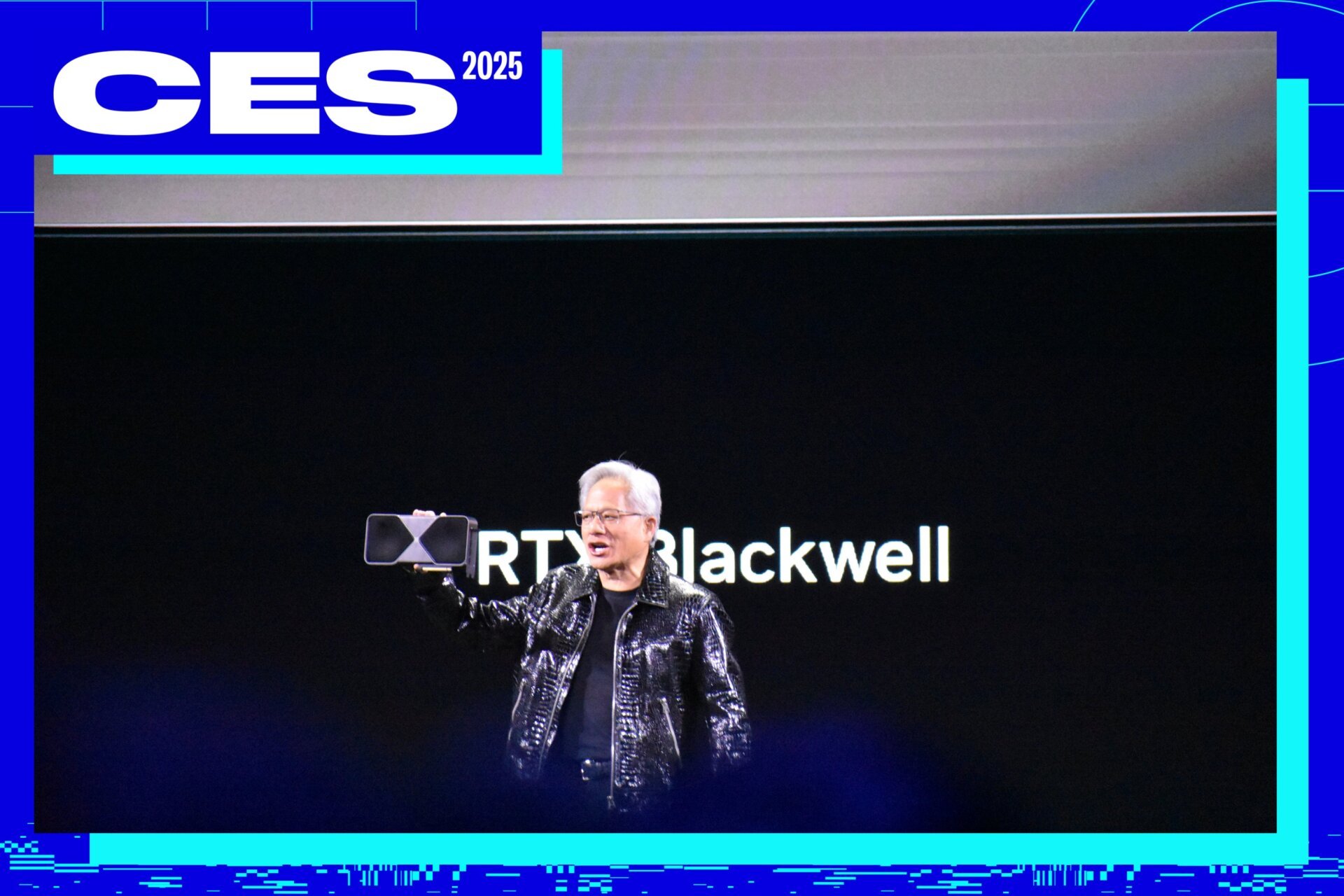I must admit, as much as I like the power and pizazz of a supercharged desktop PC, there’s nothing like taking that performance on the go. That’s why the laptop is still very much alive, versatile enough to serve needs from gaming to 3D modeling to simply having a convenient all-in-one experience. Some modern-day laptops are strong enough to replace full desktops. Other lap-based devices, like the touchscreen-based 2-in-1s, stretch what the form factor is capable of, bringing in some tablet-like convenience.
The best overall laptop is the Apple MacBook Pro with M4. We were also surprised that the MacBook Pro’s performance turned it into quite a portable workstation. It can even do some light gaming, though the pickings can be a little slim on that front. Plus, it comes in black.
While it seems we’ve long reached the point when most manufacturers have figured out what does or doesn’t work with laptops, we’re still seeing designers stretch how many ports they hold, pure screen quality, and just how thin they can make these PCs. Not all laptops are built the same, and price doesn’t necessarily mean quality. It’s hard to parse the entire laptop landscape, so let’s walk through which product is best for your needs.
What laptop should I buy?
Your laptop buying decision should be defined by what you plan to do with the device and your budget. If it will be your primary computer, sit on a desk, and never really move around or get packed in a bag, you don’t need to worry about size and weight. You’ll need a faster processor if you want to play video games. If you’re a road warrior, you want something small, light, and hard to break.
In our list below, we’ve identified several of those use cases and identified our top laptop pick for you. If money’s no object, you don’t have niche power user concerns like financial modeling, and you don’t care what operating system the hardware runs, go for our best overall laptop. Anything else, read on.
Finally, remember that one of the rules of consumer electronics is that as soon as you buy a new gadget, it will be eclipsed by a newer, faster, better model. We can confidently say that chipmakers will continue to release powerful new processors in 2024, and laptop makers will roll out new products. But generally speaking, the first few months of the year are when we see the most new products announced and released.
The editorial staff of Gizmodo independently tests and reviews each product found in our Buyer’s Guides. Gizmodo USA may earn a commission if you purchase something using our affiliate links. Affiliate linking does not influence our editorial content.
Best Overall Laptop — MacBook Pro 16 with M4 Pro

If you don’t like Apple, I understand completely. You can dislike their restrictive OS and lack of compatibility. You can dislike the magic keyboard or its boring, all-business design language. Then again, the MacBook Pro 16 with M4 Pro is easily the best all-rounder we’ve used. The M4 Pro chip with the 20-core GPU variant blows away most other laptop chips and even some desktop CPUs in performance. It’s a big step up over the base M4, making the M4 Pro model MacBook Pro 14 or the MacBook Pro 16 more enticing. That being said, you’ll need to pay the Apple tax to experience its pleasures. The MacBook Pro 16 costs $2,500 but can easily exceed $3,500 for a model with upwards of 48 GB of RAM and a 2 TB SSD.
The 16-inch MacBooks for 2024 also come with Thunderbolt 5, though you won’t maximize the number of external displays you can plug in unless you opt for the M4 Max version. Read More—Kyle Barr
Best Premium Laptop — Lenovo Legion Pro 7i

The Lenovo Legion Pro 7i 16 comes close to having practically everything you could want or need in a gaming laptop, almost to the point of excess. There may not be many folks out there who demand numpad controls on a mobile device. Why include it? Why not? The only thing it’s missing is an SD card slot. Knowing just how many things have been shoved into this beast of a laptop, I’m honestly surprised by its absence.
Best Work Laptop — Asus Zenbook S 14

Asus kept saying “ceraluminum,” and I kept responding with “what?” Then, I finally got to use the Asus Zenbook S 14 with its hybrid anodized-type chassis, and it sold me. It’s a great, thin, and sturdy laptop that has a good keyboard, good trackpad, solid I/O, and a look that’s just straight-up classy. Peformance-wise, I suggest opting for a version with an Intel Core Ultra 258 V instead of the 256, just to make sure it has more staying power for its size. You could also opt for 32 GB of RAM, depending on your use. Read More — Kyle Barr
See Asus Zenbook S 14 at Best Buy
Alternatively, MacBook Pro 14 with M4

The MacBook Pro 14 is a sturdy beast of a laptop that will immediately grip you thanks to its excellent performance, even at its base specs. In benchmarks, the M4 chip will beat practically any other CPU for a 14-inch laptop. Even without a dedicated GPU, it stands up in graphics tests. It can also play the limited number of games in the Mac ecosystem with only a few compromises. Read More — Kyle Barr
Best (Expensive) Gaming Laptop — Razer Blade 16 (2024)

The Razer Blade 16 is the same as it ever was, AKA damn nice to look at and use. The 2024 Blade 16 refresh brought on a new OLED display boasting 240 Hz max refresh rates. Normally, when buying a high-refresh panel, you first have to consider whether your gaming hardware can support those frames. As you can already guess, the latest Blade is up to the task thanks to its Nvidia GeForce RTX 4090 mobile GPU and its 14th-generation Intel Core i9 14900Hx.
Just know you’ll need to pay a pretty penny for all that beefiness. The laptop starts at $3,000, $400 more than the 2023 model (still available if you don’t care about OLED or high refresh rates). Performance between this year’s and last year’s Blade 16 is mostly on par. Not to mention, Razer still hasn’t fixed palm rejection on its trackpad or made its keyboard any more fun to type with. Those caveats don’t do enough to detract from Blade 16’s appeal, but we hope for something more dramatic with newer Blades. Read More — Kyle Barr
See Razer Blade 16 at Best Buy
Best 14-inch Laptop — Asus ROG Zephyrus G14

It’s a category that emphasizes maximizing power and performance compared to the 15-inch, 16-inch, and even larger laptops. At the same time, people buying a 14-inch notebook want something that is portable, which is why the 13- and 15-inch MacBook Airs have reigned for so long among other pint-sized laptops. However, the 2024 version of ROG Zephyrus G14 takes the top spot thanks to the added gaming capabilities and beautiful design that hits the sweet spot of power, size, and price.
It’s a well-designed laptop whether you’re using it to run through your Steam library or catch up on streaming shows you haven’t had the chance to watch. It has a gorgeous OLED display that’s bright and fast and a keyboard that’s simply a joy to type on. Plus, it weighs just 3.3 pounds. It’s not as slim as the MacBook Air, but with a GPU that goes up to an Nvidia GeForce RTX 4070, it has far more graphical horsepower. Read More – Kyle Barr
See Asus ROG Zephyrus G14 at Best Buy
Best Gaming Laptop for Everyday Use — Alienware m16 R2

Sometimes, you just need a 16-inch laptop that can do everything, whether gaming or just your average daily browsing. It’s not perfect in every situation, but considering ease of use, we’d say the Alienware m16 R2 is your best bet for taking your gaming PC anywhere and still feeling comfortable.
Sure, you hear the word “Alienware” and think it’s just a big, flashy gaming PC. You’re not wrong, but the m16 R2 manages to thread the needle between excess and comfort the best compared to pretty much any other laptop we’ve used. The comfortable keyboard and palm rest make typing feel natural and easy. You can also turn on “Stealth Mode” by pressing F2 to turn off all the fancy RGB lighting and opt for a cleaner look if you’re at the office or trying to look innocuous at a Starbucks. The laptop is still a little on the heavy side, and it lacks a full SD card slot, but taken together, it has solid performance for its price, plus it could easily become your daily driver. Read More — Kyle Barr
See Alienware m16 R2 at Best Buy
Best Ultrathin Laptop — Lenovo Yoga Slim 7x
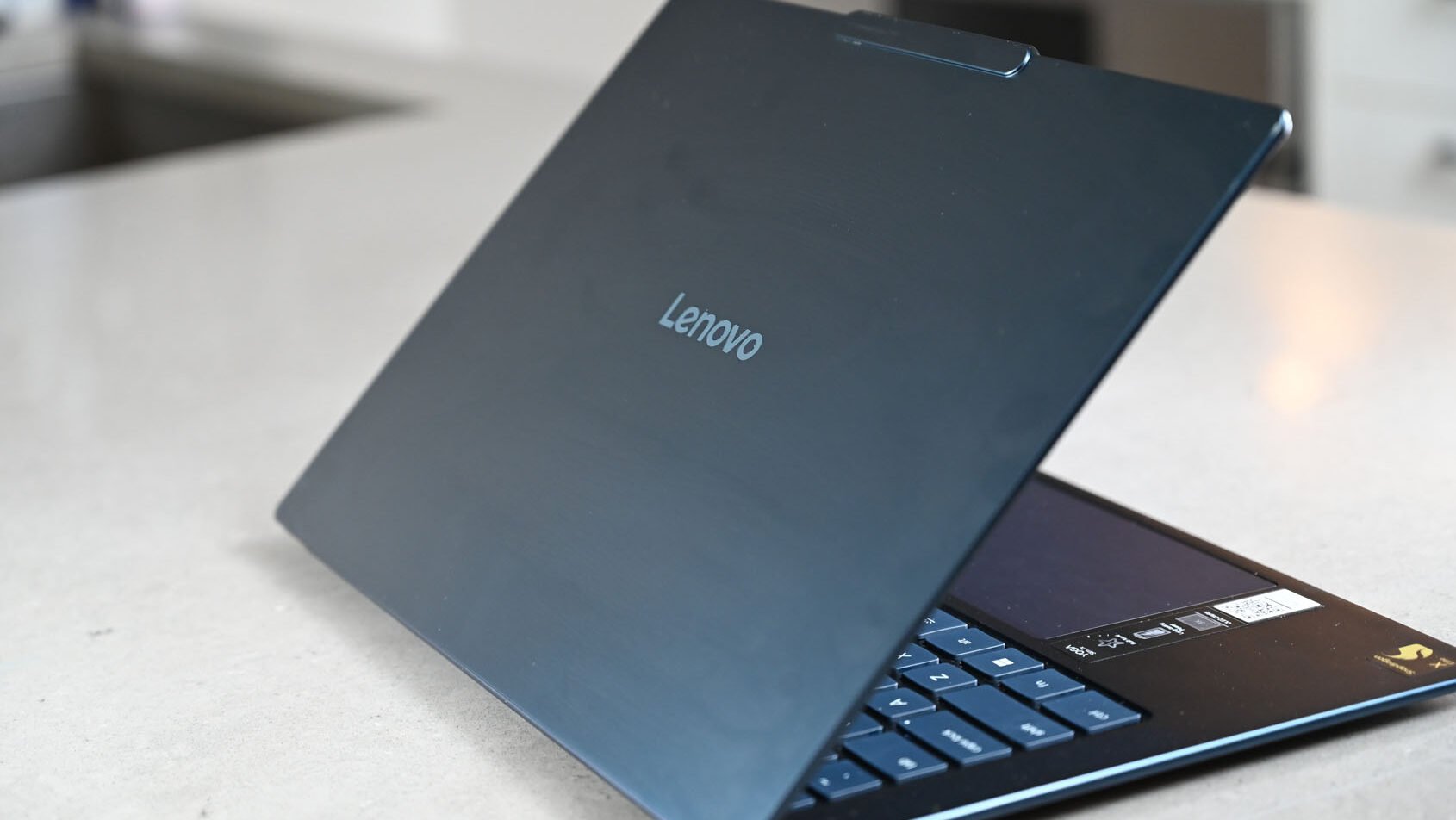
We’re in the true heyday of thin laptops thanks to new chips from AMD, Intel, and Qualcomm, so the competition is fierce. The Lenovo Yoga Slim 7x offers a great chassis and excellent performance for its size with the Qualcomm Snapdragon X Elite CPU. Its keyboard feels punchier than its thin frame implies. The only issues are due to its underwhelming battery life. Read More—Sherri L. Smith
See Lenovo Yoga Slim 7X at Amazon
Best Chromebook — Acer Chromebook 516 GE

On the productivity side, the Chromebook 516 GE is fine for day-to-day use. The keyboard is comfortable for long bouts of typing, and ChromeOS has improved since Google introduced more ways to sync up the software with an Android smartphone. But this is far from a gaming laptop like in the Windows world. If anything, at least Chromebook manufacturers have found a way to “beef up” the systems without increasing the price point, as Chromebooks are still considered secondary machines rather than primary ones. Read More— Florence Ion
See Acer Chromebook 516 GE at Amazon
Best 2-in-1 Laptop — HP Elite x360 1040 G11

There are few companies better than HP at business-end laptops, so if you were looking for a pure example of a 2-in-1 that packs so much inside it’s almost too much, the HP Elite X360 1040 G11 is your go-to device. As its alphabet soup name implies, this business-end laptop packs a slew of security features for $2,300. You want a 2-in-1 to be stable around the hinges, and this shell, with its subtle rounded edges, has that in spades. Plus, it packs a 12-hour battery life. Read More — Sherri L. Smith
See HP Elite x360 1040 G11 at Amazon
This list is updated regularly with new recommendations and product forecasts.
Want more of Gizmodo’s consumer electronics picks? Check out our guides to the best phones best laptops, best TVs, and best headphones. If you want to learn about the next big thing, see our guide to everything we know about the iPhone 16.