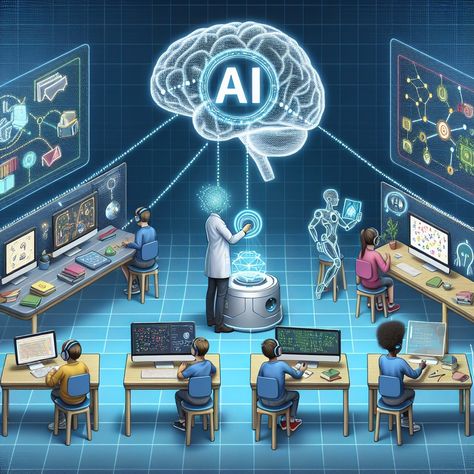Save what you love
Hover over your favorite ideas to save them to your boards.
Top Technology Pinterest Boards For Teachers to Follow - Study All Knight
Are you looking for awesome technology Pinterest boards for teachers to follow? Then you'll love this post! There are 13 great boards to help with technology in the classroom. You'll get ideas for iPads, tablets, Google classroom, 1:1, apps, organization of technology, classroom management revolving around technology, and everything else related to technology! Ideas for elementary, middle school, and high school can all be found here!
14 Google Tools You Didn't Know Existed
These little-known Google tools are actually very useful!

Mashable
Create a Google Classroom Custom Header with Google Drawings
Create a Google Classroom Custom Header with Google Drawings: Google Classroom is a great application for Google using educators and students to manage assignments, communicate and collaborate, and go paperless! Google has made great strides in updating this application based on the feedback submitted by educators like you. Google Classroom is only going to get better! So if you haven’t taken the time to learn this great application, now is the time.
Gavin Middleton
• Kahoot is a game-based classroom response system • Create and play quizzes, discussions and surveys using any device with a web browser • Motivate participation through game-based learning and rewards in a social setting • This resource contains instructions for accessing My Free Public Kahoots about Google Drive (Docs, Sheets, Slides, Drawings, Forms
Google Timer and Stopwatch Guide (FREE Download) – TEACH WITH TECH INC.
• Timers are a great classroom tool to break up the day/period into blocks of time to help focus students • Stopwatches can also be used to time a response to a problem or question • Google Timer and Google Stopwatch are quick and easy to access
We think you’ll love these