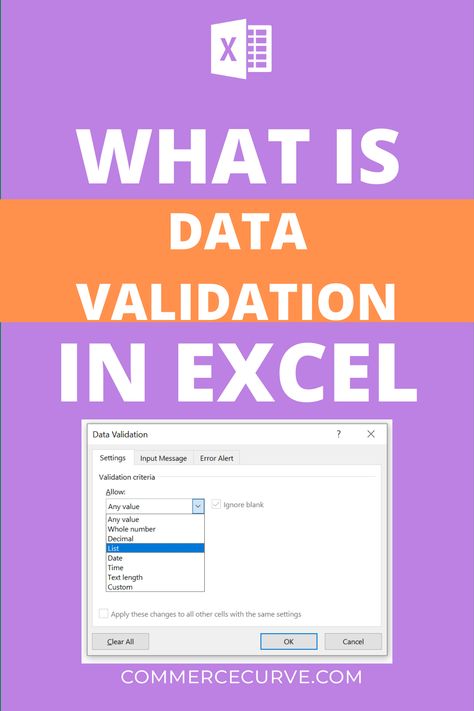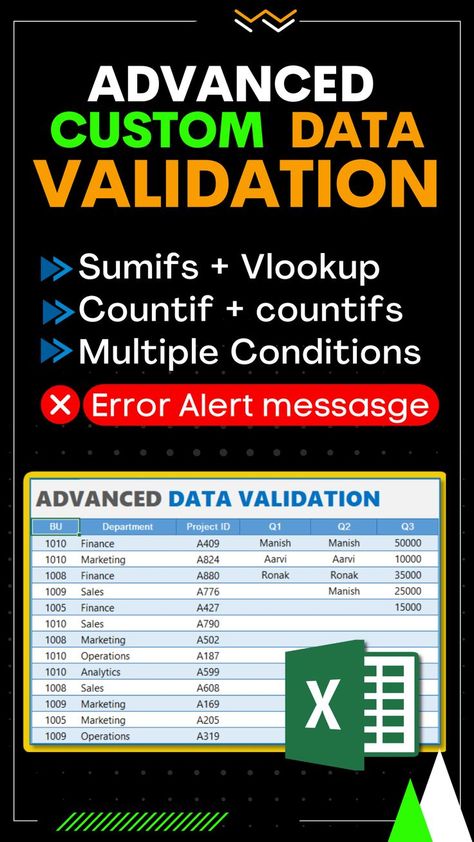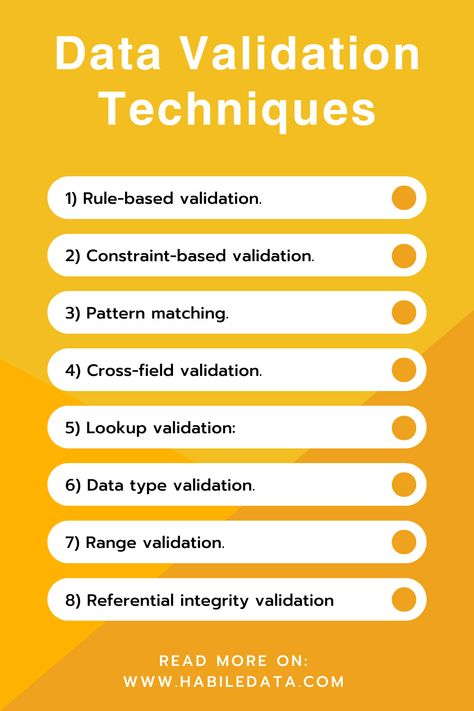Learn the concept of cross validation in detail. Also, the various cross validation techniques we can apply to the training dataset.
8