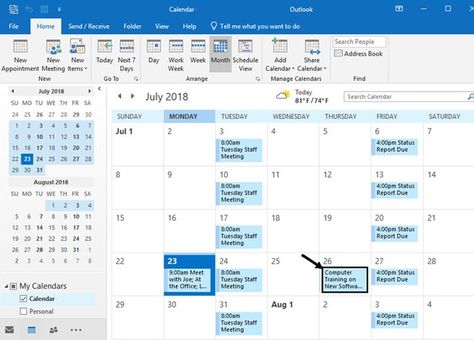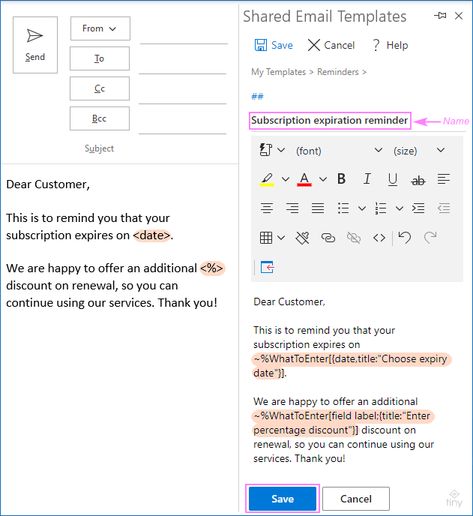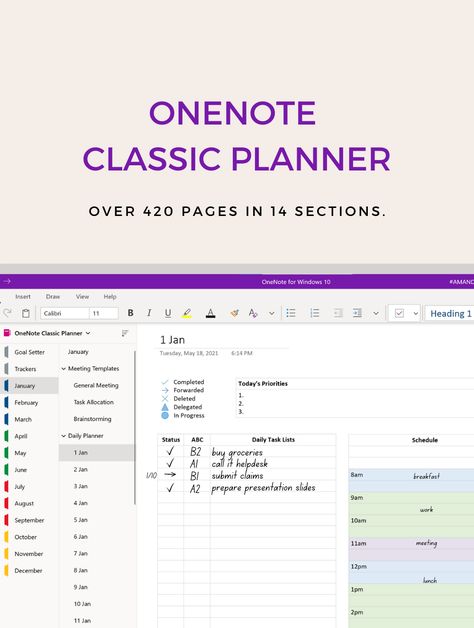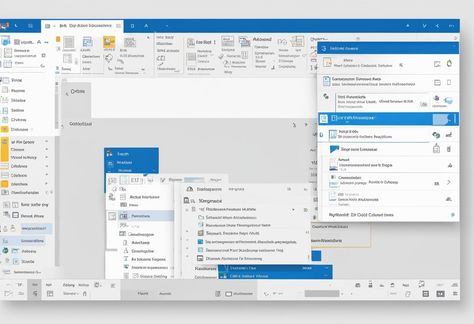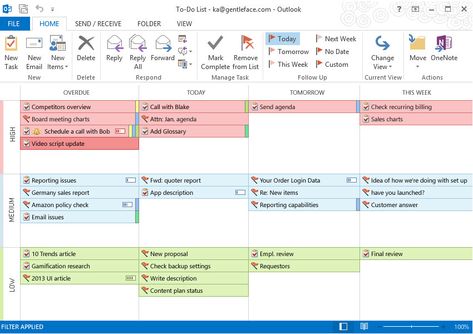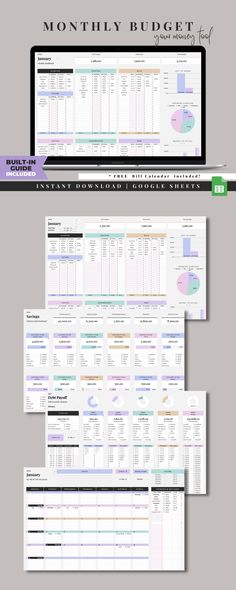Outlook on the web lets you organize tasks, notes, files, and more in a Kanban-style board that’s tied to your main Outlook calendar. Here’s how to get started.
362