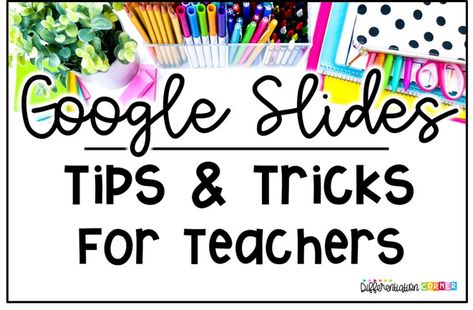I start each class with a daily agenda slide because it helps me and the students stay on track! If I’m being honest, I do 99% of my planning through my slides. Hopefully, by the end of this blog post, I would have convinced you why you too, should use daily agenda slides.
221