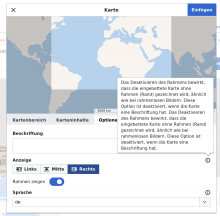Currently the setting to hide frame is only accessible in wikitext and cannot be set in VE. We will add a toggle to show/hide frame for maps in Visual Editor (see mock) to the "Map options" tab.
Requirements
- Add ToggleSwitchWidget beneath the position setting with label Show frame
- Change section label to Display
- The setting should be turned on by default
- If there is a caption, then the toggle should be disabled in the on position
- If the map is set to frameless, but a user adds a caption, the toggle should be switched to on and disabled
- If a caption is deleted, then the toggle should be un-disabled
- As the options tab gets longer, when the user scrolls down, the whole dialog scrolls (existing behavior)
- Add text to Display info icon help text (added in T318818 ): Turning off the frame causes the embedded map to be drawn without a frame (border), similar to frameless images. This option is disabled if the map has a caption.
Mock and specs
See epic: T318834
Technical implementation
Similar to the position attribute, this can be added to the mapframe:
<mapframe frameless>