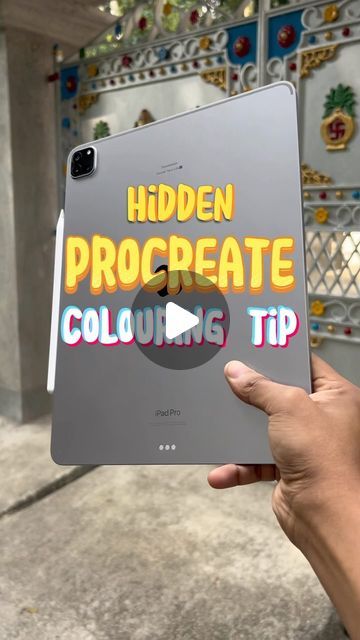A review of the best drawing apps on the market for Ipad, tablet, laptop and more. Find apps that emulate the experience of traditional drawing mediums, allow you to create character designs, comic books, animations and 3D models. #bestdrawingapps #drawingapps #drawingappreview #artapp #bestartapps #appsforartists #photoshop #procreate #digitalart #digitalartapps #digitalartist
57