
Watch Apple TV+ in the Apple TV app on Mac
Apple TV+ in the Apple TV app gives you easy access to Apple TV+, a subscription streaming service featuring Apple Originals — award-winning films, series, compelling dramas, groundbreaking documentaries, kids’ entertainment, comedies and more.
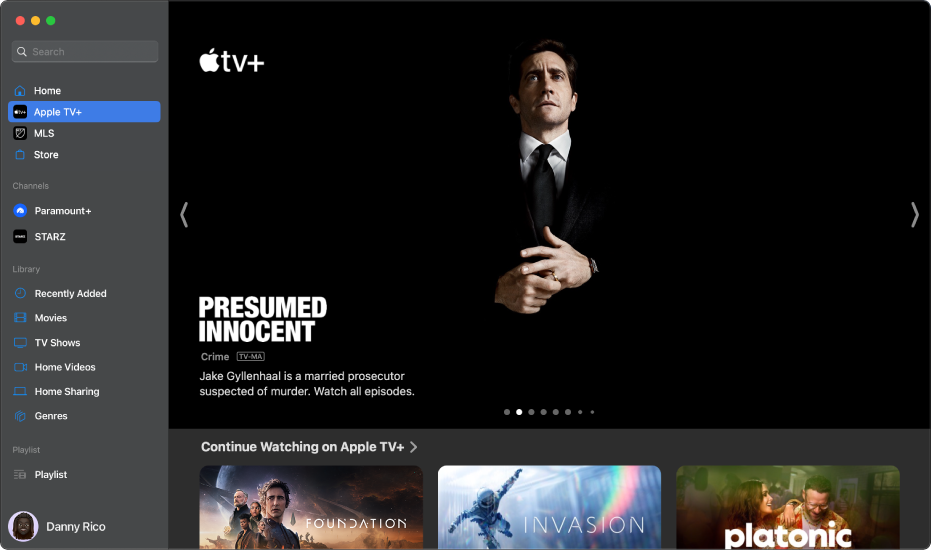
Note: Apple TV+ requires a subscription.
Browse Apple TV+
Go to the Apple TV app
 on your Mac.
on your Mac.Click Apple TV+ in the sidebar.
Scroll down to browse featured movies, TV shows and collections.
To see more items in a category row, navigate left or right in the row. To see all items in a category, click the category name.
Pick a movie or TV show to watch on Apple TV+
When you select an item, its ratings, descriptions and viewing information are shown.
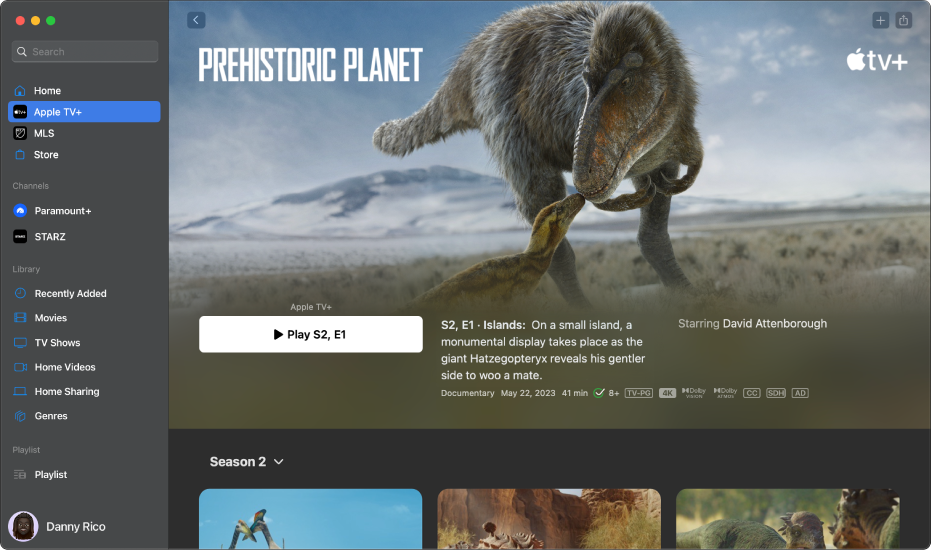
Go to the Apple TV app
 on your Mac.
on your Mac.Click Apple TV+ in the sidebar.
Click a movie or TV show to see more information.
Do any of the following:
Play the item: If the item is already available to watch, click the play button to start watching it. See Control what’s playing.
Subscribe to Apple TV+: Click the subscription button, then follow the onscreen instructions.
Add an item to your Watchlist: If you want to watch the item later, click
 in the upper-right corner. To remove the item from your Watchlist, click
in the upper-right corner. To remove the item from your Watchlist, click  . Items added to your Watchlist appear in the Continue Watching and Watchlist rows.
. Items added to your Watchlist appear in the Continue Watching and Watchlist rows.
To get more information, scroll down, then do any of the following:
Browse seasons and episodes (TV shows only): Click an episode, or navigate left or right in a row to see more episodes organised by season.
Browse related items: Navigate left or right in the Related row, then click an item to view more information.
Explore cast and crew: Navigate left or right in the Cast & Crew row, then click a person to see biographical information and associated movies and TV shows.
Get additional details: Scroll to the bottom to see ratings, descriptions and other information.
When you’re finished, click
 to go back to Apple TV+.
to go back to Apple TV+.
Note: Availability of Apple TV+ may vary by country or region. See the Apple Support article Availability of Apple Media Services.