
VPNs safeguard your online privacy and security by rerouting your online traffic through an encrypted tunnel, masking and temporarily replacing your IP address in the process. As a result, they’re also incredibly useful for accessing geo-blocked content. Apple TV, being a high-end streaming device, checks many boxes for a great streaming experience. However, users face the same regional restrictions as on other devices—until they use a VPN for Apple TV, that is.
A quality provider will clear the way for more entertainment options while protecting your sensitive information. That said, not all VPNs are created equal. In this article, we’ll review the best VPN providers for Apple TV, highlighting their features so you can make an informed decision.
Do You Really Need to Use a VPN on Your Apple TV?
“Need” is a strong word. You can certainly enjoy the streaming device without resorting to a VPN. But we’ll let you in on a secret: if you’re looking for the freedom to explore content beyond your country or region, you need a way to change your IP address. And a VPN is the most reliable approach.
A VPN service can bypass geo-restrictions on content libraries and platforms by spoofing your location. Those digital roadblocks keep you from viewing shows, movies, and more on foreign TV channels. Streaming services like Netflix, Hulu, and Amazon Prime Video also employ geo-blocks to enforce licensing agreements.
Thankfully, an excellent streaming-friendly VPN clears those hassles.
On top of that, it will provide an extra layer of security and privacy to keep hackers, snoops, and your ISP from accessing your data. The latter is especially relevant while you’re streaming with Apple TV because it prevents your ISP from throttling your connection speed.
The Best VPN for Apple TV: 5 Services We Recommend in 2025
Below, you’ll find a list of the best Apple TV VPN services, per our extensive tests. To arrive at this ranking, we compared 40+ VPNs based on factors like their compatibility with Apple TV, performance, unblocking capabilities, security, and more.
Let’s jump right in.
7100 servers
118 covered countries
30 days money-back guarantee
10 simultaneous connections
9.4 /10
3000 servers
105 covered countries
30 days money-back guarantee
8 simultaneous connections
9.1 /10

27000 servers
91 covered countries
30 days money-back guarantee
Unlimited connections
9 /10
3000 servers
100 covered countries
30 days money-back guarantee
Unlimited connections
8.7 /10
12000 servers
100 covered countries
45 days money-back guarantee
7 simultaneous connections
8.4 /10
1. NordVPN
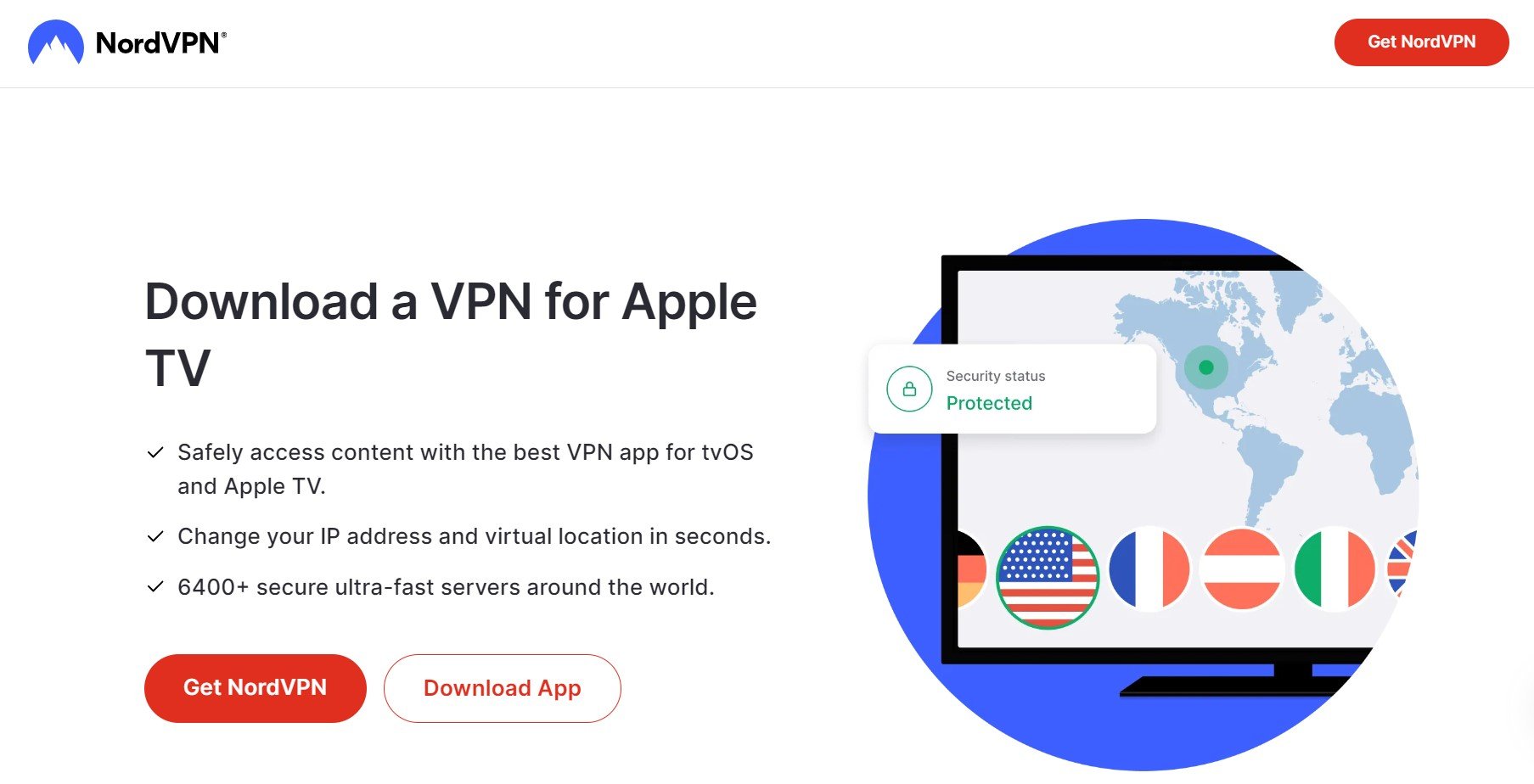
NordVPN offers the best VPN app for Apple TV in 2025. The full-featured client lets you instantly change your IP address to enjoy streaming content curated for other audiences. Setting up is easy, and it looks even better (and is less cluttered) than the provider’s desktop apps.
Besides the Apple VPN app, NordVPN is widely compatible with apps for computers (it’s the best Windows VPN according to our tests), smartphones, routers, set-top boxes, and other devices. With one subscription, you get to connect up to 10 devices directly at the same time.
Thanks to NordVPN’s exceptional unblocking capabilities, you can access a wide range of geo-restricted libraries on platforms like Netflix, Amazon Prime Video, Hulu, HBO Max, and more. The VPN’s presence in 111 countries means there are more catalogs to choose from than virtually any other competitor.
Plus, it comes with a massive network comprising over 6,300 servers. Not only does that mean you won’t run out of connection options, but the ultra-fast servers ensure you get to enjoy bufferless streaming.
Security-wise, NordVPN implements military-grade encryption to protect your data, along with an advanced kill switch and DNS leak protection. It has an obfuscation feature to disguise your traffic, and several other advanced and extra tools add extra layers of security.
On top of that, it won’t store your connection logs on its servers, so you needn’t worry about your digital presence getting exposed.
There’s a 30-day money-back guarantee attached to every NordVPN plan that allows you to check it out risk-free.
Pros
- Full-featured Apple TV app
- A massive network of VPN servers
- Multiple third-party privacy audits
- Effortlessly bypasses geo-restrictions
- Blazing-fast connection speeds
- Many advanced and extra features
Cons
- Renewal price
- Clunky mobile user interface
2. ExpressVPN

ExpressVPN was the first top provider to roll out a VPN for Apple TV app, only a few months after tvOS 17 came out. It’s a lightweight app that works with both HD and 4K versions of the device. Its Smart DNS service, MediaStreamer, is included for enhanced viewing wherever you are.
ExpressVPN supports many other platforms, including smart TVs and streaming devices like the Amazon Fire TV Stick. You can use two fewer devices than NordVPN if you connect several simultaneously unless you extend the connection with a router.
It’s a quality VPN for streaming, so you get to enjoy movies, TV shows, and documentaries curated for other audiences. During our tests, it instantly unblocked US TV channels from outside the country, as well as streaming services like Netflix, BBC iPlayer, and Hulu.
ExpressVPN offers more than 3,000 servers across 105 countries. They’re high-performance servers, as our speed tests found, and will enable steady streams. Even if you’re watching your videos in 4K.
Best-in-class encryption masks your data from your ISP and other prying eyes. An automatic kill switch prevents accidental exposure, and the provider includes an excellent ad-blocker. Moreover, by committing to its strict no-logs policy, ExpressVPN designed its TrustedServer technology to force-wipe data on its servers with each reboot.
ExpressVPN also has a 30-day money-back guarantee. If you’re not impressed, you can cancel your subscription for a full refund.
Pros
- User-friendly Apple TV VPN application
- Unblocks streaming services hassle-free
- Performance-friendly servers
- Multiple audits of no-logs policy
- MediaStreamer for enhanced streaming
Cons
- Expensive subscription pricing
- Apple TV app is light on features
3. Private Internet Access
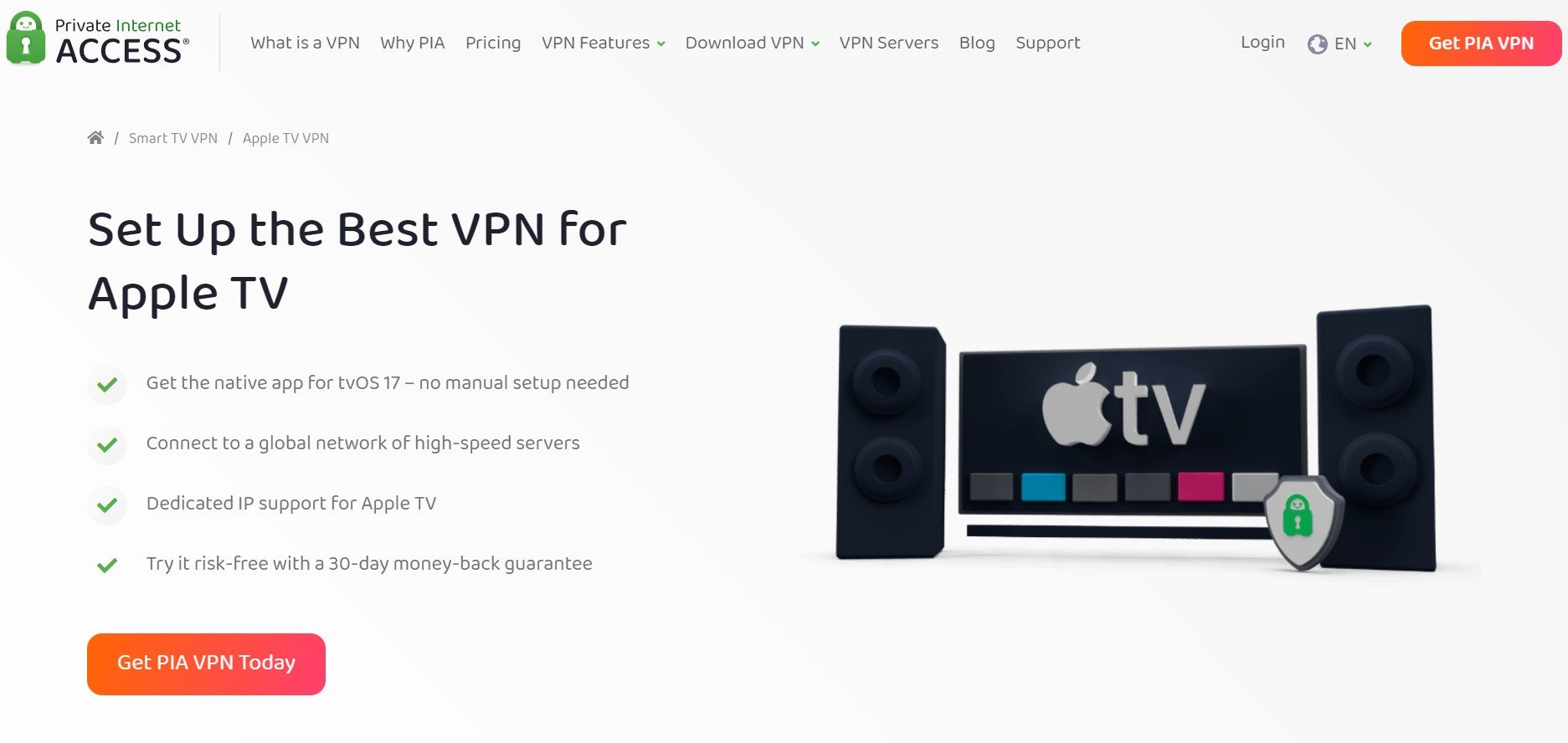
PIA VPN’s Apple TV app opens access to a world of content, whether you’re home or on a trip abroad. It’s quite customizable but impressively easy to use and has light and dark modes to suit your visual preferences. The VPN also has five Smart DNS locations if you prefer that option.
There’s wide support for several devices, including routers, gaming consoles, and smart TVs. What’s more, Private Internet Access is in the small elite group of providers without a limit for simultaneous connections on one account.
A global server network in 91 countries lets you relish online content wherever you are. PIA may struggle with formidable blocks on popular streaming services, we found. Still, you can stream a few Netflix libraries and use most geo-restricted websites.
As for performance, the VPN produces impressive speeds, thanks to its modern protocols and 10 Gbps ports. Even when some servers displayed high pings, we could stream online videos without pesky buffering.
Private Internet Access has a US headquarters. But don’t worry; it won’t store any logs with digital trails that could lead back to you.
What’s more, it’s armed with top-notch security tools, from AES 256-bit encryption to DNS leak protection. There’s also an automatic kill switch with multiple levels of customization.
What if you change your mind about the VPN? As long as it’s within 30 days of buying a plan, you can ask for a full refund.
Pros
- Vast network of servers
- Unlimited simultaneous connections
- Verified no-logs policy and open-source apps
- Affordable pricing
Cons
- Inconsistent unblocking capabilities
- Based in a Five Eyes country
4. Surfshark
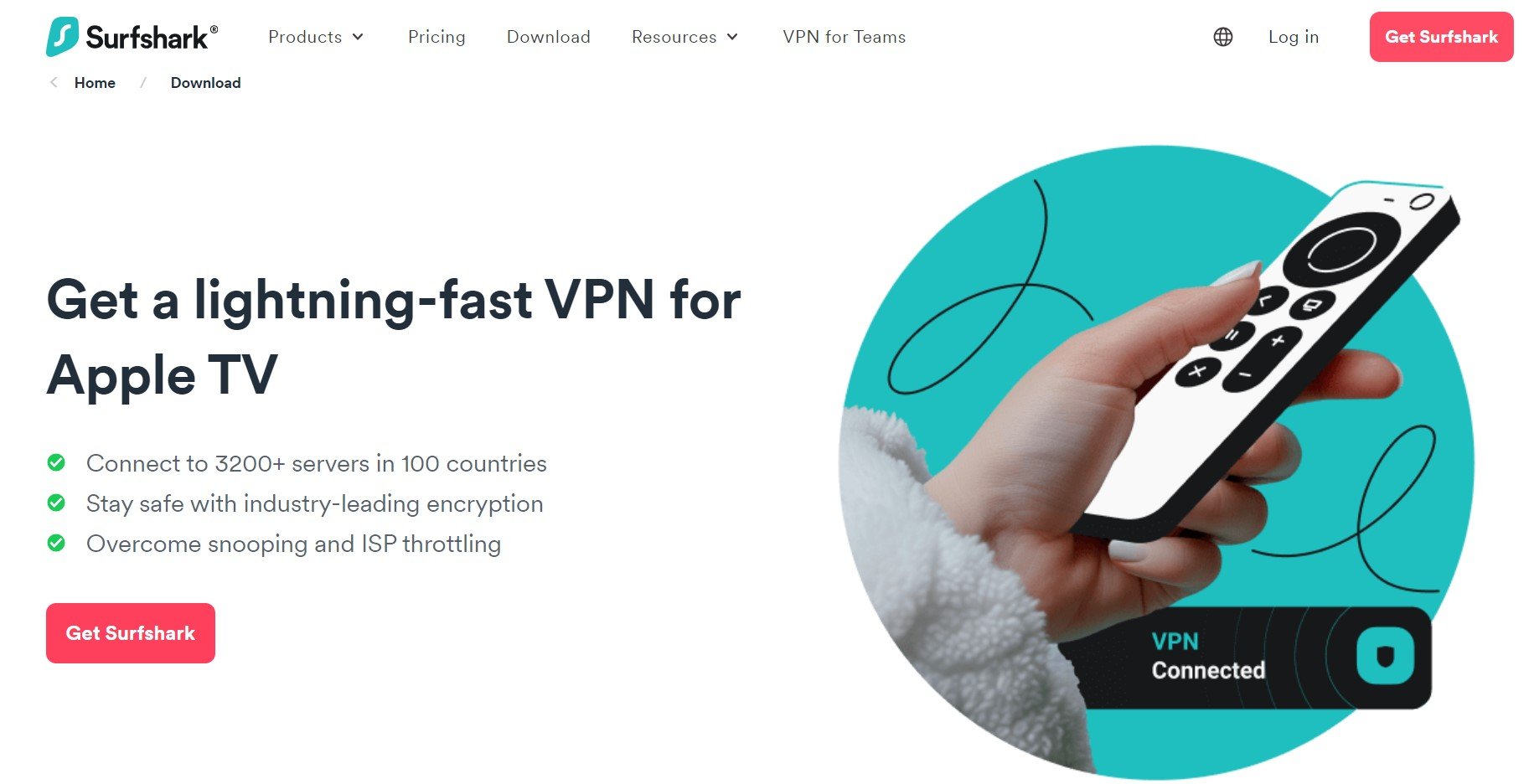
Another top-rated VPN for Apple TV, Surfshark, has a dedicated app available in the App Store. It also allows you to explore more technical approaches by offering router support and a Smart DNS option.
You can download or set up Surfshark on Windows, macOS, Linux, iOS, Android, routers, and Fire TV. And get this: there’s no need to ponder over what device gets protected. Surfshark removes the device limit placed by most VPNs, allowing unlimited simultaneous connections.
It’s impressive how well Surfshark is optimized to break past geo-restrictions on websites and online services. It passed through several streaming services hassle-free during testing, including Netflix, Amazon Prime Video, Hulu, and BBC iPlayer.
Plus, it’s pretty speedy — one of the fastest VPN services around, in fact. Surfshark’s 10 Gbps ports and modern protocols ensure it maintains stable connection speeds, so expect buffer-free streaming. In addition, with 3,200+ servers in 100 countries, you can always connect to an uncrowded server nearby.
Surfshark scrambles your data with bank-level AES-256 and ChaCha20 encryption algorithms so bad actors can’t look in. It also does an excellent job of preventing DNS leaks and exposure whenever the VPN connection drops. What’s more, its toolkit comes loaded with several advanced and extra features.
You can try Surfshark’s Apple TV experience without risking your money because it offers a 30-day money-back guarantee.
Pros
- Fast connection speeds
- Capable, dedicated Apple TV VPN app
- Optimized servers for unblocking streaming services
- Unlimited simultaneous connections
Cons
- Expensive monthly pricing
- Many virtual servers hosted far from intended locations
5. CyberGhost

CyberGhost is the last service worth presenting to you on this list of the best VPNs compatible with Apple TV in 2025.
Besides, its router support allows you to cover every device on your local network, including your Apple TV. It’s easier to carry out with CyberGhost than with most other VPN services.
Aside from PIA, no top provider matches CyberGhost’s extensive server network. It offers more than 12,000 servers across 100 countries, but there’s more to it than sheer size. The VPN has categories for various activities that enhance the experience. For example, its streaming-optimized servers break past most geo-blocks hassle-free to provide access to international content on your Apple TV.
Plus, you can expect speedy connections, especially when you use WireGuard. It doesn’t hurt that the provider has no data caps or bandwidth limits to interrupt you in the middle of a TV show marathon.
While you stream, CyberGhost secures your connection with virtually uncrackable encryption. It doesn’t skimp on features, providing a bunch of tools, including a kill switch and protection for your device on public networks. Besides, it has nothing to hand over about your online sessions because your browsing logs aren’t collected or stored.
A six-month or longer plan gives you 45 days to make up your mind risk-free. That’s longer than any other provider allows.
Pros
- Extensive collection of servers
- Verified no-logs policy
- High-level collection of features
- 45-day money-back guarantee on long-term plans
Cons
- Pricey monthly plans
- Limits access by device, not connection
- Not-so-clear privacy policy
How to Use a VPN With Apple TV
Getting a VPN up and running on Apple TV may require some tinkering, depending on your provider. There are a few ways to go about doing so, some easier than others. Let’s go through the process for each approach.
1. Install a VPN App Directly on Apple TV
Until recently, Apple TV lacked native support for VPN applications, and that limited users to more complex workarounds. Thankfully, the release of tvOS 17 in 2023 brought exciting updates, including the ability to install and use VPN apps on your Apple TV directly. As you can imagine, this straightforward method is the simplest.
Here’s how to set up a VPN app on your Apple TV. We’ll demonstrate using NordVPN, the best VPN for Apple TV, but the steps are similar for other premium providers.
- Launch the App Store on your Apple TV.
- Search for your chosen VPN provider’s app.
- Download and install the app.
- Create an account if you’re a first-time user.
- Log in with your VPN account credentials.
- Connect to a server of your choice.
Whenever you need to stream geo-restricted content, connect to a VPN server in that country, and you’ll gain access. For example, if you want to watch content from an American streaming service, connect to a server located in the US to obtain a US IP address.
2. Install a VPN on Your Router
Alternatively, you can set the VPN up on your router if your provider doesn’t have a native app yet. It’s more technical, but this approach is also a good choice for broadening your VPN coverage. That way, you can protect all the devices on your local network for the price of a single subscription.
What to do:
- Enter your router’s IP address (usually found in the manual or on a sticker on the device itself) into a web browser to access the admin panel.
- Head to the VPN section of the settings.
- Enter your VPN provider’s details. You should find the required information on its website or support page.
Note that your Apple TV has to be connected to the router’s network for this method to work.
Not all routers support VPN configurations, so check its manual (or online) to see if yours does. You’re good to go if it allows installing custom firmware or has built-in VPN functionality.
3. Use Smart DNS
Smart DNS uses your DNS to unlock geo-restricted websites and online services. So, it’s a bit like a VPN, except it doesn’t encrypt your entire connection. That means you’ll enjoy faster speeds because it removes the extra step in the connection process. Keep in mind, however, that your online traffic is more vulnerable.
Some VPNs, like NordVPN, offer a Smart DNS service. Follow these steps to set it up on your Apple TV if you have a VPN with it:
- Log into your VPN account on the provider’s website.
- Navigate to the Smart DNS settings and allowlist your IP address.
- Back on your Apple TV, go to General, and select Network.
- Select your Wi-Fi connection and click Configure DNS.
- Choose Manual.
- Enter your VPN’s SmartDNS server address.
4. Share Your VPN Connection From Your Computer
The final technique involves connecting your VPN to your already protected Windows or Mac computer to establish a VPN connection. This method will come in handy if your VPN doesn’t have a native app and you’d rather not follow the rather technical process in the previous approach.
Set up the VPN on your computer and connect to a server. Enable internet sharing (there are different steps for Windows and Mac), then connect your Apple TV to the shared network.
Can You Use a Free VPN for Apple TV?
You don’t necessarily need to shell out for an expensive VPN service just because you’re using a high-end streaming device. Still, going for a free one instead of a premium provider may be more trouble and frustration than it’s worth.
To begin with, they may not even support Apple TV. We’ve only come across a couple of free VPNs with an app for tvOS. And most free providers, including those two, don’t offer a Smart DNS service.
Apart from that, free VPNs typically only have limited server networks. As a result, your choice of connection options is severely restricted, and you’re almost always going to experience slow speeds. On top of that, most have data and bandwidth limits, and that caps how much streaming you can enjoy.
On the privacy side, many free VPNs sustain their operations by extensively logging and selling user data. As you can imagine, that cancels out the primary purpose of using a VPN in the first place. They may also only offer subpar or obsolete security features or lack the necessary ones to safeguard your data.
In essence, you need a paid VPN for Apple TV. You can use an affordable provider like NordVPN or Private Internet Access if you have a tight budget.
Final Words
Most people want a virtual private network that masks their data and online sessions from hackers and other third parties. But there are other benefits, especially for cord-cutters with devices like Apple TV. A VPN will unblock geo-restrictions in the way of your entertainment so you can enjoy region-exclusive content.
This article highlighted the best providers that stood out in our tests. NordVPN is the best VPN for Apple TV, as it effortlessly bypasses geo-blocks and offers blazing-fast connection speeds. It’s also a highly secure VPN service.
Want to check it out? Its plan prices are not expensive, and each comes with a 30-day money-back guarantee.
Frequently Asked Questions
Here are the most commonly asked questions (and their answers) about using a VPN for Apple TV.
Does Apple TV support VPNs?
Yes, you can use a VPN with Apple TV. However, you may only install a VPN app on it if you use tvOS 17 or a later version of its operating system. For older versions, the manual configuration methods discussed in this article apply.
Is there a VPN that works with Apple TV?
Yes. Some VPN services offer Apple TV apps you can install on the streaming service. In addition, they’re compatible with routers and may allow you to unblock streaming services on your Apple TV with Smart DNS. NordVPN, ExpressVPN, PIA, Surfshark, and CyberGhost all work with Apple TV.
What is the fastest VPN on Apple TV?
NordVPN is the fastest VPN for Apple TV. Its custom NordLynx protocol, 10 Gbps servers, and a well-optimized network guarantee speedy connections without buffering. In addition, NordVPN doesn’t cap your data and prevents your ISP from throttling your connections.
How can I change my VPN country on Apple TV?
To change your VPN location, launch your VPN app and connect to a server in a different country. Alternatively, you can change the settings for your router if you’re using one or opt for Smart DNS. Finally, you may share the VPN connection from your computer to your Apple TV device.
Which VPNs have an app for Apple TV?
VPN services are increasingly joining the Apple TV train with dedicated apps for the platform. Currently, here are the providers with Apple TV clients.
- NordVPN
- ExpressVPN
- Private Internet Access
- Surfshark
- CyberGhost
- IPVanish
- PureVPN
- Hide.me
- Flow VPN
- X-VPN