
Newcomers to the world of cybersecurity will often ask what is a VPN and how it works. Many people think of it as complex tools that they’ll not be able to handle and use properly. In reality, it’s the opposite. Simply put, a VPN is a tool that encrypts your traffic. It’s something you use to gain additional online privacy and security while also changing your IP address. This is done through something known as “tunneling.” Virtual Private Networks use an encrypted tunnel to protect your private data and make you anonymous online.
In today’s article, we’ll explain what a VPN is, give you a proper definition, and see in detail how this service works. We’ll also talk about what a VPN can do for you and cover a few more VPN-related topics to make you fully understand what this service is about.
What Is a VPN? Our Definition
We need to explain this famous abbreviation to answer the question of the meaning of VPN.
A VPN stands for Virtual Private Network and encrypts the connection between you and the internet. As said, VPNs use an encrypted tunnel to secure your traffic.
Your traffic then travels through the encrypted tunnel to its destination where it gets decrypted. This encrypted tunnel is crucial, as it prevents snoopers, hackers, and ISPs from intercepting your traffic. It simultaneously hides your IP address.
Once you connect to a VPN server, all your traffic is routed through that server, which is usually located somewhere else. That server establishes the tunnel, encrypts your connection, and makes it seem as though your traffic is originating from the server.
In other words, you’re assigned an IP address from the server, while your original IP remains concealed.
Now that you know how a VPN works and what it is, you can anticipate why it’s a popular tool for online security and privacy, and why it’s a big deal in 2025.
What Does a VPN Do?
The VPN definition can be clarified further by explaining what a VPN actually does. With its ability to encrypt your traffic by routing it through a remote server, it prevents your ISP from snooping on you. Without a VPN, your traffic goes through your ISP’s server.
The Internet Provider picks up your request to visit the site and redirects you to that site. With a VPN, your request is immediately routed through a remote server with an encrypted tunnel and then redirected to the website where the traffic is decrypted.
This “bypasses” the Internet Provider that now has no clue about what you’re doing online. Encryption is paramount to this. VPNs use AES-256 encryption. An impenetrable security measure that prevents your connection from being tracked and intercepted.
Even if this happens, a hacker (or ISP) would only see a garbled mess of letters, numbers, and signs. It would take millions of years to break the encryption. We think this is vital for privacy because ISPs are notorious for keeping tabs on their users.
Most ISPs are “employed” by the government to collect data such as browsing history, personal information, and other sensitive bits. This information is handed to the government or sold to third parties and data brokers. You surely don’t want to participate in this.
By routing your traffic through an intermediary server, a VPN also changes your location. Your traffic originates from the server and its IP address, which can be in Australia, the USA, Canada, Japan, or any other country.
This makes you anonymous online, as your original IP is unknown and you’re posing like a different, random person, seemingly located somewhere else.
How Does a VPN Service Work?
Now that we know what a VPN is and its meaning, let’s see how it works under the hood. To do this, we must explain how non-VPN-encrypted connections work.
Your Traffic Without the VPN
So, without a VPN, you don’t have any encryption. Your ISP assigns you an IP address that it can track and monitor at any moment. What does this mean for privacy?
It means you’re tracked ALL the time and the ISP knows when you’re streaming Netflix, watching porn, playing games, and so on. ISPs even know what you’re searching for and whether you’re downloading torrents (and what you’re downloading!).
With no encryption, your IP address is exposed to anyone and can be easily discovered by other websites and platforms. It’s why geo-blocks happen and why many people use a VPN to unblock restricted websites by changing their IP addresses.
Your Traffic With a VPN
When you connect to a VPN server, which we’ll see how to do later, the VPN provider authenticates your client with its server. Immediately after, the encryption protocol is applied to the entire connection, for all data you receive and send.
With encryption established, a VPN creates the aforementioned encrypted tunnel, which secures all data between your device and the VPN server. Now, there’s a very important step called Encapsulation, which adds a thick layer of security.
VPNs meticulously encrypt every data packet by wrapping it in a so-called “outer” packet. Think of it as placing something in a box and then placing that box in another, larger box for additional safety. In the context of VPNs, this process is called Encapsulation.
Finally, when you want to visit a website, the encrypted data arrives there and is decrypted as the outer packet is removed. You see we haven’t mentioned your ISP when explaining how a VPN works because it does not affect you.
With strong encryption and a powerful VPN tunnel, you can’t be tracked and no one knows what you’re downloading, streaming, playing, and so forth. The only entity that, in theory, knows that, is your VPN but the most popular VPNs have no-log policies.
As a result, they also have no idea what you’re doing online because they don’t track you or collect any data, unlike ISPs and telecom operators.
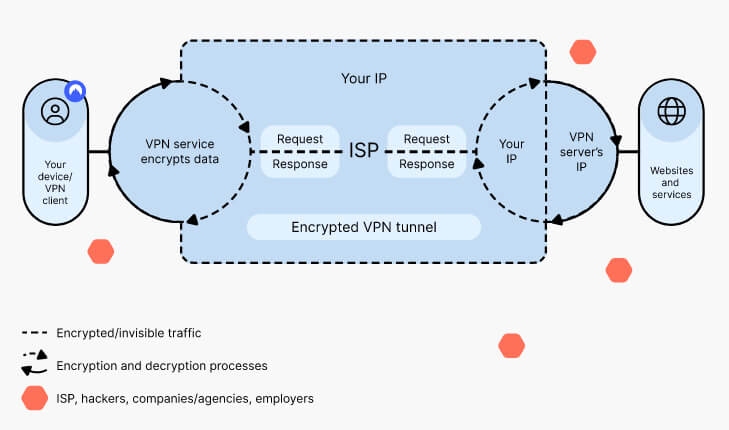
Why Do I Need a VPN?
These services indeed revolve around security and privacy and that’s their “core.” However, a connection to a Virtual Private Network brings a wealth of other benefits. Here’s why you need it and how your online experience can improve.
Public WiFi Network Privacy
If you’re often traveling or spend little time at home, public WiFi hotspots are your best friends – or are they? Well, these hotspots reek of hackers who can easily breach these networks because of their poor security and encryption.
Before you know it, your data is stolen by a hacker, and your privacy is endangered in the blink of an eye. Four in ten people have been compromised on public WiFi hotspots according to Forbes, which explains why you need a VPN.
Its encryption will prevent hackers from harming you, as your connection will be invisible. This way, you can safely connect to a VPN from your iPhone or Android phone wherever you are and go online in complete privacy.
Protecting Your Sensitive Data
Browsing the internet is like trying to dodge all the data brokers, government agencies, ISPs, and marketers but unsuccessfully. All of them will track your online habits and collect relevant information like your browsing history, messages, and downloads.
Do you want to prevent this? Well, consider using a VPN and routing your traffic through its server. A safe provider like NordVPN will apply 256-bit encryption and use advanced features like Perfect Forward Secrecy and Double VPN to keep your data intact.
This is explained in the NordVPN review we published.

Streaming & Avoiding Geo-Blocks
Streaming is one of the key benefits of this service. When you go online and try to watch Netflix or any other platform, you’ll find some content unavailable in your country. Once you alter your IP address to that country with a VPN, it becomes available.
VPNs and their ability to change your IP are crucial for unblocking region-locked sites. It’s how many watch ITV outside the UK and enjoy online betting on geo-restricted bookies and casinos. NordVPN and ExpressVPN with servers in 110 and 105 countries do well.
Such providers allow you to access hundreds, if not thousands of geo-blocked websites no matter your location.
Gaming Safely & Securely
Gamers know the meaning of a VPN for enjoyable sessions. Online gaming can be frustrating due to DDoS attacks, ISP throttling, and other discrepancies. DDoS attacks can be prevented by a VPN simply by hiding your IP address and making your identity private.
If another player executes a DDoS attack, the attack will be directed to the IP belonging to a VPN server. The VPN server’s security will easily “suppress” the attack and not be affected, so it’ll take a hit instead of your network which would get disrupted.
ISP throttling is when your Internet Provider slows down your traffic during bandwidth-intensive activities, resulting in high latency. Again, when a VPN is enabled, your ISP can’t influence or limit your internet speed, allowing you to play uninterruptedly.
We’d also love to mention the option to make LAN parties for gaming with Meshnet – a feature from NordVPN. This is great for amassing dozens of people from different parts of the world, making a clan, and then beating the ever-living soul out of other players. In a game, of course.
Downloading Torrents Anonymously
Torrenting without a VPN is what we call the devil’s business. With your ISP breathing down your neck, all your torrent downloads are familiar to it. Such information is malicious in its hands, as the ISP can report you to the copyright folder if you accidentally downloaded a copyrighted file.
Additionally, torrent sites will ALWAYS monitor your downloads and collect your IP address associated with the files you downloaded. Again, this information can be sold or handed to the authorities per request and you’ll be in trouble.

It takes a second to encrypt your traffic with a VPN and prevent all the hassle. A proper VPN for torrenting fully supports P2P and lets you download torrents anonymously. With a different IP address, torrent sites won’t know who you are.
Even if this IP address is collected by a torrent site, once the website owner sees the IP address belongs to a VPN, he will know it’s redundant. The same goes for your ISP that won’t recognize what the hell you’re downloading from 1337x, RARBG, or any other torrent platform.
Traveling Without Worries
Traveling abroad exudes plenty of costs for hotel rentals, flights, and all other little annoyances. Avid travelers, like gamers, know what is a VPN and how it aids traveling. Changing your IP address to a less-developed country lets you buy cheaper flight tickets.
This could potentially save you hundreds of dollars annually on vacations, allowing you to buy yourself something nice. You can also book hotels at lower prices by using a VPN to appear as if you’re in a different location. Additionally, VPNs help you bypass geo-restrictions that may otherwise limit your access.
You can’t access your local TV channels overseas. However, if you get an IP address from your homeland, watching those channels is a breeze.
Bypassing Internet Censorship
Censorship is present in almost all countries and is the #1 kill for freedom of speech. Well, now that you know the definition of a VPN, you can anticipate how it’ll help here. Internet censorship is suppressing freedom by blocking access to websites.
The Chinese government actively blocks 10,000+ websites like Facebook, TikTok, Google, YouTube, PornHub, and thousands more. Using a VPN in such a country masks your IP address and “disconnects” you from Internet censorship.
NordVPN and ExpressVPN work particularly well in China, for example. They offer obfuscation to mask your VPN traffic and make it look like a normal connection. This allows people to still go online normally and enjoy their favorite sites.
Internet censorship is a serious matter and at the moment, VPNs are the most effective way of solving it. Some providers, like Private Internet Access, include Shadowsocks, a powerful proxy that can also circumvent censorship in China and other countries.
When discussing internet censorship, it’s important to mention VoIP services, which are often blocked in censored countries. A VPN can unblock Skype, WhatsApp, Telegram, Line, and many other apps, helping you stay in touch with friends, family, and other loved ones.
How to Use a VPN?
The best thing about VPNs is that you don’t have to have a mammoth-size brain to use them. As you’ll see below, they’re extremely simple to install and use, after which, you can immediately enjoy all of the benefits mentioned above.
1. Subscribe to a VPN
If you want the absolute top-tier experience, you’ll have to use a premium service. NordVPN is our favorite option and it functions like all the other premium providers. You have to go to its website, get the subscription plan you want, and the first step is out of the way.
NordVPN, in particular, offers an amazing 60-plus-percent discount for its 2-year plan, making it among the best budget-friendly options. With a 30-day refund policy, it’s easy to get a refund if you make up your mind and decide you don’t want it anymore.
Click the button above to go to its website, subscribe by following the steps on the site, and you’re done in 2 minutes – we promise.
2. Install a VPN
Now that your subscription is active, simply download the VPN to your device. The beauty of this service is that it works on all systems, including Windows, macOS, Linux, iOS, Android, and even Android TVs, Apple TV, Firestick, and routers.
Once the VPN is installed, open the app and sign in with your email and password.
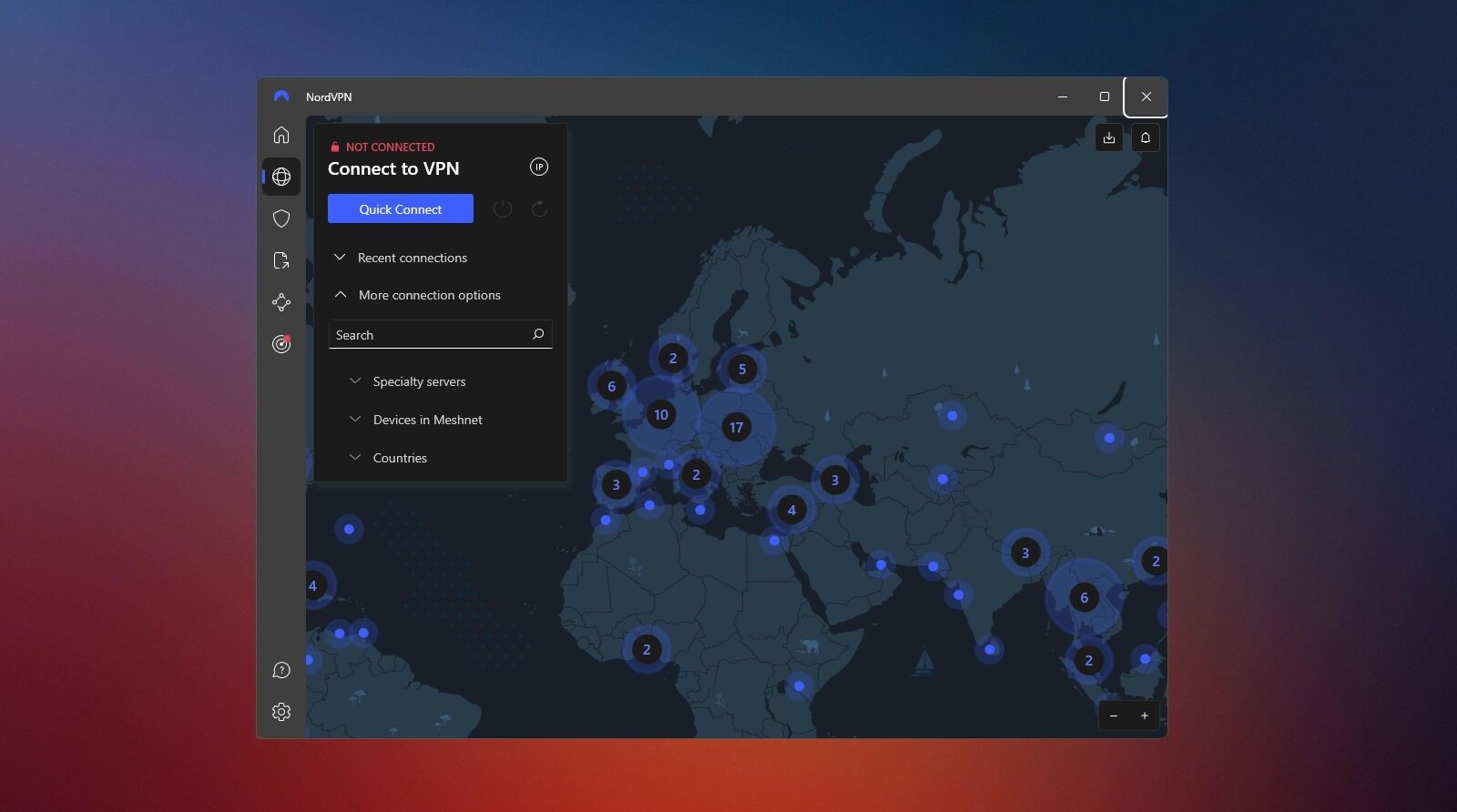
3. Connect to a Server
Finally, connect to a server and you’re ready to go. You can select the server based on what you want to do. If it’s torrenting, use the P2P server or select a location close to you to maximize the performance.
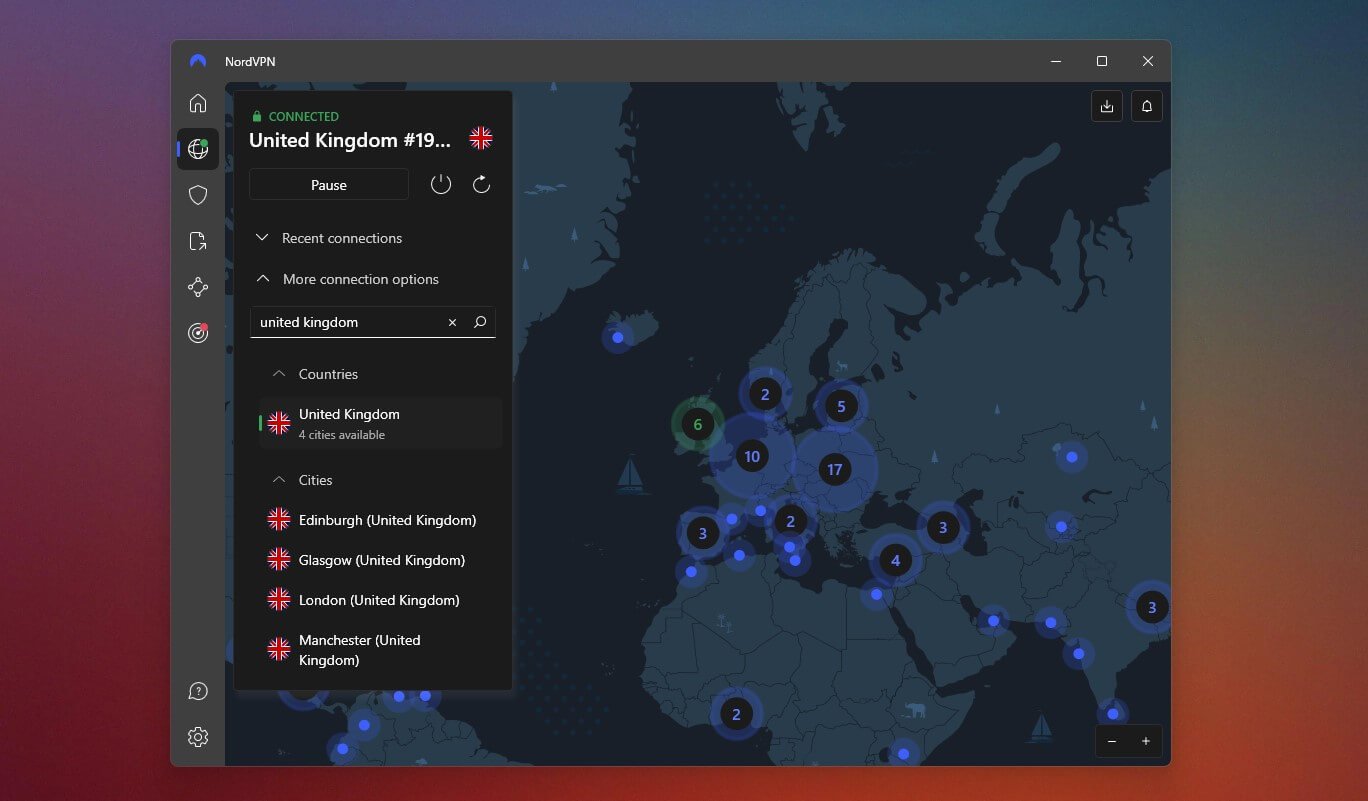
The screenshot above shows you our connection to the UK server, which means we obtained a British IP address. You can pick any server and enjoy your online privacy right away. Our team made a separate, detailed guide on how to use a VPN, so read it for more info.
Do VPNs Protect Against Viruses & Malware?
This is a fairly popular question when people ask what is a VPN. Well, according to the “default” VPN definition, VPNs do NOT protect against viruses and malware. They’re privacy tools designed to keep your online activities anonymous.
However, this isn’t always the case. In many instances, VPNs protect you from malware and viruses. NordVPN is a prime example with its Threat Protection that blocks malware, trackers, and ads. It also has real-time web and file protection like some antivirus solutions.
Try NordVPN’s Threat Protection
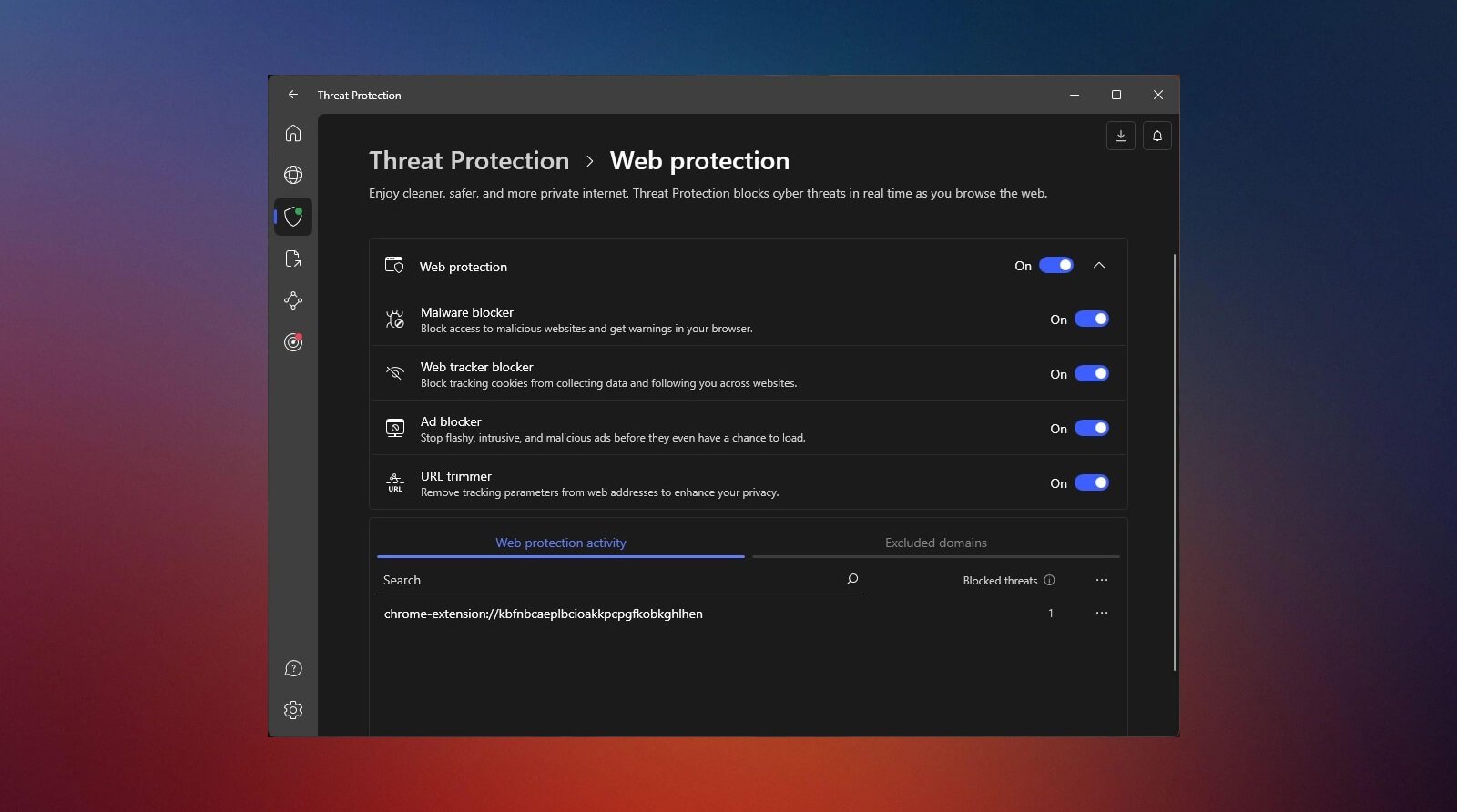
We then have Private Internet Access and Surfshark that offer Antivirus for merely a dollar or so a month on top of the VPN. ExpressVPN also has its Advanced Protection that keeps away trackers and malicious sites. In terms of dedicated malware and virus protection, you can expect a lot these days.
NordVPN, Private Internet Access, and Surfshark lead the pack. They offer built-in software that will scan your computer or phone, find threats, and quarantine or delete them entirely. This allows VPNs to replace antivirus and anti-malware software to a degree.

To make it clear, a VPN will never be better at “killing” viruses and malware than dedicated software. In our experience, they’re pretty close, though. If you need this protection, NordVPN is recommended because it doesn’t charge you additionally for it. In comparison, PIA and Surfshark’s Antivirus software is paid on top of your subscription.
How Much Do VPNs Cost?
Another question worth addressing is the price of a VPN. By default, this is a paid service if you don’t aim for free VPN providers whose quality is always questionable. Despite thousands of servers, rock-solid security, privacy, speed, and other stuff, VPNs are cheap.
How cheap? Let’s say you can get it for at least $2/mo if we’re talking about some of the top options on the market.
What if we told you that NordVPN, the most popular provider, is just above $3 a month? Or perhaps PIA with its price of just above $2/mo. Sounds silly, right?
Prices of some of the best VPNs in 2025:
- NordVPN – around $3.2/mo
- ExpressVPN – around $6.7/mo
- Private Internet Access – around $2.2/mo
- Surfshark – around $2.3/mo
- CyberGhost – around $2.2/mo
- Hide.me – around $2.7/mo
Let us remind you these are the best providers around, so it doesn’t get better than that. VPNs are usually bought upfront for a month, 6 months, 12 months, 24 months, and sometimes more. However, even in this case, the price is extremely cheap.
Simply multiply NordVPN’s monthly price by 24 and you’ll see how affordable its 2-year plan is. As you can see, most providers cost from $2 to $7 a month roughly, with some weird exceptions like Astrill VPN and its price of $12.5/mo for the 2-year plan.
It’s good to know about a 30-day money-back guarantee. This is a standard feature of all excellent providers, making them risk-free. Not to mention 7-day free trials and even free VPN apps like Hide.me, great for testing purposes.
Are VPNs Legal?
Good news – they ARE! At least in the majority of our beautiful Earth. Most countries don’t make a fuss about using a VPN. You can download and use any provider you want, watch Netflix, play games, or simply enjoy the online privacy you’ve paid for.
As always, you’ll find some exceptions like Oman, Turkmenistan, Belarus, and a few other countries. These countries partially or completely block VPNs and some deem them illegal. In the majority of the world, VPNs can be used limitlessly.
However, you should take care not to perform illicit online activities and abuse your VPN. After all, if something is illegal, it remains illegal even if you’re not caught. That said, it’s always a good idea to stay on the right side of the law.
You can find more about the legality of VPN services here.
VPN Definition: Bottom Line
By the end of this article, we believe you’re fully aware of what a VPN is and the meaning of a VPN service. It’s a nifty little app with strong security features and undeniable privacy benefits to keep your online activities anonymous. In fact, it’s much more than that.
This tool is ideal for preserving your private data, avoiding ISP throttling, streaming, playing online games, torrenting, and saving money online. Best of all, it’s legal in most countries.