
So, you’ve tried to watch your favorite shows on streaming platforms, only to hit a wall with the message ‘This content isn’t available in your region.’ Welcome to the world of geoblocking, where streaming services restrict access based on your location, all thanks to complicated licensing agreements.
Luckily, there’s a way around it. One of the fastest and simplest tools to unlock geo-restricted content is Smart DNS. This clever service reroutes your internet traffic to make it appear as though you’re browsing from another country, allowing you to access that locked content without any hiccups. Unlike a VPN (Virtual Private Network), Smart DNS doesn’t encrypt your data, so it’s faster but not as private.
In the following lines, we’ll explain exactly how Smart DNS works, how it compares to VPNs and proxies, and, most importantly, how you can start using it today to bypass restrictions and stream the content you love.
What is Smart DNS: Definiton
At its core, Smart DNS is a service designed to help you bypass geo-restrictions by altering the way your device interacts with the internet. Think of it like tricking the internet into believing you’re browsing from a different country, even though you’re still sitting on your couch. It’s particularly useful for streaming, where services like Netflix, Hulu, and Disney+ block content based on your location.
But unlike a VPN, which hides your IP address and encrypts your traffic for privacy, Smart DNS focuses purely on speed and accessibility. It reroutes only your DNS (Domain Name System) queries, which are like the “phonebook lookups” of the internet that connect domain names (like netflix.com) to their respective IP addresses. By doing this, Smart DNS lets you slip past regional blocks without affecting your internet speed.
So, why not just use a VPN, you ask? Well, while VPNs offer stronger privacy through encryption, they can sometimes slow down your connection due to the added security layers. Smart DNS, on the other hand, prioritizes speed and works on devices that don’t natively support VPN apps, such as certain Smart TVs, gaming consoles, and streaming devices.
How Does Smart DNS Work?
Whenever you try to visit a website, your device makes a DNS request, which is essentially asking for the IP address associated with the domain name. Normally, these DNS requests are handled by your Internet Service Provider (ISP). But with Smart DNS, those requests get rerouted through a proxy server in a different location.
Here’s what happens in the background:
DNS Rerouting
When you access a website or streaming platform that’s geo-restricted, Smart DNS intercepts your DNS request and replaces your original location with the IP of a region where the content is allowed.
No Encryption
Unlike a VPN, which encrypts all your internet traffic, Smart DNS leaves your data untouched. This lack of encryption is what makes Smart DNS much faster, as there’s no additional overhead slowing down your connection.
Unblock Content
Once the rerouted DNS request is processed, you’ll be able to access geo-blocked content as if you were in the allowed region, whether that’s US Netflix, BBC iPlayer, or any other restricted site.
Because Smart DNS focuses solely on rerouting location data, it’s the perfect choice for streaming lovers who want fast, seamless access to international content without worrying about privacy. However, while it’s ideal for streaming, it doesn’t provide the same level of security or anonymity that a VPN does.
Benefits of Using Smart DNS
Using Smart DNS for streaming content offers several advantages, especially if you’re focused on accessing geo-restricted platforms like Netflix (see our article on how to unblock Netflix), Hulu, or BBC iPlayer without sacrificing speed.
Here are the key benefits:
- Faster Streaming: Since Smart DNS doesn’t encrypt your traffic, it offers faster connection speeds compared to VPNs. This means less buffering and smoother streaming, even for high-definition content.
- Wide Device Compatibility: Smart DNS works on many devices that don’t support VPNs, such as Smart TVs, game consoles, and streaming devices like Apple TV, making it a versatile solution for accessing geo-restricted content.
- Easy Setup: It’s simple to configure Smart DNS, and once it’s set up, there’s no need to toggle it on or off. This ease of use makes it beginner-friendly and hassle-free for continuous streaming.
Limitations of Smart DNS
While Smart DNS has some clear advantages for streaming, it does come with limitations that may make it unsuitable for certain use cases. Understanding these limitations can help you decide when to use Smart DNS and when another solution, like a VPN, might be better.
- No Encryption: Smart DNS doesn’t secure your traffic, meaning your online activities are visible to your ISP and other third parties. If privacy is a concern, a VPN is the better option.
- Limited Access to Some Content: While it works with many streaming services, platforms like Netflix and Hulu continually update their geo-blocking techniques, which may block Smart DNS services over time. At this point, VPNs remain the best option. This is especially true if you’re looking to change regions on the Prime Video platform.
- No IP Masking: Unlike a VPN, Smart DNS doesn’t hide your actual IP address, which may leave your browsing activity visible and limit access to some region-restricted websites.
- Not Suitable for Privacy-Sensitive Tasks: If you’re dealing with sensitive information or need protection for tasks like online banking or secure browsing, Smart DNS won’t provide the required encryption or privacy.
Best VPNs with Smart DNS Feature
For users who want the speed of Smart DNS but also the flexibility and security of a VPN, some top VPN providers offer Smart DNS as part of their service.
This gives you the best of both worlds, with seamless streaming for geo-restricted content and the option to switch to a fully encrypted VPN connection when privacy matters.
7492 servers
118 covered countries
30 days money-back guarantee
10 simultaneous connections
9.4 /10
3000 servers
105 covered countries
30 days money-back guarantee
8 simultaneous connections
9.1 /10

27000 servers
91 covered countries
30 days money-back guarantee
Unlimited connections
9 /10
1. NordVPN
NordVPN’s built-in feature makes it the best SmartDNS VPN. It offers a SmartDNS feature that’s easy to use and affordable compared to others.
During our tests and analysis of NordVPN, we found that its SmartDNS delivers fast and stable connections for US-based streaming, though it lacks support for UK services like BBC iPlayer. However, with NordVPN’s SmartPlay feature, it seamlessly combines SmartDNS and VPN technology for enhanced streaming.
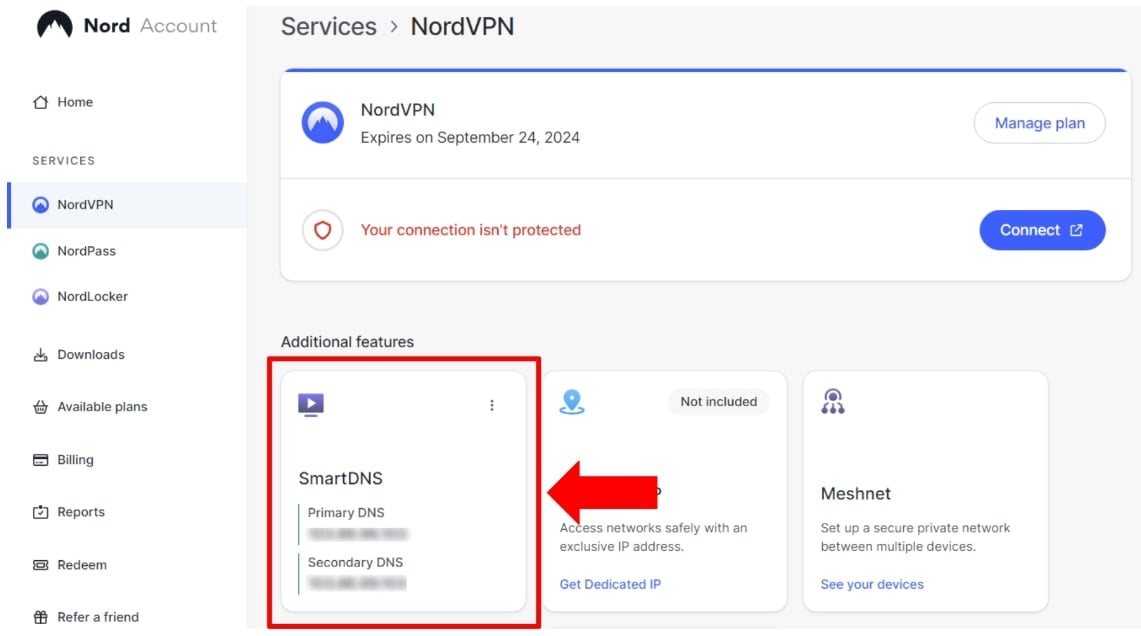
SmartPlay automatically activates when you access geo-blocked content, offering a blend of speed and encryption when needed, making NordVPN excellent for streaming. Backed by over 6,800 servers in 111 countries, NordVPN offers exceptional performance for unblocking content globally, even though the SmartDNS feature is limited to US servers.
Priced at around $3 per month on a long-term plan, NordVPN offers a budget-friendly solution without sacrificing performance. It also includes a 30-day money-back guarantee, giving you plenty of time to try the service risk-free.
Although SmartDNS is great for streaming, NordVPN shines with its additional security features, such as Threat Protection to block malware and ads, AES-256 encryption, and an advanced kill switch for protecting your identity online.
Pros
- Affordable pricing
- Fast US streaming
- Easy SmartDNS setup
- Excellent server network (6,800+)
- Strong security features
- Supports 10 devices
Cons
- Limited to US servers for SmartDNS
2. ExpressVPN
ExpressVPN is widely regarded as one of the best VPNs. It natively supports Smart DNS, and its MediaStreamer feature, ExpressVPN’s version of Smart DNS, is an excellent solution for unblocking geo-restricted content.
MediaStreamer makes it simple to access US-based platforms like Netflix, Hulu, and HBO Max by rerouting your DNS requests through a US server, making it look like you’re browsing from the United States. It’s especially useful for devices that don’t support VPN apps, such as Apple TVs or game consoles.
In our ExpressVPN review, its MediaStreamer feature provided consistent and fast streaming speeds, allowing us to watch content in HD without buffering.While MediaStreamer focuses primarily on unblocking US content, you can switch to ExpressVPN’s full service and connect to any of its 3,000+ servers in 105 countries to unblock content from other regions.
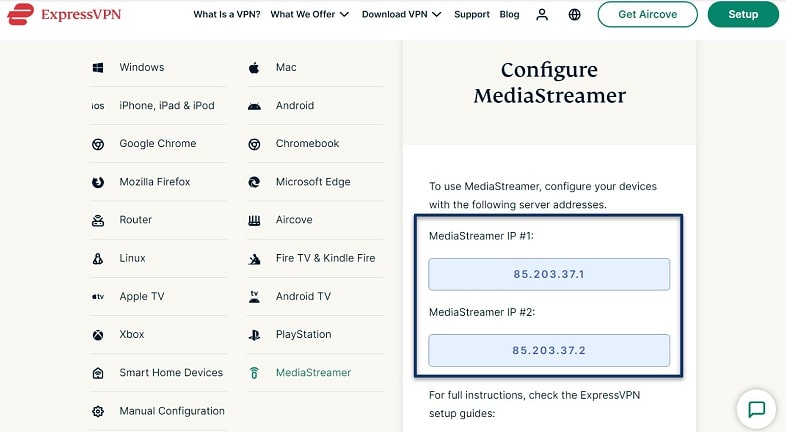
One of ExpressVPN’s major advantages is its proprietary Lightway protocol, which significantly boosts performance, delivering speeds of over 10 Gbps in many cases.
At around $5 per month on a long-term plan, ExpressVPN is on the pricier side, but it justifies the cost with excellent performance, privacy features, and security. It comes with a 30-day money-back guarantee, giving you the freedom to test it risk-free.
Pros
- Extremely fast streaming speeds
- Great streaming capabilities
- Easy setup with MediaStreamer
- Large server network (105 countries)
- Lightway for enhanced performance
Cons
- Higher pricing compared to others
- No advanced customization features
3. Private Internet Access
Private Internet Access (also called PIA VPN) offers a Smart DNS feature designed for seamless streaming on devices that don’t natively support VPNs.
In our tests, PIA’s Smart DNS delivered a solid performance, maintaining fast speeds across various US platforms. We also noticed that Private Internet Access supports Smart DNS for Germany, the UK, the USA, Japan, and the Netherlands. PIA’s 29,000+ servers in 91 countries ensure that when you switch to the full VPN, you can unblock global content easily.
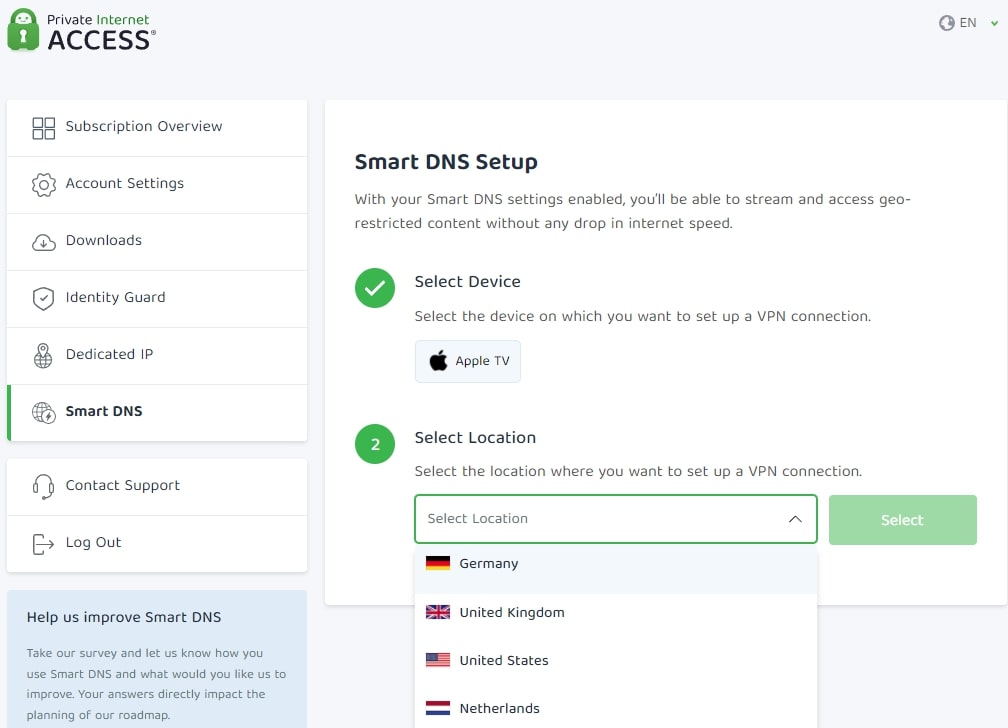
PIA also excels when it comes to privacy. While SmartDNS doesn’t include encryption, PIA’s regular VPN service offers AES-256 encryption, a kill switch, and a strict no-logs policy. It is a great choice for users who want privacy alongside streaming capabilities. Additionally, PIA’s MACE feature helps block ads and malware, ensuring a smoother browsing and streaming experience.
At around $2 per month, PIA is one of the cheapest Smart DNS VPN options available. Plus, you get a 30-day money-back guarantee, so your investment is always protected.
Pros
- Extremely affordable pricing
- Large server network (84 countries)
- Strong privacy features with the VPN
- SmartDNS support for 5 countries
Cons
- Primarily focused on US content for Smart DNS
- Streaming is solid, but not as good as NordVPN
How to Enable and Use Smart DNS
Enabling Smart DNS is straightforward, and in this guide, we’ll use NordVPN as an example to walk you through the setup. Follow these simple steps to get it working.
Step 1: Log in to Your NordVPN Account
Start by visiting the NordVPN website and logging into your account. If you don’t have an account yet, you’ll need to create one and choose a plan. Once logged in, head over to your Nord Account dashboard.
Step 2: Activate SmartDNS
Once you’re in your Nord Account, look for the SmartDNS section under “Services.” Click on Activate SmartDNS. The system will automatically detect and register your IP address. If this doesn’t happen automatically, you may need to manually whitelist your IP by clicking on “Register my IP.”
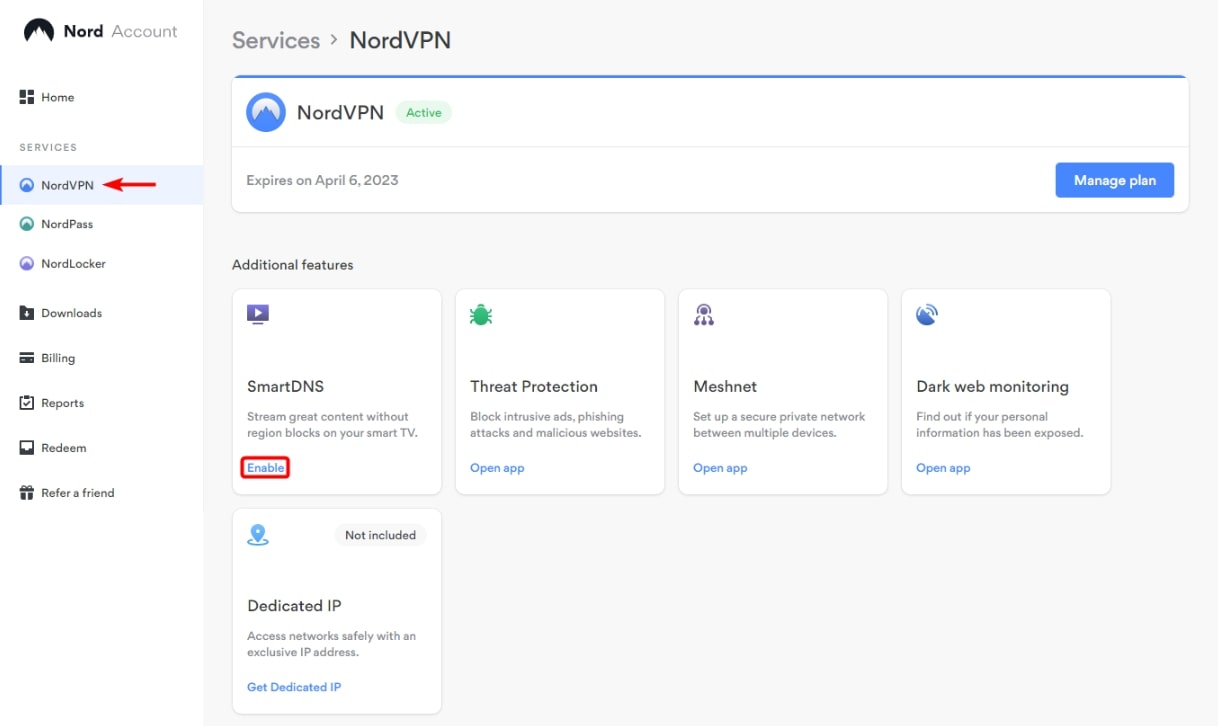
Step 3: Get Your DNS Addresses
Once SmartDNS is activated, NordVPN will provide you with two DNS server addresses. These are the addresses you’ll need to input into your device’s DNS settings to bypass geo-restrictions.
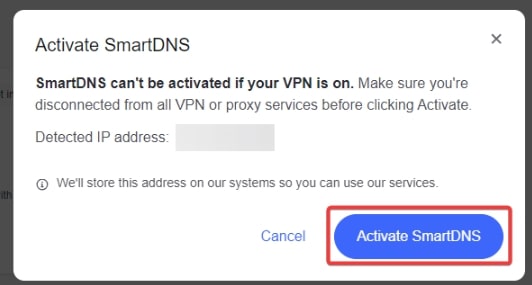
Step 4: Configure Your Device
Now that you have the DNS addresses, you’ll need to manually configure your device. Here’s a general overview of how to input the DNS addresses on common devices:
- Smart TV: Navigate to Settings > Network > Advanced Settings > DNS Settings, and input the DNS addresses provided by NordVPN.
- Gaming Console (PlayStation/Xbox): Go to Network Settings, select Set up Internet Connection, choose Custom, and then enter the DNS addresses under DNS Settings.
- Apple TV: Go to Settings > Network > Wi-Fi/Ethernet > Configure DNS, switch to Manual, and enter the provided DNS addresses. That being said, know that NordVPN offers an excellent VPN app for Apple TV.
After you’ve entered the DNS addresses, restart your device to apply the changes. Once it’s back on, your SmartDNS should be active, and you’ll be able to access geo-restricted content like U.S. Netflix, Hulu, or other streaming services.
Conclusion
Smart DNS offers a fast, simple way to bypass geo-restrictions, making it perfect for streaming content without the speed issues sometimes associated with VPNs. For users focused on streaming, NordVPN stands out as the best Smart DNS VPN with its SmartPlay feature, offering seamless access to geo-blocked content while maintaining speed and reliability.
ExpressVPN, with its MediaStreamer feature, is a great choice for those looking to unblock content globally. It offers excellent streaming speeds and versatility. PIA is a more affordable option, providing solid performance, especially for US-based content.
FAQs
To wrap things up, here are some frequently asked questions that can help clarify any remaining doubts you might have about Smart DNS and how it works with VPN services.
How is Smart DNS different from a VPN?
A VPN encrypts your internet traffic and hides your IP address, providing privacy and security, but this can sometimes slow down your connection. Smart DNS, on the other hand, doesn’t encrypt your data, allowing for faster streaming speeds but without the same level of privacy.
Can Smart DNS unblock Netflix and other streaming services?
Yes, Smart DNS can unblock streaming services like Netflix, Hulu, and BBC iPlayer, but the success of this depends on the service’s ability to detect Smart DNS usage. NordVPN’s SmartPlay and ExpressVPN’s MediaStreamer are particularly reliable for unblocking a wide range of content.
Is Smart DNS secure for online activities?
No, Smart DNS doesn’t encrypt your traffic, meaning your activities remain visible to your ISP and others. It’s excellent for streaming but not ideal for privacy-focused tasks like online banking. For privacy and security, you should use a VPN instead.